Ultimate Guide to Downloading Movies Online Using Bittorrent Software
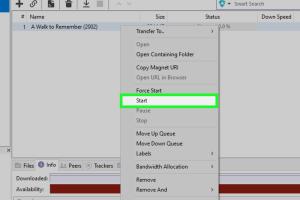
-
Quick Links:
- Introduction
- What is Bittorrent?
- How Does Bittorrent Work?
- Choosing the Right Bittorrent Software
- Finding Reliable Torrents
- Step-by-Step Guide to Downloading Movies
- Safety and Privacy Considerations
- Troubleshooting Common Issues
- Legal Considerations of Torrenting
- FAQs
- Conclusion
Introduction
In today's digital age, downloading movies has become a common practice for many users seeking convenient entertainment options. One of the most popular methods for downloading movies is through Bittorrent software. This guide will walk you through everything you need to know about downloading movies online using Bittorrent, ensuring a seamless and enjoyable experience.
What is Bittorrent?
Bittorrent is a protocol designed for peer-to-peer (P2P) file sharing. Unlike traditional downloading, where a single source hosts the file, Bittorrent allows users to download pieces of the file from multiple sources simultaneously. This method increases download speed and efficiency, making it ideal for large files such as movies.
History of Bittorrent
Launched in 2001 by Bram Cohen, Bittorrent revolutionized file sharing by enabling users to share large files without the need for a centralized server. Its innovative approach has made it one of the most widely used file-sharing protocols globally.
How Does Bittorrent Work?
The Bittorrent protocol works by breaking down large files into smaller pieces. Each piece can be downloaded from multiple users, known as "peers," who are also downloading or sharing the same file. Once a user has downloaded a piece, they can start sharing it with others, creating a network effect that speeds up the overall downloading process.
Key Components of Bittorrent
- Client: The software used to download and upload files (e.g., uTorrent, BitTorrent).
- Tracker: A server that helps connect peers and facilitate the sharing process.
- Swarm: The group of peers sharing and downloading the same file.
- Seeders and Leechers: Seeders have the complete file and share it; leechers are still downloading parts of the file.
Choosing the Right Bittorrent Software
There are various Bittorrent clients available, each with unique features and functionalities. Here are some of the most popular options:
1. uTorrent
uTorrent is one of the most popular Bittorrent clients due to its lightweight design and user-friendly interface. It's available for Windows, macOS, and mobile devices.
2. BitTorrent
BitTorrent is the official client and offers a straightforward experience for downloading torrents. It's available for multiple platforms and is ideal for beginners.
3. qBittorrent
qBittorrent is an open-source alternative that offers a clean interface and built-in search engine for torrents. It is free of ads and is available on various platforms.
4. Deluge
Deluge is a powerful torrent client that offers advanced features for experienced users. It's lightweight and can be customized with plugins.
5. Transmission
Transmission is a minimalist torrent client primarily for macOS and Linux users. Its simplicity makes it great for beginner users.
Finding Reliable Torrents
Finding a reliable torrent is crucial to ensure that you download what you intend to. Here are some popular torrent sites:
- The Pirate Bay: One of the oldest and most popular torrent sites.
- 1337x: Known for its user-friendly interface and vast library.
- RARBG: Offers high-quality torrents and a supportive community.
- YTS: Specializes in high-quality movie torrents.
- EZTV: Focuses on TV shows and series.
Step-by-Step Guide to Downloading Movies
Now that you have your Bittorrent software set up and know where to find torrents, follow these steps to download movies:
Step 1: Install Bittorrent Software
Download and install your chosen Bittorrent client from its official website. Follow the installation instructions to complete the process.
Step 2: Search for a Movie Torrent
Visit a torrent site and use the search feature to find the movie you want to download. Ensure you check the seeders and leechers ratio for better download speed.
Step 3: Download the Torrent File
Click on the torrent link to download the .torrent file to your device. Alternatively, some sites allow you to copy the magnet link.
Step 4: Open the Torrent File
Open the downloaded .torrent file using your Bittorrent client. If you used a magnet link, simply paste it into your client.
Step 5: Choose Download Location
Select the directory on your device where you want to save the movie file and confirm.
Step 6: Start Downloading
Your Bittorrent client will begin downloading the movie. You can monitor the download progress in the client interface.
Step 7: Enjoy Your Movie
Once the download is complete, navigate to the file location and open the movie using your preferred media player.
Safety and Privacy Considerations
While downloading movies through Bittorrent can be straightforward, it is essential to prioritize your safety and privacy. Here are some tips:
1. Use a VPN
A Virtual Private Network (VPN) encrypts your internet connection and hides your IP address, making it harder for third parties to track your online activities. Choose a reliable VPN service that allows torrenting.
2. Ensure Antivirus Protection
Make sure you have an updated antivirus program running to protect against malware that can be hidden in torrent files.
3. Check for Legal Torrents
Always verify the legality of the content you’re downloading. There are many legal torrent sites offering public domain or Creative Commons licensed movies.
Troubleshooting Common Issues
Sometimes, you may face issues while downloading movies via Bittorrent. Here are solutions to some common problems:
1. Slow Download Speeds
- Check if your internet connection is stable.
- Try downloading from a torrent with more seeders.
- Consider using a VPN to avoid throttling by your ISP.
2. Incomplete Downloads
- Ensure your Bittorrent client is configured correctly.
- Try pausing and resuming the download.
3. Connection Issues
- Check your firewall settings to ensure that your Bittorrent client is allowed to connect to the internet.
- Try restarting your router.
Legal Considerations of Torrenting
While torrenting itself is not illegal, downloading copyrighted content without permission can lead to serious legal repercussions. Here are some guidelines:
- Only download content that is in the public domain or has a Creative Commons license.
- Be aware of your country's laws regarding copyright infringement.
- Consider using legal torrent sites that offer free movies.
FAQs
1. Is it legal to download movies using Bittorrent?
It depends on the content. Downloading copyrighted material without permission is illegal in many countries.
2. What is the difference between seeders and leechers?
Seeders have the complete file and share it with others, while leechers are still downloading portions of the file.
3. Can I use Bittorrent on mobile devices?
Yes, there are several Bittorrent clients available for Android and iOS.
4. How can I improve my download speed?
Ensure you have a stable internet connection, choose torrents with more seeders, and consider using a VPN.
5. What should I do if my download is stuck?
Try pausing and resuming the download. Check your internet connection and consider restarting your Bittorrent client.
6. Are there free Bittorrent software options?
Yes, options like qBittorrent and Transmission are free to use.
7. What is a magnet link?
A magnet link is a hyperlink that allows you to download torrent files directly without downloading a .torrent file first.
8. Can I download movies on Windows and Mac using Bittorrent?
Yes, most Bittorrent clients are compatible with both Windows and macOS.
9. What types of files can I download using Bittorrent?
You can download various file types, including movies, music, software, and more.
10. How do I know if a torrent is safe?
Check the comments and ratings on the torrent site, and look for torrents with a high number of seeders.
Conclusion
Downloading movies online using Bittorrent software is a powerful way to access a vast library of content. By following the steps outlined in this guide, you can enjoy a seamless downloading experience while staying safe and legal. Remember to always prioritize your privacy and choose reliable sources for your movie downloads.
Random Reads
- How to get urine smell out of concrete permanently
- Track your twitch hours
- Transfer contacts iphone to computer
- Google tricks easter eggs
- Hack clash of clans free gems
- Understanding chatgpt word limit
- Understanding sent as text message
- Best way to clean windows with vinegar and soap
- How to create bricks in minecraft
- How to create citations for google maps