Ultimate Guide to Downloading Music on Your Android Phone
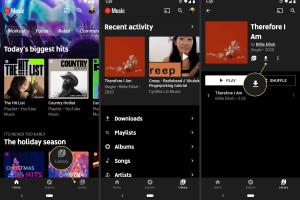
-
Quick Links:
- Introduction
- Why Download Music on Your Android Phone?
- Legal Considerations
- Best Music Download Apps for Android
- Step-by-Step Guide to Download Music
- Case Studies
- Expert Insights
- Statistical Data
- Engaging Storytelling
- Common Issues and Troubleshooting
- FAQs
Introduction
In today's digital age, music is an integral part of our lives. Accessing your favorite tunes is easier than ever, especially with the power of your Android phone. But how exactly do you download music on your device? This guide will walk you through various methods, apps, and legal considerations to ensure you can enjoy your favorite tracks anytime, anywhere.
Why Download Music on Your Android Phone?
Downloading music to your Android device has numerous advantages:
- Offline Listening: Enjoy your music without needing an internet connection.
- Data Savings: Avoid using mobile data when streaming music.
- Personal Collection: Build a library of your favorite songs.
Legal Considerations
Before diving into the methods for downloading music, it's crucial to understand the legal landscape. Many songs are protected by copyright, which means downloading them without permission may be illegal. Always opt for licensed services or platforms that allow free downloads.
Best Music Download Apps for Android
Here are some of the best apps for downloading music on Android:
- Spotify: Offers offline listening for premium users.
- SoundCloud: Some tracks are available for free download.
- Google Play Music: Now part of YouTube Music, allows offline downloads.
- Fildo: A popular third-party app for downloading music.
- Jamendo: Music from independent artists available for free download.
Step-by-Step Guide to Download Music
Follow these steps to download music on your Android phone:
Step 1: Choose Your App
Select an app from the list above based on your preferences (e.g., Spotify for premium users, Fildo for third-party downloads).
Step 2: Install the App
Go to the Google Play Store, search for your chosen app, and click 'Install.'
Step 3: Create an Account (if required)
For apps like Spotify or Google Play Music, you may need to create an account or log in.
Step 4: Find Your Music
Use the app’s search feature to find the songs or albums you want to download.
Step 5: Download the Music
Look for the download button (usually represented by a downward arrow) and click it. Follow any prompts to confirm the download.
Step 6: Access Your Downloads
Once downloaded, you can access your music either through the app or your phone’s music library.
Case Studies
Many users have found that downloading music has enhanced their listening experience. For example, a study by the Recording Industry Association of America (RIAA) found that users who downloaded music legally were more likely to support artists by purchasing concert tickets and merchandise.
Expert Insights
Music industry experts suggest that downloading music legally not only supports artists but also ensures a better quality of sound. Streaming services often compress audio files, while downloaded songs can be high-quality formats.
Statistical Data
According to recent surveys, approximately 60% of music listeners prefer downloading songs over streaming. This preference is driven by the desire for offline access and better sound quality.
Engaging Storytelling
Imagine being on a long flight with no Wi-Fi. You reach for your Android phone and are greeted by a playlist of your favorite songs that you downloaded beforehand. This scenario highlights the convenience and joy of having your music library accessible offline.
Common Issues and Troubleshooting
Users may encounter various issues when downloading music. Here are some common problems and their solutions:
- Problem: App crashes during download.
- Solution: Ensure your app is updated to the latest version.
- Problem: Downloads are not appearing in the library.
- Solution: Check the app settings for download locations or refresh your library.
FAQs
1. Is it legal to download music on my Android phone?
It depends on the source. Always use licensed services to avoid copyright issues.
2. Can I download music for free?
Yes, some apps like Jamendo and SoundCloud offer free downloads.
3. What apps can I use to download music?
Popular apps include Spotify, SoundCloud, and Fildo.
4. How do I find music to download?
Use the search feature in your chosen app to locate songs or albums.
5. Can I listen to downloaded music offline?
Yes, once downloaded, you can listen to your music without internet access.
6. How can I fix download issues?
Check for app updates, ensure you have enough storage space, or restart your device.
7. Are downloaded songs stored on my device?
Yes, they are typically stored in the app's library or a designated music folder.
8. Do I need an account to download music?
Some apps require an account, while others allow downloads without one.
9. How can I transfer downloaded music to a computer?
Connect your phone to your computer via USB and copy the music files from the designated folder.
10. Can I share downloaded music?
Sharing downloaded music may violate copyright laws. Check the app's sharing policies.
Random Reads
- How to be successful burger tycoon
- How to be safe in chat rooms
- How to download videos music games software mobile phone
- How to download video for free
- How to check start capacitor
- Ultimate guide to whiten grout
- Ultimate guide to using a dehumidifier
- Mastering the art of snow shoveling
- How to uninstall nvidia drivers windows 10
- How to get help with your yahoo account