Ultimate Guide to Monitoring Your Internet Speed Over Time
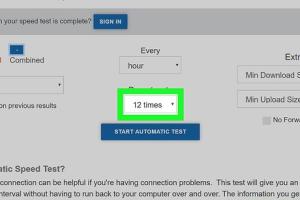
-
Quick Links:
- Introduction
- Understanding Internet Speed
- Importance of Monitoring Your Internet Speed
- Tools for Monitoring Internet Speed
- Step-by-Step Guide to Monitor Your Internet Speed
- Analyzing Your Results
- Case Studies
- Best Practices for Continuous Monitoring
- Troubleshooting Common Internet Speed Issues
- Future of Internet Speed Monitoring
- FAQs
Introduction
In our hyper-connected world, having a reliable internet connection is crucial. Whether you're working from home, streaming movies, or gaming online, internet speed can significantly affect your experience. Monitoring your internet speed over time not only helps you ensure optimal performance but also aids in troubleshooting potential issues. This guide will walk you through everything you need to know about monitoring your internet speed effectively.
Understanding Internet Speed
Internet speed is a measure of how fast data is transmitted from the internet to your device and vice versa. Speed is typically measured in megabits per second (Mbps). Higher speeds allow for faster downloads, smoother streaming, and better gaming experiences. Here are the key components to understand:
- Download Speed: The rate at which data is transferred from the internet to your device.
- Upload Speed: The rate at which data is sent from your device to the internet.
- Ping Rate: The time it takes for a signal to travel to a server and back, affecting latency.
Importance of Monitoring Your Internet Speed
Regularly monitoring your internet speed is essential for various reasons:
- Identify Issues: Pinpoint sudden drops in speed that could indicate problems with your service provider or hardware.
- Validate Service Level: Ensure that you are getting the speed you are paying for from your ISP.
- Optimize Performance: Make informed decisions about upgrading your plan or changing providers.
- Enhance Security: Discover potential security breaches or unauthorized usage of your network.
Tools for Monitoring Internet Speed
There are various tools available for monitoring your internet speed. Here are some of the most popular ones:
- Speedtest by Ookla: One of the most widely used speed testing tools that provides real-time results.
- Fast.com: A simple tool by Netflix to check download speeds, particularly useful for streamers.
- Pingtest.net: Measures ping and jitter for a comprehensive performance analysis.
- NetSpot: A powerful tool for Wi-Fi analysis and troubleshooting.
- GlassWire: A network monitoring tool that visualizes your data usage and detects unusual activity.
Step-by-Step Guide to Monitor Your Internet Speed
Follow these steps to effectively monitor your internet speed over time:
- Choose Your Tool: Select one of the aforementioned tools based on your specific needs.
- Run a Speed Test: Conduct a speed test during different times of the day to get a comprehensive view.
- Record Your Results: Keep a log of your speed tests including download, upload speeds, and ping rates.
- Analyze Trends: Look for patterns over time to understand your internet performance.
- Take Action: If you notice consistent slowdowns, consider troubleshooting or contacting your ISP.
Analyzing Your Results
Once you have collected data from your internet speed tests, it’s crucial to analyze it:
- Average Speed: Calculate the average download and upload speeds to gauge overall performance.
- Peak Times: Identify peak usage times when speeds drop significantly.
- Comparison with ISP Claims: Evaluate your results against the speeds promised by your ISP.
Case Studies
Let's examine a couple of real-world case studies where monitoring internet speed had a significant impact:
Case Study 1: Home Office Setup
Jane, a freelance graphic designer, noticed her uploads were taking significantly longer than usual. After monitoring her speed for a month, she discovered that her upload speeds consistently fell below 5 Mbps during peak hours. Upon contacting her ISP, she learned that her plan was outdated and upgraded to a higher bandwidth package, improving her work efficiency.
Case Study 2: Gaming Community
A local gaming group noticed frequent lag during online matches. By tracking their internet speed, they identified that their ping times were abnormally high during evenings. They decided to change their router settings and switch to a wired connection, leading to a smoother gaming experience for all members.
Best Practices for Continuous Monitoring
To ensure consistent monitoring of your internet speed, consider these best practices:
- Schedule Regular Tests: Set reminders to test your speed at least once a week.
- Test on Different Devices: Check speeds on various devices to ensure consistency across all platforms.
- Use Different Tools: Occasionally switch between tools to get a broader perspective on your internet performance.
- Document Changes: Keep a log of any changes made to your network to correlate with speed results.
Troubleshooting Common Internet Speed Issues
If you encounter slow speeds, consider these troubleshooting steps:
- Restart Your Router: Often, simply rebooting your router can resolve speed issues.
- Check for Interference: Ensure there are no physical obstructions or electronic devices interfering with your Wi-Fi signal.
- Update Firmware: Regularly check for firmware updates for your router to enhance performance.
- Limit Connected Devices: Too many devices can overload your network, leading to slower speeds.
Future of Internet Speed Monitoring
The future of internet speed monitoring is likely to involve more advanced technologies such as AI and machine learning. These tools may provide more accurate predictions and proactive solutions to connectivity issues. As internet usage continues to grow, so will the importance of effective monitoring.
FAQs
- 1. How often should I test my internet speed?
- It's recommended to test your internet speed at least once a week to monitor consistency.
- 2. What is a good internet speed?
- For standard browsing and streaming, a speed of 25 Mbps is considered good. For heavy users or gaming, 100 Mbps or higher is ideal.
- 3. Can I monitor my internet speed on my smartphone?
- Yes, most speed test tools have mobile apps available for both iOS and Android devices.
- 4. Why is my internet speed slower than advertised?
- Factors such as network congestion, outdated equipment, or poor Wi-Fi signal can contribute to slower speeds.
- 5. Does using a VPN affect my internet speed?
- Yes, using a VPN can reduce your internet speed due to the extra encryption process.
- 6. What is latency, and why is it important?
- Latency, or ping, measures the delay in data transfer. Low latency is crucial for activities like gaming and video conferencing.
- 7. How do I know if my internet speed issues are with my ISP?
- If multiple tests show low speeds at different times, it may indicate an issue with your ISP rather than your equipment.
- 8. Can my internet speed be affected by weather conditions?
- Extreme weather can impact satellite internet speeds, but it typically doesn't affect wired connections.
- 9. Is there a difference between wired and wireless speeds?
- Yes, wired connections generally provide faster and more stable speeds compared to wireless connections.
- 10. How can I improve my internet speed at home?
- Consider upgrading your plan, optimizing your Wi-Fi signal, or investing in modern equipment like a dual-band router.
Random Reads