Mastering the Art of Private Networks: A Step-by-Step Guide
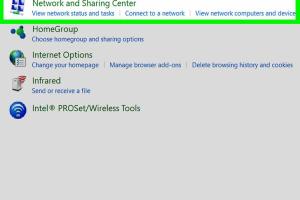
-
Quick Links:
- 1. Introduction
- 2. What is a Private Network?
- 3. Benefits of Private Networks
- 4. Types of Private Networks
- 5. Planning Your Private Network
- 6. Hardware Requirements
- 7. Software Requirements
- 8. Step-by-Step Setup Guide
- 9. Security Considerations
- 10. Common Issues and Troubleshooting
- 11. Case Studies
- 12. Expert Insights
- 13. Conclusion
- 14. FAQs
1. Introduction
In today's interconnected world, the need for secure communication and data sharing is paramount. A private network allows users to establish secure connections, share resources, and protect sensitive information from prying eyes. This guide aims to provide a comprehensive, step-by-step approach to setting up a private network, whether for personal use or within a business environment.
2. What is a Private Network?
A private network is a communication network that is restricted to a specific group of users or devices. Unlike public networks, private networks provide enhanced security and privacy, making them ideal for sensitive data transactions. Private networks can be set up using various technologies, including Virtual Private Networks (VPNs), Local Area Networks (LANs), and intranets.
3. Benefits of Private Networks
- Enhanced Security: Private networks offer greater protection against unauthorized access.
- Improved Performance: They can optimize traffic and reduce latency.
- Data Privacy: Sensitive data can be shared securely without exposure to external threats.
- Resource Sharing: Devices on a private network can easily share resources like printers and files.
4. Types of Private Networks
Several types of private networks exist, each serving different purposes:
- Virtual Private Network (VPN): A technology that creates a secure connection over the internet.
- Local Area Network (LAN): A network that connects computers and devices in a limited geographical area.
- Peer-to-Peer Network: A decentralized network where each device has equal privileges.
5. Planning Your Private Network
Before setting up your private network, careful planning is essential. Consider the following:
- Determine the purpose of the network.
- Identify the devices that will connect to the network.
- Decide on the type of private network that best suits your needs.
- Assess the required bandwidth and security measures.
6. Hardware Requirements
The hardware needed for setting up a private network includes:
- Router: A device that routes data between your network and the internet.
- Switch: A device that connects multiple devices on a LAN.
- Access Points: Devices that allow wireless devices to connect to a wired network.
- Network Cables: Cables used to connect devices to the router or switch.
7. Software Requirements
Software components essential for a private network may include:
- Operating System: Suitable OS for the devices you are connecting.
- Network Management Software: Tools to manage and monitor your network.
- Firewall Software: Security software to protect your network from threats.
8. Step-by-Step Setup Guide
Setting up your private network can be straightforward if you follow these steps:
- Step 1: Choose Your Network Type – Decide whether you need a VPN, LAN, or another type.
- Step 2: Gather Hardware – Purchase or collect the necessary hardware.
- Step 3: Configure Your Router – Access the router’s settings and configure the network.
- Step 4: Set Up Security Protocols – Implement security measures such as firewalls and encryption.
- Step 5: Connect Devices – Connect all your devices to the network.
- Step 6: Test Your Network – Ensure all devices can communicate securely.
9. Security Considerations
To protect your private network, consider the following security measures:
- Use strong passwords for all devices and accounts.
- Regularly update software and firmware.
- Implement a firewall to monitor and control incoming and outgoing traffic.
- Consider using encryption protocols for data transmission.
10. Common Issues and Troubleshooting
While setting up a private network, you may encounter some common issues:
- Connectivity Problems: Ensure all cables are connected properly and devices are configured correctly.
- Slow Speeds: Check bandwidth usage and optimize your router settings.
- Security Breaches: If you suspect a breach, change your passwords and review security settings.
11. Case Studies
Examining real-world examples can provide valuable insights:
- Case Study 1: A small business implementing a VPN to secure remote work.
- Case Study 2: A family setting up a home network for online gaming and streaming.
12. Expert Insights
Experts recommend regularly reviewing your network’s security and performance. Additionally, staying informed about the latest cybersecurity trends can help you protect your private network effectively.
13. Conclusion
Setting up a private network may seem daunting, but with careful planning and execution, it can provide significant benefits in terms of security and performance. By following the steps outlined above, you can create a safe and efficient environment for your data and communications.
14. FAQs
- 1. What is the difference between a private network and a public network?
- A private network is restricted to specific users and offers enhanced security, while a public network is open to anyone.
- 2. Can I set up a private network at home?
- Yes, you can set up a private network at home using a router and appropriate configuration.
- 3. What devices can connect to a private network?
- Any device capable of connecting to your network, such as computers, smartphones, tablets, and printers, can join a private network.
- 4. How secure is a private network?
- Private networks are generally more secure than public networks, especially when proper security measures are implemented.
- 5. Do I need special software to use a VPN?
- Yes, you typically need VPN software to create a secure connection to your private network.
- 6. How can I improve the security of my private network?
- Use strong passwords, enable encryption, and regularly update your devices to enhance security.
- 7. Can a private network be accessed remotely?
- Yes, remote access can be configured for private networks, often through VPNs.
- 8. What are the costs associated with setting up a private network?
- Costs can vary depending on the hardware and software you choose, as well as any ongoing subscription fees for VPN services.
- 9. Is it difficult to troubleshoot a private network?
- Common issues can typically be resolved with basic troubleshooting steps, though complex issues may require professional assistance.
- 10. What should I do if I suspect my private network has been compromised?
- Change passwords, review security settings, and consider consulting a cybersecurity expert if necessary.
For further reading and authoritative resources, check out:
- Cisco: What is a Private Network?
- PCMag: The Best VPN Services
- Cloudflare: What is a Private Network?
- National Institute of Standards and Technology (NIST)
- Australian Cyber Security Centre: Understanding VPNs
Random Reads
- Ultimate guide battle frontier emerald
- How to install french drain system
- How to install dos
- How to remove hard drive laptop
- How to remove hardwood floor
- How to use linux
- How to use kindle fire
- How to restore a whiteboard
- How to restart windows update no download progress
- How to restore sun damaged plastic