Mastering GCC: A Comprehensive Guide to Compiling C Programs on Linux and Windows
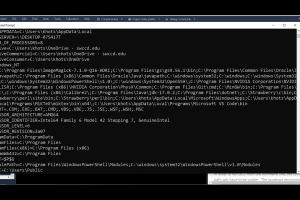
-
Quick Links:
- Introduction
- What is GCC?
- Installing GCC on Linux
- Installing GCC on Windows
- Compiling a C Program
- Common GCC Commands
- Troubleshooting GCC Issues
- Case Studies: Success Stories with GCC
- Expert Insights on GCC Usage
- FAQs
- Conclusion
Introduction
GCC, the GNU Compiler Collection, is a powerful set of compilers that allows programmers to compile their C, C++, and other programming language files. Whether you are a novice or an experienced developer, learning how to effectively use GCC to compile C programs can significantly streamline your development process.
This comprehensive guide will walk you through the steps to install GCC on both Linux and Windows systems, compile C programs, and troubleshoot common issues. We'll also delve into case studies and expert insights to showcase the real-world applications of GCC.
What is GCC?
GCC stands for the GNU Compiler Collection, a set of programming tools developed by GNU that includes compilers for C, C++, and other languages. It is widely used due to its open-source nature, portability, and support across various platforms.
GCC plays a crucial role in the development of software applications, embedded systems, and operating systems. Its capabilities range from basic compilation to advanced optimizations, making it a favorite among developers.
Installing GCC on Linux
Installing GCC on Linux is straightforward, as most distributions offer it in their package repositories. Here’s a step-by-step guide to install GCC on popular Linux distributions:
For Ubuntu/Debian-based Systems
- Open your terminal.
- Update your package list with the command:
- Install GCC using the following command:
- Verify the installation by checking the version of GCC:
sudo apt update
sudo apt install build-essential
gcc --version
For Fedora/RHEL-based Systems
- Open your terminal.
- Update your package list:
- Install GCC with the command:
- Verify the installation:
sudo dnf check-update
sudo dnf install gcc
gcc --version
Installing GCC on Windows
Installing GCC on Windows can be accomplished through various methods. The most popular method is using MinGW or Cygwin. Here, we will cover the MinGW installation:
Installing MinGW
- Download the MinGW installer from SourceForge.
- Run the installer and select the components you need, including GCC.
- Follow the prompts to complete the installation.
- Add MinGW to your system PATH:
- Verify the installation by opening Command Prompt and typing:
Control Panel -> System and Security -> System -> Advanced system settings -> Environment Variables
gcc --version
Compiling a C Program
Once GCC is installed, you can compile C programs. Here’s a quick guide on how to do that:
Writing a Simple C Program
Create a file named hello.c with the following content:
#includeint main() { printf("Hello, World!\n"); return 0; }
Compiling using GCC
Open your terminal or Command Prompt and navigate to the directory where hello.c is located. Use the following command to compile the program:
gcc hello.c -o hello
This will generate an executable file named hello. You can run it using:
./hello
On Windows, simply type:
hello
Common GCC Commands
Understanding common GCC commands will enhance your efficiency in compiling C programs. Here are some frequently used commands:
gcc -o output_file input_file.c- Compiles the C file into an executable.gcc -Wall input_file.c- Compiles with all warnings enabled.gcc -g input_file.c- Generates debugging information.gcc -O2 input_file.c- Enables optimization level 2.gcc -c input_file.c- Compiles to an object file without linking.
Troubleshooting GCC Issues
Even experienced developers encounter issues with GCC. Here are some common problems and solutions:
Common Errors
- Error: 'gcc' not found - Ensure GCC is installed and added to your PATH.
- Error: missing header file - Check if the required libraries are installed.
- Error: syntax errors - Review your code for syntax mistakes.
Debugging Tips
Utilize the -g flag to generate debug information, and consider using tools like GDB for step-by-step debugging.
Case Studies: Success Stories with GCC
GCC has been instrumental in numerous projects. Here’s a case study highlighting its effectiveness:
Case Study: Embedded Systems Development
A tech start-up utilizing GCC for their embedded systems saw a 30% improvement in compilation speed after optimizing their GCC flags. This led to faster deployment and reduced development time.
Expert Insights on GCC Usage
Experts recommend regular updates to GCC to take advantage of new features and optimizations. Furthermore, learning advanced GCC flags can lead to significant performance improvements in compiled applications.
FAQs
1. What is GCC?
GCC is the GNU Compiler Collection, a set of compilers for various programming languages, primarily C and C++.
2. Is GCC free to use?
Yes, GCC is open-source and free to use.
3. Can I use GCC on Windows?
Yes, you can install GCC on Windows using MinGW or Cygwin.
4. How do I compile a C program with GCC?
Use the command gcc filename.c -o outputname to compile a C program.
5. What are common GCC errors?
Common errors include missing header files, syntax errors, and 'gcc not found' errors.
6. How can I optimize my code with GCC?
Use optimization flags like -O2 or -O3 when compiling.
7. What is the difference between -c and -o flags?
The -c flag compiles the source file without linking, while -o specifies the output file name.
8. Can GCC compile C++ programs?
Yes, GCC can compile C++ programs using the g++ command.
9. How do I enable debugging in GCC?
Use the -g flag when compiling to include debugging information.
10. Where can I find more resources on GCC?
Check the official GCC documentation at gcc.gnu.org/documentation.
Conclusion
Mastering GCC is essential for anyone looking to become proficient in C programming. This guide provided you with the necessary steps to install, compile, and troubleshoot using GCC on both Linux and Windows systems. With practice and exploration of advanced features, you can elevate your programming skills and enhance your development workflow.
References
- GNU Compiler Collection
- Wikipedia - GCC
- GeeksforGeeks - GCC Installation Guide
- FreeCodeCamp - GCC and Installation
Random Reads
- How to polish polyurethane
- How to polish granite countertops by hand
- Mastering minecraft pocket edition
- How to remove knobset lock
- How to remove limestone stains
- How to repair screw holes in chipboard
- How to paint aluminum siding
- How to paint designs on walls
- The ultimate guide to adjusting upvc door
- Protect wooden posts from rotting