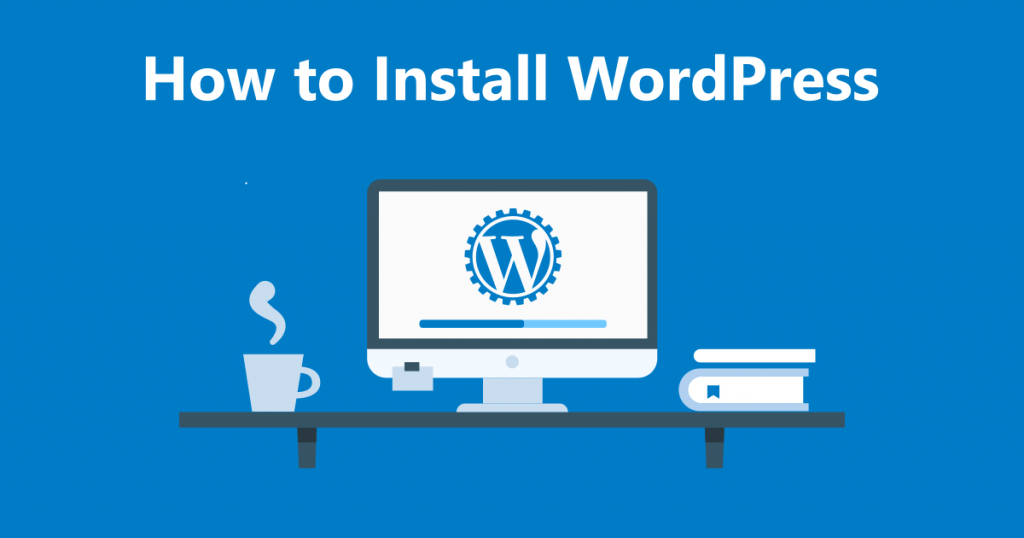Are you looking to rename a local or remote Git branch? Whether you’re a seasoned developer or a newbie just starting out, this guide will walk you through the process step by step. Renaming a branch can be a common task when working on a Git repository, and it’s important to do it correctly to ensure smooth collaboration and version control. In this article, we’ll explore different scenarios where you may need to rename a branch and provide clear instructions on how to accomplish it.
We’ll cover renaming local branches using the Git command line and different Git GUI tools. Additionally, we’ll discuss renaming remote branches and the potential challenges that may arise. By the end of this article, you’ll have the confidence and knowledge to rename your Git branches with ease. So let’s dive in and go branch-renaming!
Understanding the Need for Renaming Branches
Renaming branches in Git is a common practice that can help make your project more organized and easier to manage. There are various reasons why you might want to rename a branch. Perhaps you’ve realized that the current branch name is ambiguous or doesn’t accurately reflect the purpose of the branch. Renaming the branch can help make your codebase more understandable and maintainable.
Another scenario where renaming branches is useful is when you want to align branch names with a new naming convention or project structure. This can be especially important when working on collaborative projects with multiple developers. Renaming branches can also be necessary when you want to resolve conflicts or merge branches with similar names. Having a clear understanding of why you need to rename a branch will guide you in choosing the appropriate approach and ensure a smooth transition.
Renaming a branch involves more than just changing its name. It also requires updating all the references to the branch within your Git repository. This includes updating branch pointers, tracking information, and any references to the branch in commit history. Therefore, it’s essential to follow the correct steps to avoid any issues or data loss. In the following sections, we’ll explore how to rename both local and remote Git branches and discuss best practices and considerations along the way.
Renaming a Local Git Branch
Renaming a local Git branch is a straightforward process that can be done using the Git command line or various GUI tools. Let’s start with the command line method.
To rename a local branch using the command line, follow these steps:
- Ensure you are in the branch that you want to rename. You can use the command git branch to see a list of all the local branches and check which branch you are currently on.
- Switch to the branch you want to rename by using the command git checkout branch-name.
- Rename the branch using the command git branch -m new-branch-name. This will rename the current branch to the specified new name.
- If you want to rename a branch other than the one you are currently on, you can use the command git branch -m old-branch-name new-branch-name.
- Verify that the branch has been renamed by using the command git branch again. You should see the new branch name listed.
Renaming a local Git branch using GUI tools can be even more convenient, especially for those who prefer a visual interface. There are several Git GUI tools available, such as GitKraken, SourceTree, and GitHub Desktop, that provide intuitive ways to rename branches. The process typically involves selecting the branch, right-clicking, and choosing the “Rename” option. Make sure to follow the tool-specific instructions provided by the GUI tool you are using.
Renaming a local Git branch is relatively safe and straightforward since it only affects your local repository. However, when it comes to renaming remote branches, there are additional considerations and potential challenges that need to be taken into account.
Renaming a Remote Git Branch
Renaming a remote Git branch is a more complex process compared to renaming a local branch. It requires careful coordination and communication with other team members who may have cloned or pulled the repository. Renaming a remote branch involves updating the branch name on the remote repository and ensuring that everyone else is aware of the change.
To rename a remote branch, follow these steps:
- First, make sure you have the necessary permissions to rename the branch on the remote repository.
- Push any local changes you have made to the branch to the remote repository using the command git push origin branch-name.
- Once the changes are pushed, use the command git push origin :old-branch-name new-branch-name. This command will delete the old branch on the remote repository and create a new branch with the specified new name.
- Inform your team members about the branch name change and ensure they update their local repositories accordingly. They can do this by using the command git fetch –all –prune to update their remote tracking branches and then switching to the new branch name locally.
Renaming a remote branch requires careful coordination to prevent any disruption in collaboration. It’s crucial to communicate the changes to your team members and make sure everyone is aware of the new branch name. Additionally, it’s essential to consider any CI/CD pipelines, automated processes, or external systems that may rely on the branch name. Updating these dependencies accordingly will help maintain a smooth development workflow.
Potential Issues & Considerations When Renaming Branches
While renaming branches can be a useful practice, it’s essential to be aware of potential issues and considerations that may arise during the process. Here are a few things to keep in mind:
- Conflicting branch names: If you’re renaming a branch to a name that already exists locally or remotely, you may encounter conflicts. It’s important to resolve these conflicts before proceeding with the rename to avoid confusion and potential data loss.
- Collaboration and communication: Renaming branches, especially remote branches, requires effective communication and coordination with your team members. Make sure everyone is aware of the changes and updates their local repositories accordingly.
- Dependencies and integrations: If your project has any external integrations or dependencies that rely on branch names, such as CI/CD pipelines or issue tracking systems, ensure that they are updated to reflect the new branch name. Failing to do so can result in errors or broken workflows.
By being aware of these potential issues and considering them in your branch renaming process, you can minimize any disruptions and ensure a smooth transition.
Best Practices for Renaming Branches in Git
To ensure a seamless branch renaming process, it’s helpful to follow these best practices:
- Plan ahead: Before renaming any branches, take the time to plan and communicate the changes with your team members. Make sure everyone is on the same page and understands the reasons behind the renaming.
- Perform a dry run: If you’re unsure about the potential impact of renaming a branch, consider doing a dry run on a test repository or consult with an experienced colleague. This can help you identify any unforeseen issues or conflicts and allow you to address them before performing the actual rename.
- Coordinate with team members: If you’re working on a collaborative project, coordinate with your team members to ensure everyone is aware of the branch renaming. Encourage them to update their local repositories and check for any potential conflicts.
- Update branch references: After renaming a branch, it’s essential to update any references to the old branch name in your codebase. This includes updating configuration files, scripts, and any other places where the old branch name is used.
- Keep a backup: If you’re concerned about data loss or unintended consequences, consider creating a backup of the repository before renaming any branches. This can provide an extra layer of protection and allow you to revert back if needed.
Following these best practices will help streamline the branch renaming process and minimize any potential issues or disruptions.
Updating Branch References and Tracking After Renaming
When renaming a branch, it’s crucial to update all references to the old branch name and ensure that tracking information is correctly updated. This includes updating remote tracking branches, pull requests, and any other places where the branch name is referenced.
To update branch references and tracking after renaming, follow these steps:
- Local repository: After renaming a local branch, Git automatically updates the tracking information for you. However, it’s essential to update any local references to the old branch name in your codebase. This includes updating any scripts or configuration files that reference the old branch name.
- Remote repository: When renaming a remote branch, make sure to inform your team members about the change and ask them to update their local repositories. They can do this by using the command git fetch –all –prune to update their remote tracking branches and then switch to the new branch name locally. Additionally, update any pull requests or other references to the old branch name in your collaborative tools or issue tracking systems.
By carefully updating all branch references and tracking information, you ensure that everyone is working with the correct branch name and minimize any potential confusion or errors.
Collaborating with Team Members When Renaming Branches
Collaboration is a fundamental aspect of software development, and it’s crucial to involve your team members when renaming branches. Here are some tips for collaborating effectively during the branch renaming process:
- Communicate early: Inform your team members about the branch renaming as early as possible. Clearly explain the reasons behind the rename and the steps they need to take to update their local repositories.
- Provide clear instructions: Share detailed instructions on how to update local repositories, including specific commands and any additional considerations. This will help ensure that everyone follows the correct process and avoids any issues.
- Encourage feedback and questions: Create an open environment where team members can ask questions and provide feedback. Address any concerns promptly and provide additional support if needed.
- Verify branch updates: After the branch renaming process, encourage team members to verify that their local repositories are updated correctly. This can help identify any missed steps or potential issues that need to be addressed.
By involving your team members and fostering effective communication, you can ensure a smooth transition during the branch renaming process.
Troubleshooting Common Errors and Conflicts During Branch Renaming
While renaming branches in Git is generally a straightforward process, you may encounter errors or conflicts along the way. Here are some common issues and how to troubleshoot them:
- Conflicting branch names: If you encounter a conflict when renaming a branch, it means that the new branch name already exists either locally or remotely. To resolve this, choose a different branch name that is not already in use.
- Missing permissions: If you don’t have the necessary permissions to rename a branch on the remote repository, reach out to the repository administrator or the person in charge of managing access rights. They can provide you with the required permissions to perform the rename.
- Incorrect branch references: After renaming a branch, make sure to update all references to the old branch name in your codebase. Failure to do so can result in broken builds or errors. Double-check your scripts, configuration files, and any other places where the branch name is referenced.
- Communication issues: If team members are not aware of the branch renaming or fail to update their local repositories, it can lead to confusion and potential conflicts. Ensure effective communication and coordination to minimize these issues.
If you encounter any other errors or issues during the branch renaming process, consult Git documentation, online resources, or seek assistance from experienced colleagues. Taking the time to troubleshoot and resolve any problems will help ensure a successful branch renaming.
Conclusion and Final Thoughts
Renaming branches in Git is a powerful practice that can enhance collaboration, maintainability, and organization within your codebase. Whether you’re renaming a local or remote branch, following the correct steps and best practices is crucial to avoid any issues or disruptions.
By understanding the need for renaming branches, learning how to rename local and remote branches, considering potential challenges, and collaborating effectively with team members, you can confidently rename branches in your Git repository.
Remember to update all branch references and tracking information, and troubleshoot any errors or conflicts that may arise. With these insights and knowledge, you’re ready to embark on branch-renaming adventures and unlock the full potential of your Git repository. Happy renaming!

Nishant Verma is a senior web developer who love to share his knowledge about Linux, SysAdmin, and more other web handlers. Currently, he loves to write as content contributor for ServoNode.