4 Quick and Easy Ways to Keep Microsoft Teams Active
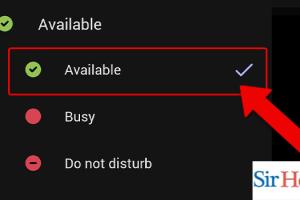
-
Quick Links:
- Understanding the Importance of Active Teams
- Strategy 1: Regular Check-Ins
- Strategy 2: Utilize Teams Features
- Strategy 3: Foster Team Culture
- Strategy 4: Encourage Feedback and Improvement
- FAQs
Understanding the Importance of Active Teams
In today's digital workplace, maintaining an active and engaged team is essential for productivity and collaboration. Microsoft Teams has become a pivotal platform for remote work, allowing teams to communicate effectively, share resources, and collaborate on projects. However, keeping teams active within this platform can sometimes be challenging, particularly in a remote setting where face-to-face interactions are limited.
Studies have shown that active teams are more productive, innovative, and satisfied with their work. A report by Gallup indicates that teams with high engagement levels see a 21% increase in productivity. Thus, it’s crucial to adopt strategies that promote activity and engagement within Microsoft Teams.
Strategy 1: Regular Check-Ins
One of the simplest yet most effective ways to keep Microsoft Teams active is through regular check-ins. These can take the form of daily stand-ups, weekly meetings, or casual catch-ups. Here’s how you can implement this strategy:
Step-by-Step Guide:
- Schedule Consistent Meetings: Use the calendar feature in Microsoft Teams to set up regular check-ins. This helps to establish a routine and ensures everyone is on the same page.
- Use Video Calls: Encourage the use of video during meetings. This adds a personal touch and helps team members feel more connected.
- Engage Everyone: Make sure to involve all team members in discussions. Ask questions and encourage participation to foster engagement.
For example, a marketing team at a tech company implemented daily 15-minute stand-up meetings, which not only kept everyone informed but also encouraged collaboration and idea-sharing.
Strategy 2: Utilize Teams Features
Microsoft Teams is equipped with various features designed to enhance collaboration and keep teams active. Here are some of the key features you should utilize:
Key Features:
- Channels: Create specific channels for different projects or topics to keep conversations organized.
- Planner: Use Microsoft Planner to assign tasks and track progress within the team.
- File Sharing: Encourage team members to share documents and resources directly within Teams to streamline collaboration.
For instance, a software development team used the Planner feature to manage their tasks, which significantly improved their workflow and kept everyone accountable.
Strategy 3: Foster Team Culture
Building a strong team culture is crucial for keeping teams active and engaged. This can be achieved through team-building activities, recognition programs, and open communication. Here’s how to foster a positive team culture:
Steps to Foster Culture:
- Team-Building Activities: Organize virtual team-building exercises, such as trivia games, to boost morale and encourage interaction.
- Recognize Achievements: Celebrate milestones and achievements within the team. This can be done through shout-outs in meetings or dedicated channels.
- Encourage Open Communication: Create a safe space for team members to share ideas, feedback, and concerns.
A case study from a financial services company showed that implementing a recognition program led to a 30% increase in employee engagement.
Strategy 4: Encourage Feedback and Improvement
Finally, encouraging feedback is essential for continuous improvement and team engagement. Here’s how you can implement a feedback culture:
How to Encourage Feedback:
- Regular Surveys: Conduct anonymous surveys to gather feedback on team dynamics and collaboration tools.
- Feedback Channels: Create dedicated channels in Microsoft Teams where team members can share constructive feedback.
- Action on Feedback: Ensure that feedback is acted upon. This demonstrates that you value team members' opinions and are committed to improvement.
Implementing a feedback loop has been shown to improve team dynamics significantly, with a study by McKinsey highlighting that organizations with a strong feedback culture are 3.5 times more likely to be high-performing.
FAQs
1. How can I keep my team engaged on Microsoft Teams?
Regular check-ins, utilizing Teams features, fostering team culture, and encouraging feedback are effective ways to keep your team engaged.
2. What are some fun activities to do on Microsoft Teams?
Consider organizing trivia games, virtual coffee breaks, or themed dress-up days to enhance team bonding.
3. How often should I check in with my team?
Daily or weekly check-ins are recommended, depending on your team's needs and project timelines.
4. What features of Microsoft Teams are most beneficial for collaboration?
Channels, file sharing, and Planner are among the most beneficial features for enhancing collaboration in Teams.
5. How can I recognize team achievements on Teams?
You can create a dedicated channel for recognition or announce achievements during regular meetings to celebrate successes.
6. What types of feedback should I ask for from my team?
Ask for feedback on team processes, project management tools, and overall team dynamics to identify areas for improvement.
7. How do virtual team-building activities work?
Virtual team-building activities can include games, challenges, or collaborative projects that encourage interaction and teamwork.
8. How can I improve communication within my team?
Encourage open dialogue, establish clear communication channels, and regularly solicit feedback from team members.
9. What is the impact of team culture on productivity?
A positive team culture fosters collaboration, creativity, and job satisfaction, leading to higher productivity levels.
10. How can I measure team engagement?
Use surveys, feedback sessions, and performance metrics to gauge team engagement and satisfaction levels.