6 Simple Ways to Play Music While Recording Video for Stunning Results
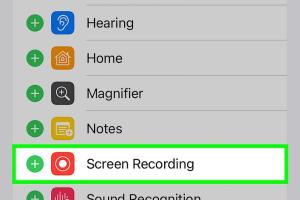
-
Quick Links:
- 1. Use an External Music Player
- 2. Utilize Built-in Smartphone Features
- 3. Incorporate Music via Video Editing Software
- 4. Use a Mixer for Live Audio
- 5. Leverage Streaming Platforms
- 6. Record Music and Video Separately
- FAQs
1. Use an External Music Player
One of the simplest ways to play music while recording video is to use an external music player. This method allows you to control the audio independently of your recording device. Here's how to do it:
- Connect your external music player to your recording device using an audio cable.
- Select the desired track and adjust the volume to a comfortable level.
- Start recording your video while the music plays in the background.
Using an external player gives you better control over audio quality and ensures that your video maintains a professional sound.
2. Utilize Built-in Smartphone Features
Smartphones today come equipped with a variety of features that allow you to play music while recording video. Most devices have options to play music from applications while using the camera. Here’s a step-by-step approach:
- Open your preferred music app and select the playlist you want to use.
- Start playing the music before opening your camera app.
- Switch to the camera app while the music continues to play in the background.
- Begin recording your video.
Be cautious about the audio levels; you want the music to complement your voice or the main audio of the video.
3. Incorporate Music via Video Editing Software
If you prefer to focus solely on recording video without worrying about background music during the shoot, you can always add music in post-production. Here’s how:
- Record your video without any background music.
- Import your video file into video editing software (like Adobe Premiere Pro, Final Cut Pro, or even free software like DaVinci Resolve).
- Import your music track and drag it onto the audio track in the timeline.
- Adjust the music levels to ensure it complements the video audio.
- Export the final product with your desired settings.
This method allows for greater flexibility and control over audio quality and timing.
4. Use a Mixer for Live Audio
If you're looking for a more professional approach and have access to a mixer, this method can produce high-quality audio. Here's a breakdown of the process:
- Connect your microphone and music source (e.g., a computer or instrument) to the mixer.
- Adjust the levels for each input to achieve the desired balance.
- Connect the mixer to your recording device.
- Start your music and begin recording your video.
This technique is particularly useful for live performances or when you want to integrate multiple audio sources.
5. Leverage Streaming Platforms
With the rise of streaming platforms, you can play music while recording video through various apps. Here’s a simple guide to using them:
- Choose a streaming platform that allows music playback (like Spotify or YouTube Music).
- Set up your video recording on your device.
- Play the music from the streaming platform before you start recording.
- Ensure that the playback volume is suitable for your recording environment.
Note that using copyrighted music can lead to issues, so opt for royalty-free tracks whenever possible.
6. Record Music and Video Separately
If you're an aspiring filmmaker or musician, consider recording audio and video separately for superior quality. Here’s how:
- Record your audio track first using a quality microphone.
- Use a metronome or click track to ensure synchronization.
- Next, record your video using the previously recorded audio as a guide.
- In post-production, sync the audio and video tracks in editing software.
This method provides the highest quality but requires more time and effort in post-production.
FAQs
1. Can I play copyrighted music while recording video?
Generally, it's not advisable to use copyrighted music unless you have permission, as it can lead to copyright claims.
2. What are some reliable sources for royalty-free music?
Websites like Incompetech, Bensound, and Audionautix offer great royalty-free music options.
3. Can I use my smartphone to record music and video simultaneously?
Yes, many smartphones allow you to play music while recording video, but be mindful of audio quality.
4. How can I ensure the best audio quality while recording video?
Use external microphones, adjust audio levels appropriately, and consider recording in a quiet environment.
5. What is the best video editing software for adding music?
Popular options include Adobe Premiere Pro, Final Cut Pro, and DaVinci Resolve, all of which offer robust audio editing features.
6. How do I sync audio and video recorded separately?
Use a visual cue (like a clap) at the beginning of both recordings, then align the audio track with the video track in editing software.
7. Is it better to record audio and video together or separately?
For high-quality productions, recording separately allows for more control over audio fidelity.
8. Can I use a laptop to play music while recording video on a camera?
Yes, you can connect your laptop to your camera using an audio cable and play music through your laptop.
9. What should I do if the music is too loud in my video?
You can adjust the audio levels in your video editing software to balance the sound.
10. Are there apps that help with music and video recording?
Yes, apps like Filmic Pro and Open Camera allow for advanced recording features, including audio mixing.
Random Reads
- How to hang eyelet curtains
- Effortless ways to sign out of your apple id
- How to leave seller feedback on amazon
- How to leave a review on amazon
- How to block a call
- How to block a contact on outlook mail
- Turning pull chain light fixture into switch
- Remove account google chrome
- Remove blank home screen android
- Dd puzzles best puzzles traps