Beginner's Guide to Using a VPN: FAQs, Instructions & Tips
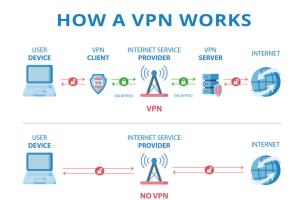
-
Quick Links:
- What is a VPN?
- How Does a VPN Work?
- Benefits of Using a VPN
- Choosing the Right VPN
- How to Set Up a VPN
- Common Issues and Troubleshooting
- Best Practices for Using a VPN
- FAQs
What is a VPN?
A Virtual Private Network (VPN) is a service that creates a secure connection over the internet between your device and the websites you visit. By using a VPN, your internet traffic is encrypted, ensuring that your online activities remain private. VPNs are commonly used to access restricted content, enhance security on public Wi-Fi, and maintain anonymity online.
How Does a VPN Work?
When you connect to a VPN, your device establishes a secure connection to a VPN server. This process involves several key steps:
- Your device sends a request to the VPN server.
- The VPN server authenticates your device and establishes a secure tunnel.
- All your internet traffic is routed through this tunnel, encrypting data in transit.
- The VPN server forwards your request to the website or service you want to access.
- The response from the website is sent back through the VPN server to your device.
This process effectively masks your IP address, making it appear that you are accessing the internet from the VPN server's location.
Benefits of Using a VPN
Utilizing a VPN offers several advantages:
- Enhanced Security: Protects your data from hackers, especially on public Wi-Fi.
- Privacy Protection: Keeps your online activities anonymous from ISPs and advertisers.
- Access to Restricted Content: Bypass geo-restrictions to access content available in other countries.
- Safe Online Transactions: Secures your financial information while shopping online.
- Bypass Censorship: Allows access to blocked websites in certain regions.
Choosing the Right VPN
Selecting the ideal VPN service can be overwhelming due to the numerous options available. Here are key factors to consider:
- Privacy Policy: Ensure the VPN provider has a strict no-logs policy.
- Security Features: Look for strong encryption and additional security protocols.
- Server Locations: A diverse range of server locations allows more access to global content.
- Speed and Performance: Choose a VPN known for fast connection speeds.
- Customer Support: Reliable support can help resolve issues promptly.
How to Set Up a VPN
Setting up a VPN can vary slightly depending on the service, but the general steps are as follows:
- Choose a VPN provider: Select a reputable VPN service.
- Sign up: Create an account and choose a subscription plan.
- Download the VPN app: Install the application on your device(s).
- Sign in: Open the app and log in with your credentials.
- Select a server: Choose a server location from the provided list.
- Connect: Click the connect button to establish a secure connection.
- Verify your connection: Check your IP address to ensure that it reflects the VPN server location.
Common Issues and Troubleshooting
While using a VPN, you may encounter some common issues:
- Slow Speeds: Try connecting to a different server or check your internet connection.
- Cannot Access Content: Clear your browser cache or switch server locations.
- VPN Disconnects: Ensure your app is up to date and restart your device if necessary.
- Installation Issues: Reinstall the VPN app if you encounter errors during installation.
Best Practices for Using a VPN
To maximize the benefits of your VPN, consider these best practices:
- Always connect to the VPN when using public Wi-Fi.
- Regularly update your VPN software for enhanced security features.
- Use the VPN’s kill switch feature to prevent data leaks.
- Review and adjust your settings for optimal performance.
- Stay informed about your VPN provider’s policies and updates.
FAQs
1. What is a VPN used for?
A VPN is used to enhance online privacy, secure internet connections, and access geo-restricted content.
2. Is using a VPN legal?
Yes, using a VPN is legal in most countries. However, some regions have restrictions on VPN usage.
3. Can a VPN improve my internet speed?
In some cases, a VPN can improve speed by bypassing throttling from ISPs. However, it can also slow down your connection due to encryption.
4. Do I need a VPN for streaming?
If you want to access content that is geo-blocked, a VPN can help you stream from other countries.
5. How do I know if my VPN is working?
You can check your IP address before and after connecting to the VPN to see if it has changed to the VPN server’s location.
6. Are free VPNs safe to use?
Many free VPNs may log your data or sell your information. It's advisable to choose a reputable paid service.
7. Can I use a VPN on multiple devices?
Most VPN services offer support for multiple devices, but check the provider's policy for simultaneous connections.
8. What happens if I forget to turn on my VPN?
If you forget to turn on your VPN, your internet activities are not encrypted, and your data may be vulnerable.
9. How do VPNs handle data encryption?
VPNs encrypt your internet traffic using protocols like OpenVPN, IKEv2, and WireGuard to protect your data.
10. Can a VPN protect against malware?
A VPN does not directly protect against malware, but it can enhance security by obscuring your IP address and encrypting your data.
Conclusion
Using a VPN is a powerful way to secure your online activities and enhance your privacy. By understanding how VPNs work, choosing the right service, and following best practices, you can protect your data and enjoy a safer internet experience.