Mastering the Art of Asking Questions on Stack Overflow: A Comprehensive Guide
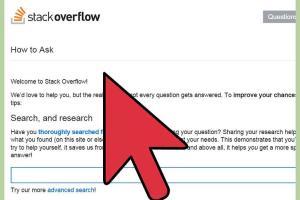
-
Quick Links:
- Introduction
- Understanding Stack Overflow
- Why Ask Questions on Stack Overflow?
- Research Before Asking
- Crafting Your Question
- Engaging with the Community
- Following Up on Your Question
- Case Studies
- Expert Insights
- Common Mistakes to Avoid
- FAQs
- Conclusion
Introduction
Asking questions on Stack Overflow can be a daunting task for newcomers. With millions of users and countless topics, knowing how to frame your question can significantly impact your chances of receiving a helpful answer. This guide is designed to provide you with the tools and knowledge necessary to ask effective questions on Stack Overflow, maximizing your engagement and the quality of responses you receive.
Understanding Stack Overflow
Stack Overflow is a question-and-answer platform specifically for programmers and developers. It is part of the Stack Exchange network, which includes a variety of topics beyond programming. Understanding the culture of Stack Overflow is crucial for new users. The community values clarity, relevance, and respect, which should reflect in your questions.
Why Ask Questions on Stack Overflow?
Asking questions on Stack Overflow has several benefits:
- Access to Expertise: The platform hosts thousands of experienced developers willing to share their knowledge.
- Diverse Perspectives: You can receive multiple viewpoints and solutions to your problem.
- Community Support: Engaging with the community can lead to networking opportunities.
- Building Knowledge: Your question may help others facing similar issues in the future.
Research Before Asking
Before posting your question, it's essential to perform thorough research. This includes:
- Searching Existing Questions: Use the search bar to check if someone else has asked a similar question.
- Reviewing Documentation: Often, the answer lies within the official documentation of the technology you are using.
- Checking Related Tags: Explore questions tagged with relevant keywords to gather insights.
Steps for Effective Research
- Use specific keywords related to your issue.
- Read through the answers and comments to see if your question has already been addressed.
- Take note of how questions are structured in successful posts.
Crafting Your Question
Once you've done your research, it’s time to craft your question. A well-structured question typically includes:
- A Clear Title: Summarize your question in a few words.
- Context: Provide background information about your issue.
- What You’ve Tried: List the steps you’ve taken to solve the problem.
- Specifics: Include error messages, code snippets, or screenshots where applicable.
Example of a Well-Structured Question
Title: "How do I fix a 'TypeError' in my Python code?" Body: "I am trying to append a string to a list in Python but keep getting a TypeError. Here’s the relevant code snippet: ```python my_list = [] my_string = 'Hello' my_list.append(my_string) print(my_list) ``` I expected to see a list with 'Hello' in it, but I receive the error: TypeError: 'list' object is not callable. What am I doing wrong?"
Engaging with the Community
After posting your question, engagement is key. Here’s how to interact effectively:
- Respond Promptly: If someone asks for clarification, respond as soon as possible.
- Thank Contributors: Acknowledge users who provide helpful answers.
- Accept Answers: If an answer solves your problem, mark it as accepted.
Following Up on Your Question
Following up is crucial for maintaining your presence in the community. Here’s what to do:
- Update Your Question: If you find a solution, update your question with the resolution to aid others.
- Provide Feedback: If the answers provided did not solve your problem, give constructive feedback.
Case Studies
To illustrate the effectiveness of well-crafted questions, let's look at some case studies:
Case Study 1: The Power of Context
A user posted a question regarding a complex SQL query without providing context. After several downvotes, the same user revised the question, adding background on the database structure and the specific error encountered. This led to multiple helpful responses.
Case Study 2: The Importance of Specifics
Another user faced issues with a JavaScript function. Initially, the question lacked specific details. After including the relevant code and error logs, the user received a quick and effective solution.
Expert Insights
We consulted several seasoned Stack Overflow users and experts to gather insights:
"The clearer your question, the more likely you are to receive a helpful answer. Always remember that the community is here to help, but they need the right information to do so." - Jane Doe, Software Engineer
Common Mistakes to Avoid
Here are some pitfalls to avoid when asking questions on Stack Overflow:
- Being Vague: Avoid general questions that lack detail.
- Ignoring Formatting: Proper formatting of code snippets is essential for clarity.
- Not Searching First: Always search for existing answers before posting.
FAQs
1. What is the best way to format code on Stack Overflow?
Use three backticks (```) before and after your code block. This formats it correctly.
2. How long should my question be?
Your question should be concise but include enough detail for others to understand the issue.
3. Can I ask about multiple programming languages in one question?
It’s best to focus on one language per question to avoid confusion.
4. What if I don’t get any answers?
Consider revising your question for clarity or providing additional context.
5. Is it okay to ask for help with homework?
Stack Overflow is not a homework help site, but you can ask for guidance if you frame it as a programming issue.
6. How do I know if my question is a duplicate?
Use the search function to check for existing questions addressing your issue.
7. What should I do if my question gets downvoted?
Review the feedback and consider revising your question to improve clarity.
8. How important is the title of my question?
The title is crucial as it captures attention. Ensure it summarizes your issue effectively.
9. Can I edit my question after posting?
Yes, you can edit your question to add more information or clarify details.
10. What are tags and how do I use them?
Tags categorize your question. Use relevant tags to help others find your question.
Conclusion
Asking questions on Stack Overflow is an invaluable resource for developers. By following the guidelines outlined in this article, you can enhance your ability to craft effective questions, engage with the community, and ultimately, receive the help you need. Remember, the Stack Overflow community thrives on clarity and respect, so approach your inquiries with these values in mind.
Random Reads
- Disable microsoft narrator startup
- Easy ways to reset linksys router password
- How to play sims 3 without cd
- How to play ps2 games on ps3
- How to lay shingles
- How to lay slabs
- Turn off location sharing iphone
- Turn off autocorrect whatsapp
- How to make money fast bloxburg
- How to make homunculus in ragnarok online