Mastering the Conversion: A Comprehensive Guide on How to Convert Binary to Hexadecimal
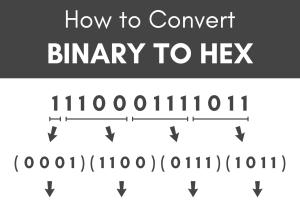
-
Quick Links:
- Introduction
- Understanding Binary Numbers
- Understanding Hexadecimal Numbers
- Methods to Convert Binary to Hexadecimal
- Step-by-Step Guide to Conversion
- Case Studies in Conversion
- Common Mistakes in Conversion
- Expert Insights and Tips
- Conclusion
- FAQs
Introduction
In the realm of computer science and digital electronics, understanding number systems is crucial. Among these, binary and hexadecimal systems play pivotal roles in how we process and represent data. This article aims to provide a thorough understanding of how to convert binary numbers into hexadecimal format, a skill that is essential for programmers, data analysts, and tech enthusiasts.
Understanding Binary Numbers
The binary system is a base-2 numeral system, comprising only two digits: 0 and 1. This simplicity aligns perfectly with digital systems, where two states represent off (0) and on (1). Here are some key points about binary:
- Each digit in a binary number is referred to as a bit.
- The value of each bit increases by a power of two, moving from right to left.
- For example, the binary number 1011 represents (1×2³) + (0×2²) + (1×2¹) + (1×2⁰) = 8 + 0 + 2 + 1 = 11 in decimal.
Understanding Hexadecimal Numbers
Hexadecimal, or base-16, is a numeral system that expands the digits to include 0-9 and letters A-F, where A represents 10, B represents 11, and so on up to F, which represents 15. Its use in computing is due to its compactness compared to binary:
- Hexadecimal simplifies the representation of binary data by grouping bits.
- For instance, the binary number 1111 1111 can be represented as FF in hexadecimal.
- Hexadecimal is widely used in programming, memory addressing, and color coding in web design.
Methods to Convert Binary to Hexadecimal
There are two primary methods to convert binary numbers to hexadecimal:
- Grouping Method: This method involves grouping the binary digits into sets of four, starting from the right. Each group is then converted to its hexadecimal equivalent.
- Direct Conversion: This method requires converting binary to decimal first and then converting decimal to hexadecimal.
Step-by-Step Guide to Conversion
Using the Grouping Method
- Take the binary number. For example, 110110101011.
- Group the binary digits into sets of four, starting from the right: 0011 0110 1010 1011.
- Convert each group to hexadecimal:
- 0011 = 3
- 0110 = 6
- 1010 = A
- 1011 = B
- Combine the hexadecimal values to get 36AB.
Using the Direct Conversion Method
- Convert the binary number to decimal:
- 110110101011 = (1×2¹¹) + (1×2¹⁰) + (0×2⁹) + (1×2⁸) + (1×2⁷) + (0×2⁶) + (1×2⁵) + (0×2⁴) + (1×2³) + (1×2²) + (0×2¹) + (1×2⁰) = 13.
- Convert decimal to hexadecimal:
- 13 in decimal = D in hexadecimal.
Case Studies in Conversion
Let’s explore a few real-world applications where binary to hexadecimal conversion is crucial:
- Web Development: In CSS, colors are often represented in hexadecimal format. Understanding how to convert binary color values can help developers manage designs effectively.
- Networking: IP addresses in networking can be represented in hexadecimal. Converting binary to hexadecimal can simplify the understanding of subnet masks and IP ranges.
- Data Encoding: Various data encoding schemes use hexadecimal representation for efficiency in data transmission.
Common Mistakes in Conversion
Even experienced programmers can make mistakes during conversion. Here are some common pitfalls to avoid:
- Forgetting to group binary digits correctly.
- Misinterpreting hexadecimal values (e.g., confusing 'B' with '8').
- Neglecting leading zeros in binary groups.
Expert Insights and Tips
To make your conversions smooth and efficient, consider these expert insights:
- Practice Regularly: Regular practice reinforces understanding and helps avoid errors.
- Use Online Tools: Various online calculators can automate conversions, but understanding the process is essential.
- Learn Related Concepts: Familiarize yourself with octal and decimal systems for a holistic understanding of number systems.
Conclusion
Converting binary to hexadecimal is a fundamental skill in computer science. With this guide, you can confidently convert numbers using both the grouping and direct conversion methods. Remember to practice regularly and be mindful of common mistakes to enhance your proficiency.
FAQs
- 1. What is the binary equivalent of hexadecimal A?
- The binary equivalent of hexadecimal A is 1010.
- 2. How do I convert a binary number greater than 4 bits?
- Group the binary number into sets of four from the right, converting each group separately.
- 3. Why is hexadecimal used in programming?
- Hexadecimal is shorter and more readable than binary, making it easier for programmers to work with memory addresses and color codes.
- 4. Can I convert binary fractions to hexadecimal?
- Yes, convert the integer part and the fractional part separately, then combine them.
- 5. What is the hexadecimal equivalent of binary 11111111?
- The hexadecimal equivalent is FF.
- 6. Are there tools available for conversion?
- Yes, many online tools and calculators can convert binary to hexadecimal automatically.
- 7. How can I check my conversion accuracy?
- Double-check each group conversion and use online calculators for verification.
- 8. What if I have a binary number with leading zeros?
- Leading zeros do not affect the value; include them in your grouping for clarity.
- 9. How do I convert back from hexadecimal to binary?
- Convert each hexadecimal digit back to its 4-bit binary representation.
- 10. Why is understanding these conversions important?
- It is essential for programming, networking, and understanding how computers process data.
Random Reads
- How to set java home
- How to play dvd on xbox one
- How to play galaga
- How to add artboards in adobe illustrator
- How to send receive texts from computer
- How to hang a door
- How to handle roof runoff without gutters
- The best way to remove silicone caulk
- How to activate verizon phone
- How to activate safe search settings