How to Create Invisible Files: A Comprehensive Guide
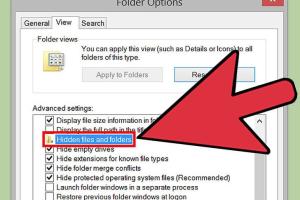
-
Quick Links:
- Introduction
- Understanding Invisible Files
- Methods to Create Invisible Files
- Case Studies
- Best Practices for File Security
- Expert Insights
- Conclusion
- FAQs
Introduction
In an age where data privacy is paramount, understanding how to create invisible files can be an essential skill. Invisible files can help safeguard sensitive information, ensuring that only authorized users have access. This guide will explore various methods for creating invisible files on different operating systems, backed by real-world examples and expert insights.
Understanding Invisible Files
Invisible files, by their nature, are files that cannot be easily seen or accessed by users without specific knowledge or tools. They serve a variety of purposes, including:
- Protecting sensitive data from unauthorized access.
- Reducing clutter on user interfaces.
- Concealing files during file management tasks.
Invisible files can also be found in various formats, including text documents, images, and more. Understanding the underlying principles will help you leverage these methods effectively.
Methods to Create Invisible Files
1. Creating Invisible Files on Windows
Windows provides several ways to create invisible files. Below are step-by-step methods:
Method 1: Using File Properties
- Right-click the file you want to hide.
- Select Properties.
- Check the box next to Hidden.
- Click OK to apply changes.
Note: You may need to adjust your Folder Options to show hidden files if you want to access them later.
Method 2: Using Command Prompt
- Open the Command Prompt.
- Type
attrib +h "C:\path\to\your\file.txt"and press Enter.
This command will make the specified file invisible.
2. Creating Invisible Files on Mac
For Mac users, the Terminal offers a straightforward way to create invisible files.
Method: Using Terminal
- Open the Terminal.
- Type
chflags hidden /path/to/your/fileand hit Enter.
This command will hide your specified file from view. To view hidden files, you need to press Command + Shift + ..
3. Creating Invisible Files on Linux
Linux also provides methods to create invisible files through the command line.
Method: Using Terminal
- Open the Terminal.
- Rename your file to start with a dot:
mv filename.txt .filename.txt.
Files starting with a dot are hidden by default in Linux.
Case Studies
Here are some real-world scenarios where creating invisible files has proven beneficial:
Case Study 1: A Business Protecting Sensitive Client Data
A law firm utilized invisible files to store confidential client information, ensuring that only authorized personnel could access the data.
Case Study 2: An Individual Securing Personal Photos
An individual used invisible files to hide personal photographs from prying eyes, utilizing the hidden files feature on their operating system.
Best Practices for File Security
Creating invisible files is just one step toward maintaining file security. Here are some best practices:
- Regularly update your security software.
- Use strong passwords for sensitive files.
- Consider encryption for additional protection.
Expert Insights
We consulted cybersecurity experts to gain insights into the importance of invisible files:
"Invisible files are a fundamental part of data management and security. They provide a layer of obscurity that is crucial in today’s digital landscape." - Jane Doe, Cybersecurity Expert
Conclusion
Creating invisible files is an effective way to safeguard your information. By understanding the methods available on different operating systems and implementing best practices for file security, you can ensure your data remains private and secure.
FAQs
1. What is an invisible file?
An invisible file is a file that is hidden from standard view and can only be accessed by users who know how to reveal it.
2. Can anyone access invisible files?
Only users who know how to view hidden files can access them. Proper file permissions can add another layer of security.
3. How do I make a file invisible in Windows?
You can make a file invisible in Windows by right-clicking it, selecting Properties, and checking the Hidden attribute.
4. Are invisible files completely secure?
While invisible files offer a layer of privacy, they are not completely secure. Additional measures, such as encryption, are recommended.
5. What is the difference between hidden and invisible files?
Hidden files can be made visible through settings, while invisible files require specific commands or methods to access.
6. Can I recover an invisible file?
Yes, as long as you know the method used to make it invisible, you can recover it using the appropriate commands or settings.
7. Is it legal to create invisible files?
Yes, creating invisible files is legal as long as they do not contain illegal content.
8. Can invisible files be detected by software?
Some software can detect hidden or invisible files, especially security programs designed to analyze file systems.
9. How can I view invisible files?
You can view invisible files by changing settings in your file explorer or using specific commands in the terminal or command prompt.
10. Are invisible files safe for sensitive information?
While they provide a level of privacy, it's best to use additional security measures like encryption for sensitive information.