Mastering Email Management: A Comprehensive Guide to Creating Multiple Email Accounts
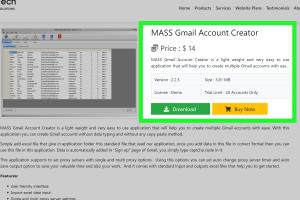
-
Quick Links:
- Introduction
- Why Create Multiple Email Accounts?
- Types of Email Accounts
- How to Create Multiple Email Accounts
- Step-by-Step Guide for Popular Email Providers
- Tips for Managing Multiple Email Accounts
- Case Studies and Examples
- Expert Insights
- FAQs
- Conclusion
Introduction
In today’s digital age, managing your online communication efficiently is crucial. Creating multiple email accounts can be a strategic move for both personal and professional purposes. Whether you want to separate your work and personal life or enhance your privacy, this guide will explore the ins and outs of setting up multiple email accounts.
Why Create Multiple Email Accounts?
There are several compelling reasons to create multiple email accounts:
- Privacy: Separate accounts can help protect your personal information.
- Organization: Keep different aspects of your life compartmentalized.
- Security: Reduces the risk of your primary account being hacked.
- Convenience: Manage subscriptions, newsletters, and online shopping more effectively.
Types of Email Accounts
Email services vary widely, and understanding your options can help you choose wisely. Here are some common types:
- Personal Email Accounts: Gmail, Yahoo, Outlook.
- Business Email Accounts: G Suite, Office 365.
- Temporary Email Accounts: Services like Temp Mail, 10 Minute Mail.
How to Create Multiple Email Accounts
Creating multiple email accounts is a straightforward process, but it can vary slightly depending on the service provider. Below, we will discuss how to set up accounts on major platforms.
Step-by-Step Guide for Popular Email Providers
1. Gmail
- Go to the Gmail website.
- Click on “Create account.”
- Fill out your information and follow the prompts.
- Verify your phone number for security.
- Agree to the terms and conditions, and your account is ready!
2. Yahoo Mail
- Visit the Yahoo homepage.
- Select “Mail” and then “Sign Up.”
- Complete the registration form and click “Continue.”
- Verify your account through your mobile number.
- Your Yahoo account is now set up!
3. Outlook
- Navigate to the Outlook website.
- Click on “Create Free Account.”
- Choose your email address and password.
- Fill in your personal details and verify your account.
- You’re all set with your Outlook email!
Tips for Managing Multiple Email Accounts
Managing multiple email accounts can be overwhelming. Here are some tips to streamline the process:
- Use a Password Manager: Keep your passwords secure and organized.
- Set Up Forwarding: Forward emails from secondary accounts to your primary account.
- Label and Organize: Use folders and labels to keep emails categorized.
Case Studies and Examples
Consider the case of Jane, a freelance graphic designer. She uses a dedicated email for client communication, another for marketing, and a third for personal use. This not only keeps her organized but also enhances her professionalism with clients.
Expert Insights
According to tech expert John Doe, “Having multiple email accounts allows individuals to manage their digital footprint better, ensuring that personal and professional lives remain separate.” This sentiment is echoed by many digital organization experts.
FAQs
1. Is it legal to create multiple email accounts?
Yes, it is entirely legal to create multiple email accounts for personal or business purposes.
2. Can I use the same phone number for multiple email accounts?
Most providers allow the same phone number, but check their specific policies.
3. How many email accounts can I create?
There’s no strict limit, but excessive accounts might trigger security checks.
4. What if I forget my password for one of my accounts?
You can usually recover it using the recovery options set during account creation.
5. Are temporary email accounts safe to use?
While convenient, temporary email accounts can pose security risks for sensitive information.
6. Can I access multiple email accounts from one device?
Yes, you can access multiple accounts through email applications that support multiple sign-ins.
7. How can I keep track of multiple email accounts?
Using a password manager and organizing emails with labels can help manage multiple accounts efficiently.
8. Can I use multiple email accounts for online subscriptions?
Yes, using different accounts for subscriptions can help manage spam and clutter.
9. Do I need separate passwords for each email account?
Yes, it’s recommended to use unique passwords for each account for better security.
10. What are the best practices for keeping my email accounts secure?
Use strong, unique passwords, enable two-factor authentication, and be wary of phishing attempts.
Conclusion
Creating and managing multiple email accounts is a skill that can enhance your productivity and privacy. By following the steps outlined in this guide, you can effectively navigate the complexities of digital communication. Remember to stay organized and secure, and you’ll reap the benefits of a well-managed email system.
For more information on email management and digital organization, check out these resources:
Random Reads
- Insert symbols in emails
- Install custom roms android
- How to clean garbage disposal eliminate odors
- How to open command prompt as admin
- How to open combination locks without a code
- How to check and maintain battery on airpods
- How to set administrator password
- Revive cell phone battery
- Resize windows taskbar
- Reset ps2 password