Ultimate Guide to Disable or Remove Your Lock Screen PIN: Alternatives & Tips
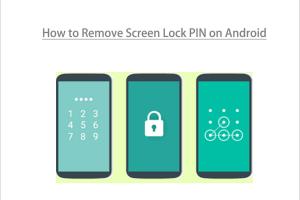
-
Quick Links:
- Introduction
- Understanding Lock Screen PINs
- Why Disable Your Lock Screen PIN?
- How to Disable or Remove Your Lock Screen PIN
- Alternatives to Lock Screen PINs
- Case Studies
- Expert Insights
- FAQs
Introduction
In today's digital age, securing our devices is more critical than ever. Lock screen PINs have become a standard method for protecting our smartphones and tablets. However, there are occasions when disabling or removing your lock screen PIN may be necessary. Whether you're looking for convenience, accessibility, or simply prefer a different security method, this comprehensive guide will take you through everything you need to know.
Understanding Lock Screen PINs
A lock screen PIN is a series of numbers you enter to unlock your device. It serves as a barrier against unauthorized access and protects your personal information. While PINs are relatively secure, they can be cumbersome for those who frequently access their devices.
The Evolution of Mobile Security
Over the years, mobile security has evolved significantly. Traditional PINs have been joined by biometric options such as fingerprint and facial recognition technology. Understanding these advancements can help you choose the right method for securing your device.
Why Disable Your Lock Screen PIN?
There are several reasons you might consider disabling your lock screen PIN:
- Convenience: Quickly accessing your device without entering a PIN can enhance user experience.
- Accessibility: For individuals with disabilities, entering a PIN can be challenging.
- Device Sharing: When sharing your device with family or friends, removing the PIN can simplify the process.
- Preference for Alternative Security: Some users may prefer biometric methods or other security measures.
How to Disable or Remove Your Lock Screen PIN
Disabling or removing your lock screen PIN is a straightforward process. Below, we will outline the steps for both Android and iOS devices.
For Android Devices
- Open the Settings app on your device.
- Scroll down and select Security.
- Tap on Screen lock.
- Enter your current PIN.
- Select None or Swipe as your new screen lock method.
- Confirm your choice, and your lock screen PIN will be removed.
For iOS Devices
- Open the Settings app.
- Scroll down and tap on Face ID & Passcode or Touch ID & Passcode.
- Enter your current passcode.
- Scroll down and select Turn Passcode Off.
- Confirm your choice, and your lock screen passcode will be disabled.
Alternatives to Lock Screen PINs
If you’re considering disabling your lock screen PIN, you might want to explore alternative security methods:
Biometric Authentication
Fingerprint scanners and facial recognition technology offer a quick and secure way to unlock your device without a PIN.
Pattern Lock
A pattern lock allows you to unlock your device with a unique shape or design, providing a different approach to security.
Smart Lock
Android devices offer a Smart Lock feature that keeps your phone unlocked in certain trusted situations, such as when connected to specific Bluetooth devices.
Case Studies
To illustrate the implications of disabling lock screen PINs, let's examine two case studies:
Case Study 1: Convenience vs. Security
A user named Sarah decided to remove her lock screen PIN for convenience. Initially, she enjoyed the ease of access. However, after losing her phone, she faced significant challenges regarding data privacy.
Case Study 2: The Benefits of Biometric Security
On the other hand, Tom switched to biometric authentication. He found that it provided both convenience and security, reducing the risk of unauthorized access while allowing quick access to his device.
Expert Insights
Industry experts emphasize that while removing a lock screen PIN can enhance convenience, it can also expose your device to risks. It is crucial to weigh the pros and cons before making this decision.
FAQs
Here are some frequently asked questions regarding disabling or removing your lock screen PIN:
1. Can I recover my lock screen PIN if I forget it?
Yes, both Android and iOS devices offer recovery options, such as factory reset, but this will erase all data on the device.
2. Are there security risks associated with removing my lock screen PIN?
Yes, removing your lock screen PIN can expose your device to unauthorized access and data breaches.
3. What are some best practices for securing my device without a PIN?
Consider using biometric authentication and enabling device tracking features.
4. Will disabling my lock screen PIN affect my apps?
No, disabling your lock screen PIN will not directly affect your apps, but it may affect app security if they require the device to be locked.
5. Can I set a temporary lock screen PIN?
Some devices allow you to set a temporary PIN or password for specific usage, then revert back to no lock.
6. Can I disable my lock screen PIN remotely?
Yes, if your device supports remote management, you can disable the lock screen PIN through the management app or service.
7. Is there a way to lock specific apps instead of the entire device?
Many smartphones offer app lock features that allow you to set restrictions on individual applications.
8. What if my device doesn't allow me to remove the lock screen PIN?
Some devices have security policies that require a lock screen PIN; in such cases, you may need to contact your device manufacturer.
9. Will disabling my lock screen PIN void my warranty?
No, disabling your lock screen PIN does not void your warranty, but tampering with the operating system might.
10. How often should I change my security settings?
It's recommended to review and update your security settings every few months or after significant software updates.
Random Reads
- How to upgrade graphics card
- How to replace fluorescent lighting
- How to replace flat roof
- How to safely install gas line
- How to unlock iphone
- How to unlock mobile phones
- How to remove backgrounds in adobe illustrator
- How to tell if text delivered or read
- How to update download java
- How to update graphics card