Mastering Gear Design: How to Draw a Gear in Inkscape Like a Pro
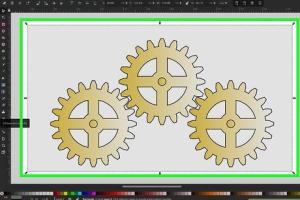
-
Quick Links:
- Introduction
- What is Inkscape?
- Gear Design Basics
- Preparation for Drawing
- Step-by-Step Guide to Drawing a Gear in Inkscape
- Advanced Techniques
- Case Studies and Real-World Applications
- Troubleshooting Common Issues
- Expert Insights and Tips
- FAQs
Introduction
Drawing gears in Inkscape is not just a skill; it's an art form. Whether you're creating illustrations for engineering projects, animations, or general graphic design, understanding how to create gears can enhance your designs significantly. In this guide, we will dive deep into the process of drawing gears using Inkscape, including tips and tricks to make the process easier and more efficient.What is Inkscape?
Inkscape is a powerful, open-source vector graphics editor that is widely used for creating illustrations, diagrams, and more. Its capabilities rival those of popular paid software, making it a favorite among graphic designers and artists alike. With a user-friendly interface and extensive features, Inkscape allows users to create complex designs with ease.Gear Design Basics
Before jumping into the drawing process, it’s essential to understand the basic components of gear design: - **Teeth**: These are the critical parts that interlock with other gears. - **Pitch Circle**: An imaginary circle that defines the size of the gear. - **Bore**: The hole in the center of the gear where it is mounted on a shaft. Understanding these components will help you create more realistic and functional gear designs.Preparation for Drawing
1. **Install Inkscape**: Make sure you have the latest version of Inkscape installed on your computer. 2. **Gather Inspiration**: Look for gear illustrations online to get an idea of the styles and types of gears you want to create. 3. **Set Up Your Document**: Open Inkscape and set your document size according to your project requirements.Step-by-Step Guide to Drawing a Gear in Inkscape
Step 1: Create the Base Circle
- Use the Ellipse Tool (F5) to draw a circle. Hold down the Ctrl key while dragging to create a perfect circle. - Set the fill color to 'none' and choose a stroke color.Step 2: Draw the Teeth
- Use the Polygon Tool to create a triangle that will represent the gear tooth. - Copy and rotate it around the center of the base circle to form the gear's teeth.Step 3: Duplicate and Arrange Teeth
- Select the tooth shape and use the 'Duplicate' function (Ctrl+D) to create multiple teeth. - Rotate each duplicated tooth around the center to ensure they are evenly spaced.Step 4: Finalize the Gear Design
- Group all elements together (Ctrl+G) to create a complete gear. - Adjust the stroke width and color as desired.Step 5: Export Your Gear
- Go to File > Export PNG Image to save your gear design.Advanced Techniques
- **Creating 3D Effects**: Learn how to add gradients and shadows to give your gear a 3D appearance. - **Using Extensions**: Explore Inkscape extensions that can automate gear creation.Case Studies and Real-World Applications
- **Engineering Designs**: Showcasing how gears are used in mechanical engineering projects. - **Illustration Projects**: Discussing how artists integrate gears into their designs for storytelling.Troubleshooting Common Issues
- **Uneven Teeth**: Tips on ensuring teeth are evenly spaced. - **Exporting Issues**: Solutions for common problems when exporting designs.Expert Insights and Tips
- **Consistency is Key**: Maintain uniformity in gear size for professional results. - **Practice Makes Perfect**: Regularly practicing gear designs will enhance your skills over time.FAQs
- 1. Can I create different types of gears in Inkscape?
- Yes, you can create various types of gears, including spur gears, bevel gears, and more by adjusting the design elements.
- 2. Is Inkscape easy for beginners?
- Inkscape has a learning curve, but many beginners find it manageable with practice.
- 3. Are there any shortcuts for drawing gears in Inkscape?
- Using the Duplicate and Rotate functions effectively can significantly speed up the drawing process.
- 4. Can I animate gears drawn in Inkscape?
- Yes, you can export your designs to animation software for further use.
- 5. Does Inkscape support plugins for gear creation?
- Yes, there are several plugins available that can streamline the gear drawing process.
- 6. What file formats can I save my gear design in?
- You can save your designs in various formats such as SVG, PNG, and PDF.
- 7. Is there a community for Inkscape users?
- Yes, there are many forums and online communities where users share tips and resources.
- 8. How can I learn more about Inkscape?
- There are numerous tutorials available online, including video tutorials on platforms like YouTube.
- 9. Can I use Inkscape on multiple operating systems?
- Yes, Inkscape is available for Windows, macOS, and Linux.
- 10. Are there alternative software options for drawing gears?
- Yes, alternatives include Adobe Illustrator, CorelDRAW, and Sketch, but Inkscape offers a free option with robust features.
Random Reads
- Mastering software installation debian linux
- Mastering programming
- How to sell on gumtree
- How to sell your items on craigslist
- Quickly format a micro sd card
- Protect wooden posts from rotting
- How to make a safe room for your house
- How to make a ringtone on itunes
- How to hide your phone number on whatsapp
- How to catch mew in pokemon yellow