Mastering the Art of Faxing: A Step-by-Step Guide to Sending a Fax in 2023
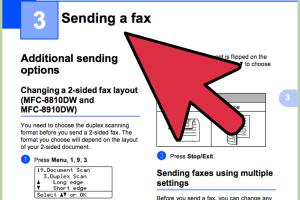
-
Quick Links:
- Introduction
- What is a Fax?
- History of Faxing
- Different Methods of Sending a Fax
- Using a Traditional Fax Machine
- Using Online Fax Services
- Using Mobile Fax Apps
- Tips for Successful Faxing
- Case Studies
- FAQs
Introduction
In an increasingly digital world, the art of faxing may seem outdated. However, it remains a vital means of communication in various industries. Whether you're in healthcare, legal, or finance, understanding how to send a fax effectively can enhance your productivity. This guide will demystify the process and provide you with the insights needed to master faxing in 2023.
What is a Fax?
A fax, short for facsimile, is a method of transmitting documents over a telephone line. Originally developed in the 19th century, fax machines scan documents and convert them into electronic signals, which are then sent to another fax machine that reconstructs the document. This technology has evolved, but the fundamental concept remains unchanged.
History of Faxing
The fax machine has a rich history, dating back to the 1840s when Scottish inventor Alexander Bain developed the first fax machine. Over the years, fax technology has evolved significantly. In the 1980s, the introduction of the Group 3 fax machines made sending faxes faster and more efficient. This section will delve deeper into the evolution of fax technology, highlighting key milestones and innovations.
Different Methods of Sending a Fax
There are several methods for sending a fax today, including:
- Traditional fax machines
- Online fax services
- Mobile fax applications
Each method has its pros and cons, which we will explore in detail in the following sections.
Using a Traditional Fax Machine
To send a fax using a traditional fax machine, follow these steps:
- Prepare your document: Ensure that it is legible and properly formatted.
- Insert the document into the fax machine: Most machines have a feeder that allows you to load multiple pages.
- Dial the recipient's fax number: Use the keypad to enter the fax number. Include any necessary prefixes (like 1 for long-distance calls).
- Press the send button: Wait for confirmation that the fax was sent successfully.
It's important to keep a record of the fax transmission, which many machines provide as a printout.
Using Online Fax Services
Online fax services have gained popularity due to their convenience and cost-effectiveness. Here's how to use them:
- Choose a reliable online fax service: Some popular options include eFax, MyFax, and Fax.Plus.
- Create an account: Most services offer free trials or monthly subscriptions.
- Upload your document: You can often upload files in various formats, including PDF and Word.
- Enter the recipient’s fax number: Similar to traditional faxing, input the necessary number.
- Click send: You will receive confirmation via email once the fax has been successfully sent.
Online faxing eliminates the need for physical machines and is ideal for businesses with high faxing volumes.
Using Mobile Fax Apps
Mobile fax apps offer a convenient solution for sending faxes on the go. Here’s how to use them:
- Download a mobile fax app: Popular apps include CamScanner, FaxFile, and iFax.
- Sign up for an account if required.
- Scan your document using your phone’s camera or upload it from your device.
- Input the recipient’s fax number and hit send.
Mobile fax apps are perfect for users looking for a flexible faxing solution.
Tips for Successful Faxing
To ensure that your fax is sent successfully and received clearly, consider the following tips:
- Always double-check the recipient's fax number.
- Use high-quality paper for physical faxes.
- Keep a confirmation of your fax transmission.
- Consider using cover sheets for clarity.
- Test your fax machine regularly to ensure it’s functioning properly.
Case Studies
In this section, we will explore real-world scenarios where businesses effectively utilized faxing to improve their operations. For instance, a healthcare provider might use faxing to send patient records securely, while a law firm may rely on it for sending legal documents that require signatures.
FAQs
1. Can I send a fax without a fax machine?
Yes, you can use online fax services or mobile fax apps to send a fax without a physical machine.
2. How do I check if my fax was sent successfully?
Most fax machines provide a transmission report, and online services usually send an email confirmation.
3. Is faxing secure?
Faxing can be secure, especially when using encrypted online fax services, but it’s essential to verify the recipient's identity.
4. What types of documents can I fax?
You can fax various documents, including contracts, legal papers, and medical records, as long as they are properly formatted.
5. How do I send a fax internationally?
To send a fax internationally, include the country code before the recipient's fax number.
6. Are there any fees associated with online fax services?
Many online fax services charge a subscription fee, but some may offer pay-per-use options.
7. Can I receive faxes on an online service?
Yes, most online fax services allow you to receive faxes as well as send them.
8. What should I do if my fax won’t send?
Check that the fax number is correct, ensure the machine has paper and toner, and verify that the phone line is functioning.
9. How long does it take for a fax to be sent?
Faxes are typically sent within a few minutes, but larger documents may take longer.
10. Can I send a color fax?
Yes, you can send color faxes, but ensure that the recipient's machine is capable of receiving color faxes for the best quality.
Random Reads
- How to uninstall deep freeze
- How to uninstall directx
- How to make your own custom mouse cursor on windows
- How to turn off airplay complete guide
- How to turn off light echo dot
- How to remove rust stains from paint
- How to remove rust from chrome
- How to hang pergola lights
- How to hang hook ceiling
- How to install a subwoofer