Mastering Voltage Testing: A Comprehensive Guide to Using a Multimeter
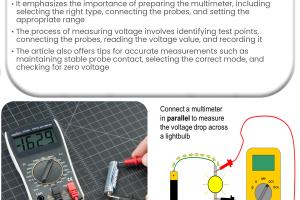
-
Quick Links:
- Introduction
- Understanding Multimeters
- Types of Multimeters
- Preparing for Voltage Testing
- Step-by-Step Guide to Testing Voltage
- Safety Precautions
- Troubleshooting Common Issues
- Case Studies
- Expert Insights
- FAQs
Introduction
Testing voltage is a fundamental skill for anyone working with electrical systems, whether in a professional capacity or as a DIY enthusiast. Multimeters are versatile tools that allow users to measure voltage, current, and resistance, making them essential for diagnosing electrical issues. In this comprehensive guide, we will explore how to effectively test voltage with a multimeter, providing step-by-step instructions, safety tips, and real-world applications to enhance your understanding and skills.Understanding Multimeters
Multimeters are devices used to measure electrical values. They come in various types, including analog and digital versions. Understanding how these devices work is crucial for accurate measurements.What is a Multimeter?
A multimeter combines multiple measurement functions into one unit. Typically, it can measure: - Voltage (AC and DC) - Current (AC and DC) - Resistance - ContinuityHow Does a Multimeter Work?
A multimeter operates by using the principles of electrical resistance and voltage drop. When measuring voltage, the multimeter is connected in parallel with the circuit. The device reads the potential difference between the two points.Types of Multimeters
There are primarily two types of multimeters: analog and digital. Each has its advantages and disadvantages.Analog Multimeters
- Display: Uses a needle and scale. - Pros: Simple to read and can show trends over time. - Cons: Less accurate and prone to parallax error.Digital Multimeters (DMM)
- Display: Uses a digital screen. - Pros: More accurate, easier to read, and often have additional features like data logging. - Cons: Can be more expensive.Preparing for Voltage Testing
Before testing voltage, proper preparation is essential for accurate results and safety.Essential Tools and Materials
- Multimeter - Test leads - Safety goggles - Insulated gloves - Electrical tapeUnderstanding the Circuit
Before you begin testing, take the time to understand the circuit you are working with. Identify the components, and ensure you know where to measure voltage.Step-by-Step Guide to Testing Voltage
Testing voltage with a multimeter can be broken down into several simple steps.Step 1: Set Up Your Multimeter
- Turn on the multimeter. - Select the voltage measurement mode (AC or DC). - Choose the appropriate range (if applicable).Step 2: Connect the Test Leads
- Insert the black lead into the COM port. - Insert the red lead into the VΩmA port.Step 3: Identify Measurement Points
- Identify the two points in the circuit where you will measure voltage.Step 4: Take the Measurement
- Touch the black probe to the negative point. - Touch the red probe to the positive point. - Read the measurement displayed on the multimeter.Step 5: Record Your Results
- Write down the voltage reading for future reference.Safety Precautions
Safety is paramount when working with electrical systems. Here are key safety tips to follow: - Always wear safety goggles and insulated gloves. - Ensure the multimeter is set to the correct measurement mode. - Do not touch exposed wires or circuits while taking measurements. - Disconnect power when making adjustments to the circuit.Troubleshooting Common Issues
Even experienced users can encounter problems when testing voltage. Here are some common issues and solutions: - **Issue:** Multimeter not turning on - **Solution:** Check the battery and replace it if necessary. - **Issue:** Inaccurate reading - **Solution:** Ensure the multimeter is set to the correct mode and range. - **Issue:** No reading - **Solution:** Check the connections and ensure the circuit is powered.Case Studies
Understanding how voltage testing is applied in real-world scenarios can enhance learning.Case Study 1: Home Electrical Troubleshooting
A homeowner experiences flickering lights. By testing the voltage at the light fixture, the homeowner discovers a loose connection, preventing adequate voltage from reaching the light.Case Study 2: Car Battery Diagnosis
A mechanic uses a multimeter to check a car battery’s voltage and finds it below the normal range. This leads to a battery replacement, solving the starting issues the car experienced.Expert Insights
Electrical engineers and technicians emphasize the importance of mastering voltage testing. According to Dr. Jane Smith, a senior electrical engineer, "Understanding how to measure voltage accurately can save time and resources in both industrial and residential applications."FAQs
1. What is the difference between AC and DC voltage?
AC voltage alternates in direction, while DC voltage flows in one direction.2. Can I use any multimeter for voltage testing?
Yes, as long as it has a voltage measurement feature.3. How do I know if my multimeter is working correctly?
You can test it on a known voltage source.4. What should I do if I get a reading of 0 volts?
Check your connections and ensure the circuit is powered.5. Are there any specific multimeters recommended for beginners?
Digital multimeters are generally easier for beginners to use.6. How do I measure voltage in a circuit safely?
Always wear protective gear and ensure the multimeter is set correctly.7. What range should I set my multimeter to?
Set the range higher than the expected voltage.8. Can I test voltage on live circuits?
Yes, but safety precautions are crucial.9. Is it safe to test voltage on household appliances?
Only if you are experienced and take proper safety measures.10. How often should I calibrate my multimeter?
It depends on usage, but regular checks are recommended for accuracy.Random Reads
- How to view open edit csv
- How to view passwords in credential manager windows
- How to make pictures with keyboard symbols
- How to write in code
- How to write smartphone review
- How to zoom in minecraft
- Remove ink or dye from painted walls
- How to set up xbox one
- How to set up voicemail on tracfone
- How to set up chain link fence