Mastering Internal Citations: A Comprehensive Guide for Effective Content
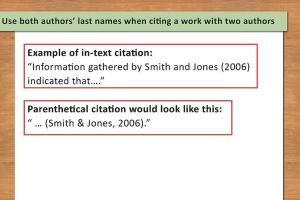
-
Quick Links:
- 1. What Are Internal Citations?
- 2. Importance of Internal Citations
- 3. Types of Internal Citations
- 4. How to Use Internal Citations Effectively
- 5. Best Practices for Internal Citations
- 6. Case Studies: Success Stories of Internal Citations
- 7. Common Mistakes to Avoid
- 8. Conclusion
- FAQs
1. What Are Internal Citations?
Internal citations refer to the practice of linking to other pages within the same website. This strategy not only enhances user experience by providing pathways to related content but also plays a significant role in search engine optimization (SEO). By linking to relevant articles, you help search engines understand the structure and context of your site, which can lead to improved rankings.
2. Importance of Internal Citations
Utilizing internal citations effectively can lead to numerous benefits, including:
- Improved SEO: Search engines recognize interconnected content, potentially boosting your site's authority.
- Enhanced User Experience: Providing easy navigation keeps users engaged and encourages them to explore more of your site.
- Increased Page Views: More internal links can lead to higher page views, as users are more likely to click through to other articles.
- Content Relevance: Internal citations help establish the relevance of your content, reinforcing its value to both users and search engines.
3. Types of Internal Citations
Understanding the different types of internal citations can help you implement them effectively:
- Anchor Text Links: These are hyperlinks embedded in text, guiding users to another page.
- Image Links: Images can also serve as links; optimizing them can improve both usability and SEO.
- Sidebars and Footers: These areas can contain links to related content, providing constant navigation options.
- Breadcrumbs: This navigation tool shows users their location on a website, enhancing usability.
4. How to Use Internal Citations Effectively
4.1 Identify Relevant Content
Before creating internal citations, identify the content that can be linked together. Look for articles with similar topics, complementary information, or sequential series. Tools like Google Analytics can help you find popular pages that may benefit from additional internal links.
4.2 Create Natural and Contextual Links
When adding internal citations, ensure they fit naturally within the content. Links should enhance the reader's understanding rather than feel forced. For example, if you're writing about digital marketing strategies, linking to a previous article on SEO best practices can provide additional value.
4.3 Use Descriptive Anchor Text
Utilize descriptive anchor text that gives users and search engines context about the linked content. Instead of saying "click here," opt for phrases like "learn more about SEO strategies." This not only improves user experience but also assists in SEO by providing relevant keywords.
4.4 Limit the Number of Links
While internal linking is beneficial, too many links can overwhelm readers and dilute the value of each link. Aim for a balanced number of internal citations that enhance content without overwhelming users.
4.5 Monitor and Update Links Regularly
Regularly review your internal links to ensure they are still relevant and lead to the correct pages. Updating links in older content can also enhance the value of your site’s overall structure.
5. Best Practices for Internal Citations
To maximize the effectiveness of your internal citations, follow these best practices:
- Use a logical hierarchy: Organize content in a way that makes sense hierarchically, linking from broader topics to specific articles.
- Prioritize high-traffic pages: Link to your most popular content to increase its visibility and authority.
- Track performance: Use tools like Google Search Console to monitor how internal links affect traffic and rankings.
6. Case Studies: Success Stories of Internal Citations
Several brands have successfully leveraged internal citations to improve their SEO performance. For instance:
Case Study 1: HubSpot
HubSpot employs a robust internal linking strategy that enhances user engagement and keeps visitors on their site longer. By linking related blog posts and resources, they have seen a significant increase in page views and session duration.
Case Study 2: Wikipedia
Wikipedia uses internal citations extensively, linking articles to one another. This practice not only enhances user experience but also establishes Wikipedia as a credible information resource, ultimately leading to higher search engine rankings.
7. Common Mistakes to Avoid
While internal citations can be beneficial, there are common pitfalls to watch out for:
- Over-linking: Linking too many times in one article can confuse readers and dilute the effectiveness of each link.
- Ignoring context: Links should always be relevant to the content; unrelated links can frustrate users.
- Not updating old links: Failing to refresh links in older content can lead to broken links and a poor user experience.
8. Conclusion
Internal citations play a crucial role in enhancing both the SEO performance and user experience of your website. By strategically linking content, you not only improve site navigation but also reinforce the relevance and authority of your articles. Implement the strategies discussed in this guide to master internal citations and ultimately boost your content's success.
FAQs
- 1. What are internal citations?
- Internal citations are links that connect different pages within the same website, enhancing navigation and SEO.
- 2. Why are internal citations important?
- They improve SEO, enhance user experience, and increase page views by guiding users to related content.
- 3. How do I choose which pages to link?
- Look for pages with related topics or information that can provide additional value to users.
- 4. What is the best anchor text to use?
- Use descriptive anchor text that clearly indicates the content of the linked page, avoiding generic phrases like "click here."
- 5. How frequently should I update internal links?
- Regularly review and update internal links to ensure they are still relevant and lead to the correct pages.
- 6. Can internal citations hurt my SEO?
- If done incorrectly (e.g., over-linking or irrelevant links), they can dilute link value and confuse users.
- 7. How many internal links should I include in an article?
- Aim for a balanced number of links; too many can overwhelm readers, while too few may miss opportunities for engagement.
- 8. Should I link to the same page multiple times?
- Linking multiple times to the same page is generally not recommended as it can dilute the value of each link.
- 9. How do I track the performance of my internal links?
- Use tools like Google Analytics and Google Search Console to monitor traffic and engagement metrics related to your internal links.
- 10. What are some tools for managing internal links?
- Consider using plugins like Yoast SEO or Link Whisper for WordPress, which can help manage and optimize internal linking.
Random Reads
- Mastering inspect element tool chrome
- How to know if someone deleted you on whatsapp android
- How to whitewash cabinets
- How to wear wireless earbuds
- How to use chatroulette
- Mastering cplusplus guide
- Mastering ccleaner guide
- Ultimate guide to download youtube videos macos
- Turning on android phone without power button
- How to remove chain link fence