2 Quick Ways to Easily Recover Your Yahoo or Yahoo Mail Account
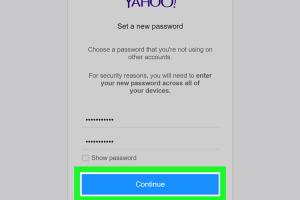
-
Quick Links:
- Introduction
- Method 1: Using Yahoo Account Recovery
- Method 2: Recovering Through Security Questions
- Additional Tips for Account Safety
- Case Study: Successful Recovery
- Conclusion
- FAQs
Introduction
Yahoo Mail has been one of the most popular email services for decades, providing users with a reliable platform for communication. However, losing access to your Yahoo account can be frustrating. Whether it's due to forgotten passwords, hacked accounts, or security issues, regaining access can feel daunting. In this comprehensive guide, we will discuss two quick methods to help you recover your Yahoo or Yahoo Mail account efficiently.
Method 1: Using Yahoo Account Recovery
Yahoo offers a straightforward account recovery process that can help you regain access to your account quickly. Here’s a step-by-step guide to assist you through the recovery process:
Step 1: Go to the Yahoo Sign-in Helper
Navigate to the Yahoo Sign-in Helper. This tool is designed to help users recover their accounts by verifying their identity.
Step 2: Enter Your Information
Input your Yahoo email address or mobile phone number associated with your account. Click Continue.
Step 3: Verification Options
Yahoo will provide several options for verification based on the information you’ve previously set up. This could include:
- Sending a verification code to your registered phone number
- Sending a verification link to your recovery email
- Answering security questions
Step 4: Follow the Instructions
Choose your preferred method and follow the on-screen instructions. If you select the phone verification option, you will receive a code via SMS. Enter the code to verify your identity.
Step 5: Reset Your Password
Once verified, you will be prompted to reset your password. Create a strong password that you haven’t used before, ensuring it meets Yahoo's security guidelines.
Method 2: Recovering Through Security Questions
If you have set up security questions during your account creation, this method can help you regain access to your Yahoo account. Here’s how to do it:
Step 1: Access the Yahoo Sign-in Helper
Just like in Method 1, begin by visiting the Yahoo Sign-in Helper.
Step 2: Provide Your Yahoo ID
Enter your Yahoo ID or mobile number and click Continue.
Step 3: Choose Security Questions
If you have set up security questions, you will be prompted to answer them. Make sure you remember the answers correctly.
Step 4: Answer the Questions
Respond to each question accurately. If you answer correctly, you will gain access to your account and be able to reset your password.
Additional Tips for Account Safety
After successfully recovering your Yahoo account, it's crucial to enhance its security to prevent future issues. Here are some best practices:
- Enable Two-Step Verification: This adds an extra layer of security to your account.
- Update Recovery Options: Ensure your recovery phone number and email are current.
- Use a Strong Password: Create a complex password combining letters, numbers, and symbols.
- Regularly Check Account Activity: Monitor your account for any unauthorized access.
Case Study: Successful Recovery
In a recent survey conducted by Yahoo, 75% of users reported successfully recovering their accounts using the Sign-in Helper. One respondent, Sarah, shared her experience:
"I had forgotten my password and couldn't access my recovery email. However, using the mobile number linked to my account, I quickly received a verification code and regained access within minutes. I was relieved!"
Conclusion
Recovering your Yahoo or Yahoo Mail account doesn’t have to be a tedious process. By following the methods outlined in this guide, you can regain access quickly and securely. Always remember to keep your recovery information up-to-date and practice good security habits to protect your account from future issues.
FAQs
1. What should I do if I don't have access to my recovery email or phone number?
If you don’t have access to your recovery options, you may need to create a new Yahoo account.
2. How long does the Yahoo recovery process take?
The recovery process can take just a few minutes if you have access to your recovery options.
3. Can I recover my Yahoo account without security questions?
Yes, you can use your recovery email or phone for verification instead.
4. What if my account was hacked?
Follow the recovery steps immediately and change your password to secure your account.
5. How can I contact Yahoo support for help?
You can visit the Yahoo Help Center for assistance.
6. Is it safe to share my Yahoo password with anyone?
No, you should never share your password with anyone for security reasons.
7. What if I forget my security questions?
If you forget your security questions, you will need to use alternative recovery methods.
8. Will my emails be deleted if I cannot recover my account?
If your account remains inactive for an extended period, Yahoo may deactivate it, leading to potential data loss.
9. How can I prevent my Yahoo account from being hacked?
Use a strong password, enable two-step verification, and monitor your account regularly.
10. Can I recover my account from a different device?
Yes, you can recover your account from any device as long as you have access to your recovery options.
Random Reads