3 Effortless Ways to Download the TikTok Mobile App for All Devices
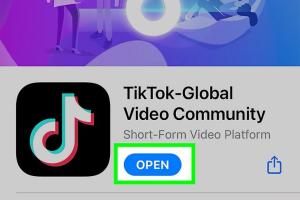
-
Quick Links:
- Introduction
- Why TikTok?
- Method 1: Downloading from App Stores
- Method 2: Downloading via APK for Android
- Method 3: Using Third-Party App Stores
- Tips for a Smooth Download Experience
- FAQs
- Conclusion
Introduction
In today’s digital age, the social media landscape is ever-evolving, and TikTok has quickly emerged as one of the most popular platforms for sharing short, engaging videos. With its innovative features and user-friendly interface, it has captivated millions of users worldwide. In this article, we’ll explore three simple ways to download the TikTok mobile app, ensuring you can join in on the fun and creativity that the platform offers.
Why TikTok?
Before diving into the various methods to download the app, it's essential to understand why TikTok is so popular. According to Statista, TikTok has over 1 billion active users as of 2023. The platform's algorithm is designed to keep users engaged by providing personalized content, making it easy to discover new trends.
Not only does TikTok provide entertainment, but it also serves as a marketing tool for many businesses. Brands are leveraging the platform to reach younger demographics, create brand awareness, and engage with their customers through viral challenges and creative content.
Method 1: Downloading from App Stores
The most straightforward way to download the TikTok app is through official app stores available on your device. Here’s how to do it for both Android and iOS:
For Android Devices
- Open the Google Play Store on your device.
- Type "TikTok" into the search bar and press enter.
- Click on the TikTok app from the search results.
- Tap on the “Install” button to begin downloading the app.
- Once installed, click “Open” to start exploring TikTok!
For iOS Devices
- Launch the App Store on your iPhone or iPad.
- Search for "TikTok" using the search function.
- Select the TikTok app from the search results.
- Tap “Get” to download the app.
- Once downloaded, click “Open” to start using TikTok!
Method 2: Downloading via APK for Android
If you're unable to access the Google Play Store, downloading the TikTok APK file is a reliable alternative. Here’s a step-by-step guide:
Step-by-Step Guide to Download TikTok APK
- Open your device's web browser.
- Navigate to a trusted APK website such as APKMirror.
- Search for "TikTok" on the site.
- Select the latest version of the TikTok APK file.
- Download the APK file to your device.
- Before installing, ensure that you have allowed installations from unknown sources in your device settings.
- Locate the downloaded APK file in your device's file manager and tap to install.
Method 3: Using Third-Party App Stores
Another way to download TikTok is by utilizing third-party app stores. This method can be particularly useful for users in regions where TikTok may be restricted. Here is how you can do it:
Popular Third-Party App Stores
Steps to Download TikTok from a Third-Party App Store
- Open the third-party app store on your device.
- Search for "TikTok".
- Select TikTok from the results and tap on “Download” or “Install”.
- Follow the prompts to complete the installation.
Tips for a Smooth Download Experience
To ensure a hassle-free download experience, consider the following tips:
- Always download from official or trusted sources to avoid malware.
- Ensure your device has enough storage space before downloading.
- Keep your device's operating system updated for compatibility.
- Check your internet connection for a stable and faster download.
FAQs
1. Is TikTok available on all devices?
Yes, TikTok is available for both Android and iOS devices, as well as on web browsers.
2. Can I download TikTok in regions where it is banned?
Yes, using a VPN or third-party app stores can help you access TikTok in restricted regions.
3. Is it safe to download TikTok from APK sites?
While many APK sites are legitimate, always ensure you download from trusted sources to avoid malware.
4. How much storage space does TikTok require?
The TikTok app generally requires between 200 MB to 300 MB of storage space.
5. Can I use TikTok without creating an account?
Yes, you can browse TikTok without an account but will need one to create and upload your videos.
6. What are some features of TikTok?
TikTok offers video editing tools, filters, effects, and a wide range of music and sound clips.
7. How often is TikTok updated?
TikTok frequently updates its app to add new features and improve user experience.
8. Can I download videos from TikTok?
Yes, you can download videos from TikTok unless the creator has disabled the download option.
9. Is TikTok free to use?
Yes, TikTok is free to download and use, although it may contain in-app purchases.
10. How can I report an issue with the TikTok app?
You can report issues directly within the app or through their support website.
Conclusion
Downloading the TikTok mobile app is a straightforward process, whether you're using an app store, an APK file, or a third-party app store. With millions of users engaging in creative content, you won’t want to miss out. Choose the method that works best for you and start creating or enjoying the viral trends on TikTok today!
Random Reads
- How to clean your playstation 5 safely
- How to find your wifi password when you forgot it
- How to get unbanned from omegle
- How to earn money and trainer points in nintendogs
- How to find the most searched keywords 5 free tools
- Access gmail in outlook 2010
- How to call australian landlines and mobiles from us
- How to paint concrete statues
- How to paint concrete
- How to connect your psp to your computer