6 Simple Ways to Identify and Report Spam Text on Android and iPhone
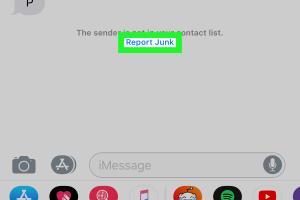
-
Quick Links:
- Introduction
- Understanding Spam Texts
- 1. Identify Common Characteristics of Spam Text
- 2. Use Built-in Spam Filters
- 3. Report Spam Texts to Your Carrier
- 4. Block Spam Numbers
- 5. Use Third-Party Spam Protection Apps
- 6. Educate Yourself on Phishing Techniques
- FAQs
- Conclusion
Introduction
In today's digital age, spam texts can be more than just an annoyance; they can pose serious threats to your privacy and security. With the rise of phishing scams and malicious content delivered via SMS, understanding how to spot and report spam texts on your mobile device is crucial. In this comprehensive guide, we will explore six effective methods to identify and report spam texts on both Android and iPhone devices, ensuring that you stay safe from unwanted solicitations and potential scams.
Understanding Spam Texts
Spam texts are unsolicited messages sent to numerous recipients, often for advertising or fraudulent purposes. They can range from legitimate marketing offers to dangerous phishing attempts aimed at stealing personal information. Recognizing the difference between spam and legitimate messages is key to maintaining mobile security.
According to a report by CTIA, spam messages accounted for over 30% of all texts sent in 2021. This statistic highlights the prevalence of spam and the importance of knowing how to handle it effectively.
1. Identify Common Characteristics of Spam Text
The first step in combating spam texts is to learn how to identify them. Here are some common characteristics:
- Generic Greetings: Spam texts often start with a generic greeting such as "Dear Customer" instead of using your name.
- Unusual Links: Be wary of any text that includes a link to a website you do not recognize.
- Urgent Language: Many spam messages use urgent language to create a sense of panic, urging you to act quickly.
- Too Good to Be True Offers: If an offer seems too good to be true, it probably is. Be cautious of offers promising large sums of money or prizes.
2. Use Built-in Spam Filters
Both Android and iPhone devices come equipped with built-in spam filtering features that can help you automatically identify and filter out spam texts. Here’s how to enable these features:
For Android Users:
- Open the Messages app.
- Tap on the three dots in the upper right corner.
- Select "Settings."
- Look for "Spam protection" and enable it.
For iPhone Users:
- Go to "Settings."
- Scroll down and select "Messages."
- Enable "Filter Unknown Senders."
By utilizing these built-in spam filters, you can reduce the number of spam messages that reach your inbox.
3. Report Spam Texts to Your Carrier
Reporting spam texts to your mobile carrier is one of the most effective ways to combat this problem. Most carriers have dedicated processes for reporting spam messages. Here’s how to do it:
For Android Users:
- Open the spam message.
- Tap on the three dots and select "Report Spam."
For iPhone Users:
- Open the spam text.
- Tap "Report Junk" under the message.
You can also report spam texts by forwarding them to your carrier's designated number, which is typically 7726 (SPAM).
4. Block Spam Numbers
If a particular number consistently sends you spam texts, blocking it is a simple yet effective solution. Here’s how to block numbers on both platforms:
For Android Users:
- Open the Messages app.
- Select the conversation with the spammer.
- Tap on the three dots and select "Block number."
For iPhone Users:
- Open the conversation in Messages.
- Tap on the contact at the top of the screen.
- Select "Info" and then "Block this Caller."
5. Use Third-Party Spam Protection Apps
In addition to built-in features, there are numerous third-party apps designed to protect you from spam texts. These apps can offer advanced filtering and blocking capabilities. Some popular options include:
- Truecaller: Identifies spam callers and messages.
- Hiya: Provides caller ID and spam protection.
- Mr. Number: Blocks unwanted calls and texts.
6. Educate Yourself on Phishing Techniques
Understanding the various techniques that spammers use can empower you to avoid falling victim to scams. Common phishing tactics include:
- Impersonation: Spammers often impersonate legitimate companies.
- Urgent Requests: Many phishing texts create a false sense of urgency.
- Unusual Links: Always be cautious of links that seem suspicious or unexpected.
FAQs
1. What should I do if I accidentally click on a spam link?
If you clicked on a spam link, immediately disconnect from the internet and run a security scan on your device.
2. Can I report spam texts without my carrier's help?
Yes, you can report spam texts to local authorities or through online consumer protection websites.
3. How can I tell if a text is from a legitimate business?
Legitimate businesses usually have established communication channels and won’t ask for sensitive information via text.
4. Are there any apps that can help me identify spam texts?
Yes, apps like Truecaller and Hiya can help identify and block spam texts.
5. What information should I avoid sharing via text?
Avoid sharing personal information, passwords, or financial details via text messages.
6. How can I protect my privacy from spam texts?
Use spam filters, report unwanted messages, and be cautious about sharing your phone number.
7. Can I report international spam texts?
Yes, you can report international spam texts to your carrier, but they may have limited ability to take action.
8. What are the penalties for sending spam texts?
Sending spam texts can lead to hefty fines and legal consequences under regulations like the Telephone Consumer Protection Act (TCPA).
9. How often do spam texts get reported?
Thousands of spam texts are reported daily across various carriers, highlighting the scale of the issue.
10. Is it safe to reply to spam texts?
No, replying to spam texts can confirm your number is active, leading to more spam.
Conclusion
Spam texts can be intrusive and potentially dangerous. By understanding how to spot and report them effectively, you can protect your privacy and keep your mobile experience safe. Remember to stay vigilant, educate yourself on common spam tactics, and utilize the tools available on your device. Together, we can reduce the impact of spam texts and maintain a safer mobile environment.
References
- CTIA - 2021 Wireless Industry Survey
- FCC - Spam Text Messages
- FTC - What You Need to Know About Text Messages
Random Reads
- How to reformat external hard drive
- How to refinish brass
- How to change resolution age of empires 2 hd
- How to add page numbers to a pdf
- How to connect ipad to windows pc
- How to destroy floppy disks
- How to destroy an old computer
- How to clean limescale off taps
- How to clean grease off stainless steel
- How to copy paste pdf content