A Comprehensive Step-by-Step Guide to Installing a Replacement Ribbon Cable
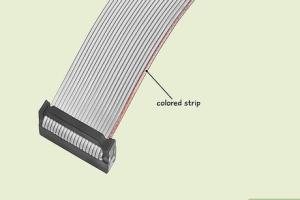
-
Quick Links:
- Introduction
- Understanding Ribbon Cables
- Tools and Materials Required
- Safety Precautions
- Step-by-Step Installation Guide
- Troubleshooting Tips
- Case Studies
- Expert Insights
- Conclusion
- FAQs
Introduction
Ribbon cables are integral components in numerous electronic devices, enabling connections between various components. Over time, these cables may wear out or become damaged, necessitating their replacement. This guide will provide you with a comprehensive step-by-step process for installing a replacement ribbon cable, ensuring your devices can operate effectively once again.
Understanding Ribbon Cables
A ribbon cable is a flat and flexible cable that contains multiple wires running parallel to each other. Typically used in computers and other electronic devices, these cables are known for their compact design and ability to efficiently connect multiple components. Understanding the types of ribbon cables and their specific functions is crucial for successful installation.
Types of Ribbon Cables
- Flat Ribbon Cables: Commonly used in computer systems for connecting drives and other peripherals.
- Flexible Flat Cables (FFC): Used for connecting displays and other components in portable devices.
- Wire-to-Board Ribbon Cables: Utilized in various applications, including consumer electronics and industrial devices.
Tools and Materials Required
Before beginning the installation, ensure you have the following tools and materials:
- Replacement ribbon cable
- Screwdriver set
- Wire cutters/strippers
- Multimeter
- Anti-static wrist strap
- Heat gun or soldering iron (if necessary)
- Cleaning cloth
Safety Precautions
Working with electronic devices can pose safety risks. Here are important safety precautions to consider:
- Always unplug the device before beginning work.
- Use an anti-static wrist strap to prevent electrostatic discharge.
- Work in a well-ventilated area to avoid inhaling fumes from solder or other materials.
- Ensure your tools are in good condition to avoid accidents.
Step-by-Step Installation Guide
Follow these detailed steps to successfully install your replacement ribbon cable:
Step 1: Prepare the Work Area
Clear your workspace to ensure you have ample room to work and organize your tools and materials.
Step 2: Remove the Device Cover
Using the appropriate screwdriver, carefully remove the screws securing the device cover. Keep the screws in a safe place for reassembly.
Step 3: Identify the Faulty Ribbon Cable
Locate the ribbon cable that needs replacement. Inspect it for any visible signs of damage, such as fraying or exposed wires.
Step 4: Disconnect the Old Ribbon Cable
Gently disconnect the old ribbon cable from its connectors. Be careful not to damage other components while doing this.
Step 5: Prepare the Replacement Ribbon Cable
Unpack the replacement ribbon cable and ensure it matches the specifications of the old cable.
Step 6: Install the New Ribbon Cable
Connect the new ribbon cable to the appropriate connectors, ensuring a secure fit. Take care to align the connectors correctly to avoid potential issues.
Step 7: Reassemble the Device
Once the new ribbon cable is in place, reattach the device cover and secure it with the screws removed earlier.
Step 8: Test the Device
Reconnect the device to power and conduct a test to ensure that the new ribbon cable is functioning correctly.
Troubleshooting Tips
If you encounter issues during installation, consider the following troubleshooting tips:
- Double-check all connections to ensure they are secure.
- Inspect the new cable for any visible damage before installation.
- Use a multimeter to check for continuity in the ribbon cable.
- Consult the device manual for specific installation instructions.
Case Studies
To provide context on the importance of ribbon cable replacement, here are a couple of case studies:
Case Study 1: Laptop Screen Malfunction
A user experienced intermittent display issues with their laptop. Upon inspection, the ribbon cable connecting the screen to the motherboard was found to be damaged. After following the installation guide, the user successfully replaced the ribbon cable, restoring the laptop's functionality.
Case Study 2: Printer Connectivity Problems
A printer frequently lost connection to the computer. The issue was traced back to a faulty ribbon cable. The user replaced the cable following the steps outlined in this guide and reported that the printer now operates without issues.
Expert Insights
According to electronics repair experts, maintaining and replacing ribbon cables is crucial for the longevity of devices. Regular inspections can help identify wear and tear before they lead to more significant issues. [Source]
Conclusion
Installing a replacement ribbon cable can seem daunting, but with the right tools, materials, and guidance, it can be a straightforward process. This guide has provided a detailed overview of the steps necessary to successfully complete the installation. Remember to follow safety precautions and consult experts when necessary to ensure the best results.
FAQs
- What tools do I need to replace a ribbon cable? You will need a replacement ribbon cable, screwdrivers, wire cutters, a multimeter, and an anti-static wrist strap.
- How do I know if my ribbon cable needs replacement? Look for visible signs of damage such as fraying, cuts, or burnt areas.
- Can I replace a ribbon cable without any experience? Yes, as long as you follow a detailed guide and take necessary precautions.
- What should I do if the new ribbon cable doesn’t fit? Ensure that the specifications match the previous cable and check for alignment issues.
- Is it safe to work on electronics? Yes, as long as you take proper safety precautions, such as using an anti-static wrist strap and unplugging the device.
- How long does it take to replace a ribbon cable? The process typically takes 30 minutes to an hour, depending on your experience and the complexity of the device.
- Do I need to solder the new cable? It depends on the device; some ribbon cables may connect via connectors, while others may require soldering.
- What if the device still doesn’t work after replacing the cable? Double-check all connections and use a multimeter to troubleshoot further.
- Can I use any ribbon cable as a replacement? No, ensure the replacement cable has the same specifications and pin configuration as the original.
- Where can I find replacement ribbon cables? They can be found at electronics stores, online retailers, or specialized repair shops.
Random Reads
- How to raise your bed
- How to randomize pokemon game
- Beginners guide to bluetooth devices
- Appeal roblox account
- How to sync a roku replacement remote
- How to sync a ps3 controller
- How to block porn sites adult content on iphone
- How to change fan settings if bios power options are hidden
- How to obtain netherite in minecraft
- Create website earn money fast