Mastering Background Images: Step-by-Step Guide to Enhance Your Website's Aesthetics
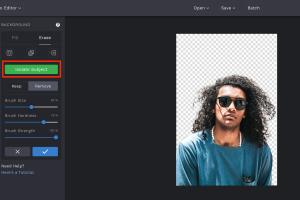
-
Quick Links:
- 1. Introduction
- 2. Why Use Background Images?
- 3. Types of Background Images
- 4. Preparing Your Background Image
- 5. Adding a Background Image with CSS
- 6. Adding a Background Image with HTML
- 7. Making Background Images Responsive
- 8. Case Studies: Effective Use of Background Images
- 9. Common Mistakes to Avoid
- 10. Conclusion
- 11. FAQs
1. Introduction
In today's digital landscape, a visually appealing website is crucial for engaging users and conveying your brand message. One effective way to enhance the aesthetics of your site is through the use of background images. In this comprehensive tutorial, we will walk you through the process of adding background images to your website, ensuring that your design stands out.
2. Why Use Background Images?
Background images can set the tone of your website, making it feel more dynamic and inviting. Here are a few reasons why you might consider using background images:
- Enhanced Visual Appeal: A well-chosen background image can make your website more attractive.
- Brand Identity: Background images can reflect your brand's personality and ethos.
- Emotional Connection: Images can evoke emotions, creating a connection with visitors.
- Improved User Engagement: Engaging visuals can keep users on your site longer.
3. Types of Background Images
There are several types of background images you can use. Understanding these can help you make informed decisions:
- Static Background Images: Fixed images that do not change as users scroll.
- Parallax Background Images: Images that move at a different speed than the foreground content, creating a 3D effect.
- Video Backgrounds: Short looping videos that serve as dynamic backgrounds.
- Gradient Backgrounds: Smooth transitions between colors that can create a clean and modern look.
4. Preparing Your Background Image
Before you add an image to your website, it’s important to prepare it properly:
- Choosing the Right Image: Select images that are relevant to your content.
- Image Resolution: Use high-quality images that won’t pixelate.
- Image Format: Common formats include JPEG, PNG, and WebP. Choose based on quality and load time.
- Optimization: Use tools like TinyPNG or ImageOptim to reduce file size without sacrificing quality.
5. Adding a Background Image with CSS
Using CSS to add a background image is one of the most common methods. Here’s how to do it:
/* CSS Example */
body {
background-image: url('path/to/your/image.jpg');
background-size: cover; /* Makes the image cover the entire area */
background-position: center; /* Centers the image */
background-repeat: no-repeat; /* Prevents the image from repeating */
}
This code snippet will ensure that your background image is responsive and looks great on all devices.
6. Adding a Background Image with HTML
While CSS is the preferred method, you can also add a background image directly within your HTML using inline styles:
This method is less recommended for larger projects, as it can lead to messy code.
7. Making Background Images Responsive
To ensure that your background images look great on all devices, follow these tips:
- Use CSS properties like
background-size: cover;to make images responsive. - Test on various devices to ensure proper display.
- Utilize media queries to adjust background images for different screen sizes.
8. Case Studies: Effective Use of Background Images
Let’s explore a few examples of websites that have effectively used background images:
- Airbnb: Uses high-quality images to evoke a sense of adventure and hospitality.
- Apple: Incorporates sleek visuals that complement their minimalist design philosophy.
- National Geographic: Utilizes stunning photography to engage users and tell stories about the natural world.
9. Common Mistakes to Avoid
When adding background images to your website, be mindful of these common pitfalls:
- Using Low-Quality Images: This can detract from your website’s professionalism.
- Overloading with Images: Too many images can slow down your site.
- Ignoring Mobile Responsiveness: Always test your images on various devices for a seamless experience.
10. Conclusion
Adding background images to your website can significantly enhance its visual appeal and user engagement. By following the steps outlined in this tutorial, you can create a stunning website that captures your audience's attention. Remember to choose the right images, optimize for performance, and ensure responsiveness for all devices.
11. FAQs
1. What file formats are best for background images?
JPEG and PNG are common for photos, while SVG and WebP are great for graphics and animations.
2. How do I optimize my background images?
Use image compression tools and choose the correct file format to reduce file size without losing quality.
3. Can I use multiple background images?
Yes, you can layer multiple background images using CSS by specifying multiple URLs in the background-image property.
4. How do I change a background image on hover?
You can use CSS pseudo-classes like :hover to change the background image when a user hovers over an element.
5. What is the best size for a background image?
A resolution of 1920x1080 pixels is generally a good standard for full-screen backgrounds.
6. How can I ensure my background images are accessible?
Use high-contrast images and provide adequate text contrast to ensure readability against the background.
7. Can background images affect website loading speed?
Yes, large background images can slow down loading times. Always optimize images to ensure fast loading.
8. Is it possible to add video as a background?
Yes, you can use HTML5 video tags to set a video as a background, but be mindful of performance implications.
9. Are there any legal considerations for using images?
Ensure you have the right to use any image on your website. Use royalty-free images or obtain necessary licenses.
10. How can I test my background images for different devices?
Use browser developer tools or online services like BrowserStack to test your website on various screen sizes and devices.
For more information, check out these resources:
- Smashing Magazine: Optimizing Background Images
- Google Web.dev: Optimize Images
- Nielsen Norman Group: Background Images
Random Reads
- Play ps3 games on ps4
- Photoshop arrows
- How to evolve gabite
- How to evolve eevee into sylveon
- How to make great photocopies
- How to fix gaps in laminate flooring
- How to fix fluorescent light humming
- 9 simple ways to tell if someone is currently online
- How to reset netgear router
- How to reset lost admin password mac os x