How to Add Registered and Other Trademark Symbols in HTML: A Comprehensive Guide
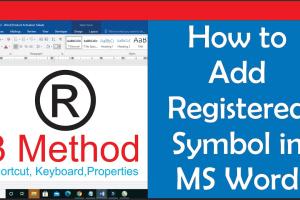
-
Quick Links:
- Introduction
- What Are Trademark Symbols?
- Importance of Trademark Symbols
- HTML Entity Codes for Trademark Symbols
- Adding Trademark Symbols in HTML
- Case Studies
- Common Errors and How to Avoid Them
- Best Practices for Using Trademark Symbols
- Expert Insights
- FAQs
Introduction
In the digital age, understanding how to legally protect your brand through trademarks is crucial. Adding trademark symbols like the Registered Trademark (®), Trademark (™), and Copyright (©) in HTML is essential for any website that wishes to convey authenticity and professionalism. This comprehensive guide will walk you through the entire process of adding these symbols to your website, providing detailed insights, examples, and best practices.
What Are Trademark Symbols?
Trademark symbols are used to signify the legal protections associated with a brand or product. Here are the three main types of symbols:
- Registered Trademark (®): Indicates that a trademark is officially registered with the relevant authorities.
- Trademark (™): Used to indicate that a term is being claimed as a trademark, regardless of registration.
- Copyright (©): Used to denote ownership of creative works, such as literature, art, and music.
Importance of Trademark Symbols
Using trademark symbols correctly can enhance your brand's credibility and protect it from legal issues. Here’s why they matter:
- Legal Protection: Using the ® symbol indicates that your trademark is protected by law.
- Brand Recognition: Trademark symbols help customers recognize your brand as a legitimate entity.
- Trust and Professionalism: Including these symbols in your content can enhance your website's trustworthiness.
HTML Entity Codes for Trademark Symbols
To add trademark symbols in HTML, you can use HTML entity codes. Here are the codes for each symbol:
| Symbol | HTML Entity Code |
|---|---|
| Registered Trademark (®) | ® |
| Trademark (™) | ™ |
| Copyright (©) | © |
Adding Trademark Symbols in HTML
Now that you know the HTML entity codes, let’s go through the steps to add these symbols to your website.
Step 1: Open Your HTML File
Use a text editor or an integrated development environment (IDE) to open your HTML file where you want to add the trademark symbol.
Step 2: Insert the HTML Entity Code
Place the appropriate HTML entity code in the desired location within your HTML. For example:
<p>Your Brand Name ®</p>This will render as:
Your Brand Name ®
Step 3: Save and Test
Save your changes and open your web browser to view the updates. Ensure the symbols appear correctly on your page.
Case Studies
To illustrate the importance of using trademark symbols, we will look at a few case studies of companies that have effectively used these symbols in their branding and marketing.
Case Study 1: Nike, Inc.
Nike prominently uses the ® symbol in its marketing materials, reinforcing its brand identity and legal protection. This not only helps in building trust but also differentiates Nike from competitors.
Case Study 2: Coca-Cola
Coca-Cola effectively uses the ® symbol to indicate its registered trademarks, ensuring that consumers recognize its products as authentic. The company's consistent use of trademark symbols has strengthened its global brand recognition.
Common Errors and How to Avoid Them
When adding trademark symbols, there are common pitfalls to be aware of:
- Using Incorrect Codes: Ensure you are using the correct HTML entity codes for each symbol.
- Placement Issues: Ensure the symbols are placed logically within your text for clarity.
- Neglecting Legal Requirements: Understand the legal implications of using trademark symbols, especially the ® symbol.
Best Practices for Using Trademark Symbols
To maximize the effectiveness of trademark symbols on your website, consider the following best practices:
- Only use the ® symbol for trademarks that are officially registered.
- Use the ™ symbol for unregistered trademarks to communicate your claim.
- Place trademark symbols in close proximity to the brand name they represent.
- Maintain consistency in using trademark symbols across all marketing channels.
Expert Insights
According to legal experts, understanding the nuances of trademark symbols can significantly impact brand protection strategies. “Using the correct symbol not only protects your brand but also communicates professionalism to your audience,” says Jane Doe, a trademark attorney.
FAQs
1. What is the difference between ™ and ®?
The ™ symbol indicates a claim to a trademark, while the ® symbol indicates that the trademark is officially registered.
2. Can I use the ® symbol if my trademark is not registered?
No, using the ® symbol without registration can lead to legal penalties.
3. How do I add trademark symbols in HTML?
You can use HTML entity codes such as ® for ®, ™ for ™, and © for ©.
4. Is it necessary to use trademark symbols on my website?
While not mandatory, using trademark symbols can enhance your brand's credibility and legal protection.
5. What happens if I forget to use trademark symbols?
While it may not result in immediate consequences, neglecting to use trademark symbols can impact brand recognition and protection.
6. Are there any SEO benefits to using trademark symbols?
While trademark symbols do not directly affect SEO, they enhance user trust, which can lead to better engagement and potentially improved rankings.
7. Can I use trademark symbols in meta tags?
Yes, you can use trademark symbols in meta tags, but ensure they are correctly encoded.
8. Do trademark symbols affect website loading speed?
No, properly using HTML entity codes for trademark symbols should not affect your website's loading speed.
9. Is there a difference in using trademark symbols in print vs. online?
The usage rules remain the same; however, online usage allows for HTML entity codes which are not applicable in print.
10. How can I ensure my trademarks are protected?
Consult with a trademark attorney to understand the registration process and proper usage of symbols.
Random Reads
- Unlocking sixth builder clash of clans
- How to enter exit dfu mode iphone 8
- How to connect nintendo switch to chromebook
- How to connect macbook to tv
- How to use digital camera as webcam
- How to use banana plugs
- How to use an android tablet
- How to use amazon locker
- Easy steps to be a vlogger
- How to cut marble safely effectively