Build Your Own C++ Calculator: A Comprehensive Guide for Beginners
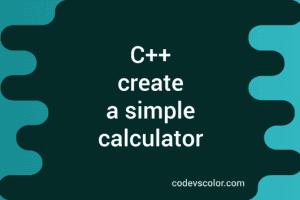
-
Quick Links:
- 1. Introduction
- 2. Why Use C++ for Your Calculator?
- 3. Requirements
- 4. Basic Structure of a C++ Program
- 5. Step-by-Step Guide to Create a Calculator
- 5.1 Step 1: Setting Up Your Environment
- 5.2 Step 2: Writing the Code
- 5.3 Step 3: Compiling and Running Your Program
- 6. Advanced Features to Implement
- 7. Common Errors and Troubleshooting
- 8. Case Studies
- 9. Expert Insights
- 10. Conclusion
- 11. FAQs
1. Introduction
C++ is a powerful programming language that is widely used for developing applications. One of the most common beginner projects is building a calculator. This article will guide you through the process of creating a simple calculator in C++, with detailed explanations and practical examples. Whether you're a complete novice or have some programming experience, this guide will provide you with everything you need to know.
2. Why Use C++ for Your Calculator?
C++ is an excellent choice for building a calculator for several reasons:
- Performance: C++ is a compiled language, making it fast and efficient.
- Object-Oriented: It supports object-oriented programming, allowing for better code organization.
- Wide Application: Knowledge of C++ opens doors to many areas in software development.
3. Requirements
Before you start coding, ensure you have the following:
- A computer with a C++ compiler (e.g., GCC, Visual Studio).
- A basic understanding of programming concepts.
- Text editor or IDE (e.g., Code::Blocks, Visual Studio Code).
4. Basic Structure of a C++ Program
A C++ program typically includes the following elements:
- Header files: Necessary libraries are included at the beginning of the program.
- Main function: The entry point of the program.
- Variables/Functions: Declarations and definitions of any variables and functions used.
5. Step-by-Step Guide to Create a Calculator
5.1 Step 1: Setting Up Your Environment
To start coding, you need to set up your development environment:
- Install a C++ compiler (GCC is recommended for Linux users).
- Choose an IDE or text editor that you are comfortable with.
- Create a new project or file for your calculator program.
5.2 Step 2: Writing the Code
Now it’s time to write the code for your calculator. Below is a basic example of a console-based calculator:
#include <iostream>
using namespace std;
int main() {
char operation;
float num1, num2;
cout << "Enter operator (+, -, *, /): ";
cin >> operation;
cout << "Enter two operands: ";
cin >> num1 >> num2;
switch(operation) {
case '+':
cout << num1 << " + " << num2 << " = " << num1 + num2;
break;
case '-':
cout << num1 << " - " << num2 << " = " << num1 - num2;
break;
case '*':
cout << num1 << " * " << num2 << " = " << num1 * num2;
break;
case '/':
if (num2 != 0)
cout << num1 << " / " << num2 << " = " << num1 / num2;
else
cout << "Error! Division by zero.";
break;
default:
cout << "Invalid operator!";
break;
}
return 0;
}
5.3 Step 3: Compiling and Running Your Program
To compile and run your program:
- Open your terminal or command prompt.
- Navigate to the directory where your file is saved.
- Compile the program using the command:
g++ calculator.cpp -o calculator - Run the program using the command:
./calculator
6. Advanced Features to Implement
Once you have the basic calculator working, you can enhance its functionality with advanced features:
- Memory Operations: Implement a memory function to store results.
- Scientific Functions: Add functions for square roots, powers, etc.
- Graphical User Interface (GUI): Transition to a GUI framework like Qt or wxWidgets.
7. Common Errors and Troubleshooting
While coding, you may encounter several common errors. Here are some solutions:
- Compiler Errors: Ensure all libraries are included and syntax is correct.
- Runtime Errors: Check for division by zero and invalid inputs.
- Logical Errors: Debug your code by adding print statements to trace values.
8. Case Studies
Let’s take a look at some case studies of calculators built in C++:
- Simple Command-Line Calculator: A project by a student that helps with basic arithmetic.
- Graphing Calculator: A more complex project that uses libraries to graph functions.
9. Expert Insights
Experts emphasize the importance of understanding the fundamentals of C++ before diving into projects. Engaging in small projects like calculators can significantly enhance your coding skills and confidence.
10. Conclusion
Creating a calculator in C++ can be an exciting and educational experience. With the foundational knowledge gained from this guide, you can further explore the capabilities of C++ and apply it to more complex projects.
11. FAQs
1. What is the best IDE for C++ programming?
Popular IDEs include Visual Studio, Code::Blocks, and CLion. Choose one that fits your workflow.
2. Can I create a GUI calculator in C++?
Yes, you can use frameworks like Qt or wxWidgets to create graphical user interfaces.
3. Is C++ suitable for beginners?
While it has a steeper learning curve than some other languages, it is an excellent language for learning programming fundamentals.
4. How do I handle user input errors?
Implement input validation to check if the user has entered valid data before performing calculations.
5. What are some advanced features I can add to my calculator?
Consider adding memory functions, scientific functions, or even converting the calculator into a GUI application.
6. Can I use C++ for mobile apps?
Yes, C++ can be used in mobile app development, especially for performance-critical components.
7. What should I do if I encounter a compilation error?
Read the error message carefully, check your syntax, and ensure all necessary libraries are included.
8. How is C++ different from Python?
C++ is a statically typed and compiled language, while Python is dynamically typed and interpreted, impacting performance and error handling.
9. What are the advantages of using C++ for a calculator?
C++ offers performance efficiency, extensive libraries, and the capability to create complex applications.
10. Where can I find more resources to learn C++?
Check out online platforms like Codecademy, Coursera, or the official C++ documentation.
Random Reads
- How to create form in spreadsheet
- How to create filter yahoo mail
- How to unhide all rows and columns in excel
- How to ungroup in excel
- How to stain ceramic tile
- How to speed up torrents
- How to remove chain link fence
- How to remove ceiling fan
- How to get a sonic chao
- How to get a pet in world of warcraft