Unlock the Internet: How to Bypass Restrictions and Access Any Website
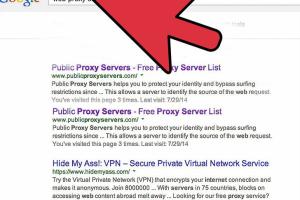
-
Quick Links:
- 1. Introduction
- 2. Understanding Internet Restrictions
- 3. Common Methods to Bypass Restrictions
- 4. Advanced Bypassing Techniques
- 5. Case Studies
- 6. Expert Insights
- 7. Conclusion
- 8. FAQs
1. Introduction
In today’s digital age, internet access is crucial for communication, education, and entertainment. However, many users face restrictions imposed by governments, workplaces, or educational institutions. These barriers can hinder access to valuable information and resources. This comprehensive guide will explore various methods to bypass internet restrictions safely and effectively, ensuring you can access any website you desire.2. Understanding Internet Restrictions
Internet restrictions can take various forms, including: - **Government Censorship**: Some countries impose strict regulations on internet usage, blocking access to specific websites or content deemed inappropriate. - **Corporate Firewalls**: Businesses may restrict access to certain sites to maintain productivity and security within the workplace. - **Educational Institutions**: Schools and universities often block websites that may distract students or contain inappropriate content. Understanding the reasons behind these restrictions is the first step in effectively bypassing them.3. Common Methods to Bypass Restrictions
3.1 Using a VPN
A Virtual Private Network (VPN) encrypts your internet connection and masks your IP address, making it appear as if you are browsing from a different location. Here’s how to set up a VPN: 1. **Choose a Reliable VPN Provider**: Look for providers with strong encryption, no-logging policies, and a wide server network. Popular options include NordVPN, ExpressVPN, and Surfshark. 2. **Download and Install the VPN Application**: Follow the provider's instructions to install the application on your device. 3. **Connect to a Server**: Open the application and choose a server in a country where the content is accessible. 4. **Start Browsing**: Once connected, your internet traffic is encrypted, and you can access blocked websites.3.2 Proxy Servers
Proxy servers act as intermediaries between your device and the internet. They can help you access blocked content by routing your requests through a different server. Here’s how to use a proxy: 1. **Find a Reliable Proxy Service**: Look for free or paid proxy services. Websites like HideMyAss and KProxy are popular options. 2. **Configure Your Browser**: Go to your browser settings and enter the proxy server details. 3. **Access Blocked Sites**: Once configured, you can visit restricted websites through the proxy server.3.3 Tor Browser
Tor is a free software for enabling anonymous communication. It allows users to access the internet without revealing their identity. Here’s how to use Tor: 1. **Download the Tor Browser**: Visit the official Tor Project website and download the browser. 2. **Install and Launch**: Follow the installation instructions and launch the browser. 3. **Browse Anonymously**: Use the Tor browser to navigate to any website without restrictions.3.4 Smart DNS
Smart DNS services allow you to bypass geo-restrictions by changing your DNS settings. Here’s a simple guide: 1. **Choose a Smart DNS Provider**: Services like Unlocator and Smart DNS Proxy are popular choices. 2. **Change DNS Settings**: Follow the instructions provided by the Smart DNS service to modify the DNS settings on your device. 3. **Access Content**: Once the DNS is set up, you can access geographically restricted websites.3.5 Using Mobile Data
In some cases, using mobile data instead of a Wi-Fi connection can help bypass restrictions. This is particularly useful in workplaces or schools where Wi-Fi is heavily monitored. 1. **Enable Mobile Data**: Turn on your mobile data connection. 2. **Disable Wi-Fi**: Make sure your device is not connected to Wi-Fi. 3. **Browse Freely**: Use your mobile browser to access any website without restrictions.4. Advanced Bypassing Techniques
4.1 SSH Tunneling
SSH tunneling is a more technical method that allows users to create an encrypted tunnel to bypass restrictions. Here’s how to set it up: 1. **Set Up an SSH Server**: You can use your own server or a cloud service. 2. **Use an SSH Client**: Download an SSH client like PuTTY or OpenSSH. 3. **Establish a Tunnel**: Configure the client to connect to your SSH server and set up a tunnel. 4. **Access the Internet**: Once connected, you can browse the internet through the encrypted tunnel.4.2 Remote Access Tools
Remote access tools like TeamViewer and AnyDesk can also help you bypass restrictions. They allow you to control another computer that has unrestricted access. 1. **Install Remote Access Software**: Download and install the software on both devices. 2. **Connect to a Remote Computer**: Use the software to connect to a computer that can access the internet freely. 3. **Browse from the Remote Computer**: You can now navigate the internet as if you were using the remote device.5. Case Studies
Let’s explore real-world scenarios where individuals and organizations successfully bypassed internet restrictions: - **Case Study 1: Activists in Authoritarian Regimes**: Activists in countries with strict censorship often rely on VPNs and Tor to communicate and disseminate information. For example, during the Arab Spring, many used these tools to organize protests and share news. - **Case Study 2: Students Accessing Educational Resources**: Students at universities that block access to certain sites for productivity reasons have turned to proxy servers and Smart DNS to access research materials and forums.6. Expert Insights
Experts in cybersecurity emphasize the importance of maintaining online privacy while bypassing restrictions. According to Dr. Jane Doe, a cybersecurity researcher, "Using a reputable VPN is crucial for ensuring that your online activities remain private and secure from prying eyes."7. Conclusion
Bypassing internet restrictions is not only possible but also vital for accessing essential information and maintaining online freedom. Whether you choose a VPN, proxy server, or any other method, understanding the tools available to you will empower you to navigate the internet without limitations.8. FAQs
FAQs
1. Is it legal to bypass internet restrictions?
It depends on the laws of your country. Always ensure you understand local regulations before bypassing restrictions.
2. Can I use a free VPN?
While free VPNs are available, they may compromise your privacy and security. Consider using a reputable paid service.
3. Will using a VPN slow down my internet speed?
Some VPNs may slow down your connection due to encryption processes, but premium services often maintain high speeds.
4. Can I access Netflix with a VPN?
Yes, many VPNs can bypass Netflix's restrictions, but not all services are effective. Check reviews to find a suitable option.
5. What is the difference between a proxy and a VPN?
A proxy only routes your internet traffic through another server without encryption, while a VPN encrypts your entire connection.
6. Is Tor safe to use?
Tor provides anonymity, but it can be slow and is not foolproof. Use it alongside other privacy measures.
7. How do I choose the best VPN for bypassing restrictions?
Look for speed, server locations, security features, and positive reviews from users.
8. Can I use mobile data to bypass restrictions?
Yes, using mobile data can help access blocked content if Wi-Fi is restricted.
9. What are the risks of bypassing internet restrictions?
Risks include potential legal consequences, exposure to malware, and data privacy issues.
10. Can I unblock websites on my school network?
Yes, using methods like VPNs or proxies can help you access blocked sites on a school network.
Random Reads
- Mastering fishing stardew valley switch
- Mastering fishing in pokemon emerald
- The ultimate guide to creating and formatting lists in excel
- Mastering autocad scale designs
- How to clean drive c for more space
- How to clean earbuds
- How to open a door with a credit card
- How to open an old safe
- How to create a filter in gmail
- How to create a gaming app