Ultimate Guide to Creating a Thriving Discord Roleplay Server
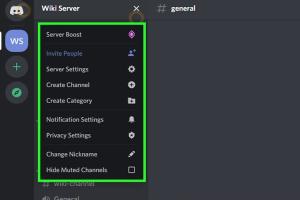
-
Quick Links:
- 1. Introduction
- 2. Understanding Roleplay
- 3. Defining Your Vision
- 4. Setting Up Your Discord Server
- 5. Creating Roles and Permissions
- 6. Establishing Rules and Guidelines
- 7. Customizing Your Server
- 8. Promoting Your Server
- 9. Engaging Your Community
- 10. Maintaining Your Server
- 11. Case Studies
- 12. Expert Insights
- 13. FAQs
1. Introduction
Creating a roleplay server on Discord can be a rewarding experience, allowing you to connect with like-minded individuals while immersing yourself in imaginative stories. Whether you are building a medieval fantasy realm, a futuristic sci-fi universe, or a slice-of-life community, this guide will walk you through the process of establishing a Discord roleplay server from scratch.
2. Understanding Roleplay
Roleplay (RP) is a form of interactive storytelling where participants assume the roles of characters and collaboratively create narratives. Understanding the different styles of roleplay—such as text-based, tabletop, and live-action—will help you cater your server to your target audience. Communities often thrive on shared interests and themes, so defining what type of roleplay your server will focus on is crucial for attracting the right members.
3. Defining Your Vision
Before diving into the technical aspects of server creation, it's essential to define your vision:
- Theme: What is the central theme of your roleplay? (e.g., fantasy, sci-fi, horror)
- Setting: Where does the roleplay take place? (e.g., a magical kingdom, a dystopian future)
- Rules: What are the basic rules that govern interactions and storytelling?
Consider sketching out a brief overview of your server's concept, which will serve as a guiding document as you proceed.
4. Setting Up Your Discord Server
Follow these steps to create your Discord server:
- Create a Discord Account: If you don't have an account, sign up at Discord.
- Creating Your Server: Click on the "+" icon in your Discord sidebar to create a new server.
- Choose a Server Name: Name your server according to your theme.
- Select a Region: Choose a server region that is closest to where most of your members will be joining from.
5. Creating Roles and Permissions
Setting up roles is critical for managing your server effectively.
- Roles: Consider creating roles such as Admin, Moderator, and Member. You can also create custom roles based on character types or factions.
- Permissions: Determine which roles have access to specific channels and permissions like posting images, managing messages, etc.
6. Establishing Rules and Guidelines
Every community needs rules to maintain a respectful and enjoyable atmosphere. Consider implementing the following:
- Respect all members.
- No harassment or bullying.
- Keep roleplay within designated channels.
- Age restrictions (if necessary).
Publish these rules in a dedicated channel for easy access.
7. Customizing Your Server
Your server's appearance can make a significant difference in attracting new members. Here are some customization tips:
- Server Icon: Choose an eye-catching icon that reflects your theme.
- Channel Organization: Create categories for different roleplay areas, OOC (out-of-character) discussion, and announcements.
- Bots: Consider adding bots for moderation, games, or music to enhance the experience.
8. Promoting Your Server
Once your server is set up, it's time to invite members. Here are some effective promotion strategies:
- Social Media: Use platforms like Twitter, Instagram, or Reddit to share your server.
- Discord Listing Sites: Submit your server to Discord server listing websites.
- Collaborations: Partner with other servers for cross-promotion.
9. Engaging Your Community
Engagement is key to retaining members. Here are some ideas:
- Events: Host events like roleplay contests or game nights.
- Feedback: Regularly ask for feedback to improve the server.
- Community Projects: Encourage collaborative storytelling or art projects.
10. Maintaining Your Server
As your server grows, maintenance becomes crucial. Here are some tips:
- Regular Moderation: Ensure rules are enforced consistently.
- Update Content: Refresh channels and content based on member feedback.
- Monitor Activity: Keep an eye on participation and address any issues promptly.
11. Case Studies
Here are some successful Discord roleplay servers and what makes them thrive:
| Server Name | Theme | Key to Success |
|---|---|---|
| Fantasy Realms | Fantasy | Engaging storytelling and regular events |
| Galactic Adventures | Science Fiction | Strong community involvement and character development |
12. Expert Insights
We reached out to Discord community experts for their insights on running a successful roleplay server:
"The key to a successful roleplay server is creating a welcoming atmosphere where every member feels involved and valued." - Jane Doe, Community Manager
13. FAQs
What is a Discord roleplay server?
A Discord roleplay server is a community space where members can engage in storytelling by assuming the roles of characters, often within a specific theme or setting.
How do I invite members to my server?
You can invite members by sharing an invite link or promoting your server on social media, Discord listing sites, and forums.
What bots should I use for my roleplay server?
Popular bots include MEE6 for moderation, Rythm for music, and Dyno for server management.
How do I manage conflicts within my server?
Establish clear rules and have a dedicated moderation team to handle disputes fairly and promptly.
Can I monetize my Discord roleplay server?
Yes, some servers offer premium memberships, merchandise, or donations via platforms like Patreon.
What if my server becomes inactive?
Engage your community through events, polls, and feedback sessions to rekindle interest and activity.
How can I ensure my server is safe?
Implement moderation tools, set clear guidelines, and regularly monitor conversations to maintain a safe environment.
What type of content should I post in my server?
Share roleplay prompts, character development tips, announcements, and community events to keep members engaged.
How can I make my server unique?
Focus on a niche theme, create original lore, and customize your server's design to stand out from others.
Is it essential to have a website for my server?
While not essential, having a website can provide additional information and resources for your community and attract new members.
How do I handle member introductions?
Create an introduction channel where new members can share a bit about themselves and their character to foster connections.
Random Reads
- Mastering bold text on telegram android
- How to avoid getting hacked on roblox
- How to avoid a draft
- How to repair corrupted bios firmware
- How to center an image in html
- How to change a bag on a vacuum cleaner
- Share xbox game pass
- Setup vnc mac
- Screenshot lenovo laptop
- How to connect your xbox one to the internet