Mastering Minecraft PE: A Comprehensive Guide to Creating Your Own Server
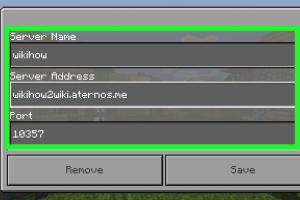
-
Quick Links:
- Introduction
- Understanding Minecraft PE
- Requirements for Setting Up a Server
- Choosing the Right Hosting Option
- Step-by-Step Guide to Create a Minecraft PE Server
- Configuring Your Minecraft PE Server
- Popular Minecraft PE Server Hosts
- Case Studies: Successful Minecraft PE Servers
- Common Issues and Troubleshooting
- FAQs
- Conclusion
Introduction
Minecraft Pocket Edition (PE) has taken the gaming world by storm, allowing players to explore, build, and create in a blocky universe from their mobile devices. But what if you want to step beyond the limitations of single-player mode? Creating your own Minecraft PE server can unlock a world of multiplayer adventures, allowing you to connect with friends, customize gameplay, and build a community. In this guide, we will walk you through the entire process of setting up your own Minecraft PE server, ensuring you have all the tools and knowledge needed for a successful launch.
Understanding Minecraft PE
Minecraft PE is a mobile version of the popular sandbox game that offers players the ability to explore, build, and survive in an expansive 3D world. Unlike the PC or console versions, Minecraft PE is designed for touch interfaces, making it accessible for players on smartphones and tablets. This version supports multiplayer gameplay, but to truly customize your experience, creating your own server is essential.
Benefits of Creating Your Own Server
- Custom Rules: You can set your own game rules and modify gameplay to fit your preferences.
- Control Over Players: Manage who can join your server, creating a safe and enjoyable environment.
- Enhanced Gameplay: Add mods and plugins to enhance the gaming experience.
- Community Building: Foster a community where players can come together and collaborate on projects.
Requirements for Setting Up a Server
Before diving into the server creation process, it’s essential to know what you need to get started. Here are the primary requirements:
- Device: A computer or a capable mobile device to host the server.
- Internet Connection: A stable and fast internet connection is necessary for online gameplay.
- Minecraft PE: Ensure you have the latest version of Minecraft PE installed on your device.
- Server Hosting Software: Choose a suitable server hosting software, such as PocketMine-MP or NukkitX.
- Basic Technical Knowledge: Familiarity with basic networking and server management will be helpful.
Choosing the Right Hosting Option
When it comes to hosting your Minecraft PE server, you have several options:
1. Self-Hosting
This involves running the server from your own device. It’s cost-effective but may come with limitations in terms of performance and availability.
2. Dedicated Hosting Services
Many companies offer dedicated hosting services specifically for Minecraft. These services provide robust performance but at a cost.
3. Virtual Private Server (VPS)
A VPS offers the flexibility of dedicated hosting at a lower price point. You can customize your server environment, making it a great choice for serious gamers.
Step-by-Step Guide to Create a Minecraft PE Server
Step 1: Download Server Software
Choose a server software that suits your needs:
- PocketMine-MP: A popular server software that allows for extensive customization.
- NukkitX: A fast server software optimized for performance.
Visit the official websites to download the latest version of your preferred software.
Step 2: Install the Server Software
Follow these steps to install your server software:
- Extract the downloaded files to a folder on your device.
- Run the installation file and follow the prompts.
- Configure the server settings as needed (e.g., server name, max players).
Step 3: Configure Your Server
Open the server configuration file and customize settings such as:
- Game Mode: Set to Survival, Creative, or Adventure.
- Max Players: Determine how many players can join your server at once.
- World Type: Choose between flat, default, or amplified worlds.
Step 4: Port Forwarding
To allow players to connect to your server, you need to enable port forwarding on your router:
- Access your router's settings through a web browser.
- Locate the port forwarding section.
- Enter the server’s internal IP address and the port (default is 19132).
- Save the settings and restart your router.
Step 5: Start Your Server
Launch the server software and check for error messages. If everything is set up correctly, your server should start without issues.
Step 6: Connecting to Your Server
To join your server from Minecraft PE:
- Open Minecraft PE on your device.
- Select 'Play' and then 'Servers'.
- Tap 'Add Server' and enter your server's name and IP address.
- Tap 'Save', then select your server to join.
Configuring Your Minecraft PE Server
Now that your server is up and running, you can enhance it with plugins and mods:
Adding Plugins
Plugins can add new features to your server. To install plugins:
- Download plugins compatible with your server software.
- Place the plugin files in the 'plugins' folder in your server directory.
- Restart your server to activate the plugins.
Setting Up Permissions
Manage player permissions using a permissions plugin. This allows you to control what players can do on your server.
Popular Minecraft PE Server Hosts
If self-hosting is not an option, consider these popular Minecraft PE server hosting services:
- Aternos: Free server hosting with options for customization.
- Server.pro: Offers free and premium server hosting plans.
- Shockbyte: Provides affordable Minecraft server hosting with excellent performance.
Case Studies: Successful Minecraft PE Servers
To inspire you further, let’s look at a couple of successful Minecraft PE servers and what made them thrive:
Case Study 1: Mineplex PE
Mineplex PE is one of the largest Minecraft servers, known for its mini-games and active community. Their success comes from:
- Regular updates and new game modes.
- Active community engagement through events and forums.
- Strong marketing and partnerships with influencers.
Case Study 2: Lifeboat Network
Lifeboat Network focuses on a variety of mini-games, attracting players of all ages. Key factors in their success include:
- Diverse game offerings tailored to different player interests.
- Strong emphasis on player feedback and community-driven development.
Common Issues and Troubleshooting
Even experienced players may run into issues while setting up their server. Here are common problems and how to fix them:
1. Connection Issues
If players can’t connect, check:
- Port forwarding settings.
- Server IP address and firewall settings.
- Server status to ensure it is running.
2. Performance Issues
To improve server performance:
- Limit the number of players allowed on the server.
- Optimize server settings and reduce plugin usage.
FAQs
1. Can I create a Minecraft PE server for free?
Yes, you can create a Minecraft PE server for free using options like Aternos. However, dedicated servers often provide better performance.
2. What is the best hosting option for beginners?
For beginners, using a free hosting service like Aternos is a great start. Once you gain experience, consider paid options for better performance.
3. How many players can join my Minecraft PE server?
The max number of players depends on your server settings and hosting capabilities. Typically, you can allow anywhere from a few to up to 100 players.
4. What plugins should I use for my server?
Popular plugins include EssentialsPE for basic commands, LuckPerms for permissions, and WorldEdit for building assistance.
5. Is it safe to host my own server?
Yes, but ensure you implement proper security measures, including strong passwords, regular backups, and monitoring player activity.
6. How do I back up my Minecraft PE server?
You can back up your server by regularly copying the server files to another location on your device or using backup tools provided by your hosting service.
7. Can I change the world in my Minecraft PE server?
Yes, you can change the world by uploading a new world file or using commands to generate new biomes.
8. How do I ban players from my server?
Use a permissions plugin to manage bans or use the built-in commands to remove disruptive players.
9. What should I do if my server crashes?
Check the server logs for errors, restart the server, and ensure your hosting environment meets the necessary requirements.
10. How can I promote my Minecraft PE server?
Promote your server through social media, gaming forums, and by collaborating with Minecraft content creators to attract players.
Conclusion
Creating your own Minecraft PE server opens up a world of possibilities for you and other players. With the right tools, knowledge, and community engagement, you can build a successful server that provides endless fun and creativity. Whether you choose to self-host or use a dedicated service, follow this guide to ensure a smooth setup and enjoy the adventures that await in your custom Minecraft world.
External References
- Official Minecraft Website
- PocketMine-MP Official Site
- NukkitX Official Site
- Aternos Free Server Hosting
- Server.pro Hosting Service
- Shockbyte Minecraft Hosting
Random Reads
- Ultimate guide hiding caller id android
- Ultimate guide laser cutter
- Prevent windows 10 sleep
- Print on both sides
- How to install macos on windows
- How to get police suit gta san andreas
- Using ssd as ram windows pc
- View downloaded files iphone
- Mastering the art of snaking a drain at home
- How to make a papasan chair cushion