Effortless Phone Switching: A Complete Guide to Using a SIM Card
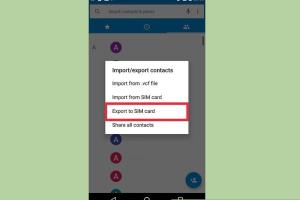
-
Quick Links:
- Introduction
- Understanding SIM Cards
- Checking Compatibility
- Preparing for the Switch
- Step-by-Step Guide to Switching Phones
- Common Issues and Troubleshooting
- Case Studies
- Expert Insights
- Conclusion
- FAQs
Introduction
Switching phones can be a daunting task, especially if you are unsure about how to handle your SIM card. This guide will provide you with a comprehensive understanding of how you can effortlessly use a SIM card to switch between phones, ensuring you stay connected with minimal hassle.
Understanding SIM Cards
A Subscriber Identity Module (SIM) card is a small card inserted into mobile devices that connects them to a specific network. Here’s what you need to know:
- Types of SIM Cards: There are various sizes - Standard, Micro, and Nano - and they come with different functionalities.
- SIM Card Functions: They store your phone number, plan details, and can also hold contacts and messages.
- Locked vs. Unlocked Phones: A locked phone is tied to a specific carrier, while an unlocked phone can accept any carrier's SIM card.
Checking Compatibility
Before switching phones, it's crucial to check compatibility:
- Ensure both phones are GSM or CDMA compatible based on your carrier.
- Check if the new phone is unlocked or compatible with your carrier.
- Make sure your SIM card size fits the new phone.
Preparing for the Switch
Follow these steps to prepare for switching your SIM card:
- Backup Your Data: Always back up your data before switching devices.
- Remove the SIM Card: Power off your old phone and use a SIM eject tool to remove the card.
- Clean the SIM: Wipe the SIM card gently to avoid any dirt or debris.
Step-by-Step Guide to Switching Phones
Step 1: Insert the SIM Card
Power off your new phone and insert the SIM card in the designated slot. Ensure it's placed correctly.
Step 2: Power On the Device
Turn on your new phone and wait for it to boot up. You may need to set up the phone initially.
Step 3: Configure Settings
Go to settings, check network connections, and ensure your mobile data and calling features are functioning.
Step 4: Transfer Data
Use cloud services or data transfer applications to move your contacts, messages, and other data from your old phone to the new one.
Common Issues and Troubleshooting
Here are some common issues you might encounter when switching phones and how to fix them:
- No Signal: Check if your SIM is properly inserted and the phone is unlocked.
- Compatibility Issues: Confirm that both devices support the same network technology.
- Data Transfer Problems: Ensure you are using the latest version of data transfer apps.
Case Studies
Here are some real-world examples of individuals who successfully switched using their SIM cards:
Case Study 1: John’s Experience
John switched from an iPhone to a Samsung. By following a straightforward guide and using cloud backup, he seamlessly transitioned all his data with minimal disruption.
Case Study 2: Sarah’s Troubles
Sarah faced issues with signal loss after switching. It turned out her new phone was locked to another carrier. After contacting customer support, she resolved the issue.
Expert Insights
Experts recommend always checking carrier compatibility and backing up data through various means (cloud, external drives) before attempting a switch.
Conclusion
Switching phones using a SIM card doesn't have to be complicated. By preparing adequately and following the step-by-step guide, you can ensure a smooth transition.
FAQs
1. Can I switch my SIM card between different carriers?
Yes, but your phone must be unlocked and compatible with the new carrier.
2. What should I do if my new phone doesn’t read my SIM card?
Check the SIM card for damage, ensure it’s properly inserted, or try it in another phone.
3. Is it safe to transfer my data between phones?
Yes, as long as you use secure methods such as encrypted cloud services or trusted data transfer apps.
4. How do I know if my phone is unlocked?
You can contact your carrier or check the phone settings for network options.
5. Do I need to remove my SIM card before selling my phone?
Yes, always remove your SIM card to protect your personal information.
6. Can I use my old SIM card in a new phone immediately?
Yes, after proper installation and configuration, you can use your SIM card in the new device.
7. What happens to my old phone number when I switch phones?
Your phone number is tied to your SIM card; as long as you keep the SIM, you retain the number.
8. Are there any fees for switching phones with the same carrier?
Typically, there are no fees, but it’s best to check with your carrier for specific policies.
9. Can I transfer my contacts through my SIM card?
Yes, if your contacts are saved on the SIM, they can be transferred to the new phone.
10. What do I do if I lose my SIM card during the switch?
Contact your carrier immediately to report the loss and request a replacement.
External References:
- Android Authority on Switching SIM Cards
- Apple Support on SIM Card Issues
- Consumer Reports on How to Switch Phones
Random Reads
- Mastering your honeywell thermostat
- How to measure inductance
- How to measure for a storm door
- Turn off microsoft defender windows 10
- How to stop unwanted phone calls
- How to stop sink faucet handle leaking
- How to integrate large data sets in excel
- How to iron curtains
- How to reupholster furniture
- How to restore google contacts