Ultimate Guide to Downloading APKs from Google Play: Step-by-Step Instructions
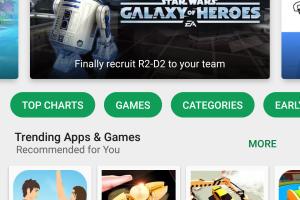
-
Quick Links:
- 1. Introduction
- 2. What is an APK?
- 3. Why Download APKs from Google Play?
- 4. Requirements for Downloading APKs
- 5. Step-by-Step Guide to Downloading APKs
- 6. Case Studies and Examples
- 7. Expert Insights on APK Downloads
- 8. Common Issues When Downloading APKs
- 9. Conclusion
- 10. FAQs
1. Introduction
Downloading APKs from Google Play can be a game-changer for Android users. It allows you to access applications that may not be available in your region, install beta versions of apps, or simply have a backup of an app you love. In this comprehensive guide, we will walk you through everything you need to know about downloading APKs from Google Play.
2. What is an APK?
APK stands for Android Package Kit. It is the file format used by the Android operating system for the distribution and installation of mobile apps. Just like .exe files for Windows, APK files allow you to install applications on your Android devices.
Key Features of APKs
- Self-contained installation package
- Includes all necessary components for the app to run
- Can be installed directly on Android devices
3. Why Download APKs from Google Play?
There are several reasons why you might want to download APKs directly from Google Play:
- Access to Region-Locked Apps: Some apps may not be available in your country.
- Beta Testing: Developers often release beta versions of their apps as APKs.
- Backup Apps: APKs allow you to keep a copy of apps you love.
- Older Versions: Download older versions of apps that may be more stable for your device.
4. Requirements for Downloading APKs
Before you start downloading APKs, ensure that you meet the following requirements:
- Android Device: You need an Android device to install APKs.
- Internet Connection: A stable internet connection is necessary for downloading.
- File Manager App: A file manager app helps manage your APK files.
- Device Settings: Enable "Install from Unknown Sources" in your device settings.
5. Step-by-Step Guide to Downloading APKs
Follow these steps to download APKs from Google Play:
Step 1: Enable Unknown Sources
Before downloading APKs, you need to allow installations from unknown sources:
- Go to your device's Settings.
- Navigate to Security (or Apps & Notifications on some devices).
- Find and enable the Unknown Sources option.
Step 2: Use an APK Downloader
To download APKs directly from Google Play, you can use an APK downloader service. Here’s how:
- Visit a reputable APK downloader website (e.g., APKPure).
- Search for the app you want to download.
- Copy the Google Play URL of the app.
- Paste the URL into the downloader's search box.
- Select the version you wish to download and click Download.
Step 3: Download the APK
Once you click download, the APK file will be saved to your device. You can check your Downloads folder or the designated folder for downloaded files.
Step 4: Install the APK
After downloading the APK, follow these steps to install it:
- Locate the downloaded APK file using your file manager app.
- Tap on the APK file.
- Follow the on-screen instructions to complete the installation.
6. Case Studies and Examples
Let’s explore some real-world examples of how downloading APKs has benefited users:
Case Study 1: Accessing Region-Locked Apps
A user in a country where a popular gaming app is not available can download the APK directly from Google Play via an APK downloader, thus gaining access to the app.
Case Study 2: Beta Testing
Developers often release beta versions of their applications as APKs. Users who download these versions can provide feedback that helps refine the app before its official release.
7. Expert Insights on APK Downloads
Experts recommend being cautious while downloading APKs. Always use reputable APK downloaders and check user reviews to avoid malicious software. Some insights include:
- Always check the APK file size and version to ensure it's legitimate.
- Make sure to download from official websites or trusted sources.
- Keep your device's software up to date to avoid vulnerabilities.
8. Common Issues When Downloading APKs
Here are some common issues users face when downloading APKs, along with solutions:
Issue 1: Installation Blocked
If your device blocks the installation, ensure that you have enabled Unknown Sources in your settings.
Issue 2: App Not Found
Ensure that you are using the correct Google Play URL and that the app is indeed available for download.
Issue 3: Corrupted APK File
If the APK file doesn’t install, it may be corrupted. Try downloading it again from a different source.
9. Conclusion
Downloading APKs from Google Play can open up a world of possibilities for Android users. Whether you want to access region-locked apps, test beta versions, or keep backups of your favorite applications, this guide provides a comprehensive overview of how to do it safely and effectively.
10. FAQs
1. Is it safe to download APKs from Google Play?
Yes, as long as you use reputable APK downloaders and follow safety precautions.
2. Can I download APKs on my computer?
Yes, you can download APKs on your computer and transfer them to your Android device.
3. What should I do if an APK won’t install?
Check the file for corruption, ensure you have enabled installations from unknown sources, and try downloading it again.
4. Are APKs legal to download?
Downloading APKs is legal as long as you are obtaining them from legitimate sources.
5. Do I need to uninstall the app before installing an APK?
Generally, you do not need to uninstall the existing app unless you are installing a different version.
6. Can I update apps downloaded as APKs?
Yes, you can update APKs, typically by downloading the latest version from the same source.
7. What is the difference between APK and a regular app?
APK is the file format for installing apps on Android, while regular apps refer to the installed applications themselves.
8. How do I find the APK version of an app?
Check the app's page on the APK downloader site or the app's official website for version information.
9. Can APKs contain malware?
Yes, if downloaded from untrusted sources. Always ensure you are downloading from reputable sites.
10. What are the best APK downloader websites?
Some of the best include APKPure, APKMirror, and the official Google Play Store.
Random Reads
- Open convert heic photos windows
- Open executable files mac
- Open idx files
- How to clean grout
- How to clean gas logs
- How to remove chewing gum from dryer drum
- How to remove clutter from your home
- How to put a sim card into an iphone
- How to host a web server for free on your computer
- How to host a lan party