Unlocking Your Apple ID: Simple and Effective Methods to Retrieve It
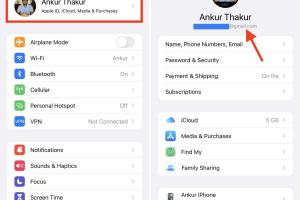
-
Quick Links:
- Introduction
- Understanding Apple ID
- Why You Might Need to Find Your Apple ID
- Methods to Find Your Apple ID
- Case Studies
- Expert Insights
- FAQs
- Conclusion
Introduction
Finding your Apple ID can sometimes feel like searching for a needle in a haystack, especially if you've been using multiple Apple devices over the years. Whether you’ve forgotten your Apple ID, switched devices, or simply need to access your account for the first time, this comprehensive guide will walk you through easy and effective methods to retrieve your Apple ID.
Understanding Apple ID
Your Apple ID is essential for using Apple’s products and services. It serves as your personal account that allows you to access services like iCloud, the App Store, iTunes, and more. It typically consists of an email address and a password that you set up when you created your account.
Why You Might Need to Find Your Apple ID
There are several reasons why you might need to retrieve your Apple ID:
- You forgot your Apple ID email address or password
- You bought a second-hand Apple device
- You want to access iCloud services
- You need to update your Apple ID for security reasons
Methods to Find Your Apple ID
Using Apple Devices
If you have access to any of your Apple devices, retrieving your Apple ID is straightforward. Here’s how:
For iPhone or iPad
- Open the Settings app.
- Tap on your name at the top. If your name is not visible, tap "Sign in to your iPhone/iPad".
- Your Apple ID will be displayed at the top of the screen.
For Mac
- Click on the Apple icon in the top left corner of your screen.
- Select "System Preferences".
- Click on "Apple ID". Your Apple ID will be on the left sidebar.
Using the Web
If you don’t have access to your Apple devices, you can still find your Apple ID using the web:
- Go to the Apple ID account page.
- Click on “Forgot Apple ID or password?”
- Follow the prompts to retrieve your Apple ID.
Checking Your Email
Your Apple ID is often the email address you used to register with Apple. You may check your email accounts for any emails from Apple, which might contain your Apple ID information. Search for keywords such as “Apple ID”, “Welcome to Apple”, or “Your Apple ID has been created”.
Contacting Apple Support
If all else fails, contacting Apple Support can help you recover your Apple ID. Here’s how:
- Visit the Apple Support page.
- Choose “Apple ID” from the list of topics.
- Select your issue and follow the prompts to get in touch with support.
Case Studies
Understanding how others have successfully retrieved their Apple IDs can provide additional insights. Here are a few relatable case studies:
Case Study 1: Recovering from Forgetfulness
Emily had forgotten her Apple ID after purchasing a new iPhone. By following the steps outlined in the “Using the Web” section, she successfully retrieved her Apple ID within minutes using her recovery email.
Case Study 2: Second-Hand Device Dilemma
John bought a second-hand iPad without knowing the previous owner’s Apple ID. After contacting Apple Support, he was guided through a process that allowed him to reset the device and create a new Apple ID.
Expert Insights
We consulted with tech experts on the importance of maintaining secure records of your Apple ID:
- Keep a password manager to securely store your Apple ID and password.
- Regularly update your Apple ID password to enhance security.
- Enable two-factor authentication for added protection.
FAQs
- What if I forgot my Apple ID email?
You can try to remember based on the email addresses you frequently use, or use the recovery options on Apple’s website. - Can I have multiple Apple IDs?
Yes, but it’s recommended to use a single Apple ID for all your devices to avoid confusion. - Is my Apple ID my iCloud email?
Not necessarily. Your Apple ID email address could be different from your iCloud email address. - Can I change my Apple ID?
Yes, you can change your Apple ID email address in your account settings. - What should I do if my Apple ID is locked?
Follow the prompts on the Apple ID account page to unlock it. - How can I remove my Apple ID from a device?
You can do this through the Settings app under your Apple ID settings. - What if I don’t have access to my recovery email?
You can try answering security questions or contact Apple Support for further assistance. - Can I use my Apple ID on non-Apple devices?
Yes, some services like iCloud can be accessed through a web browser on any device. - Is my Apple ID and password secure?
As long as you use a strong password, enable two-factor authentication, and avoid sharing it, your Apple ID is secure. - What if I suspect someone else has access to my Apple ID?
Change your password immediately and review your account activity for any unauthorized changes.
Conclusion
Finding your Apple ID doesn’t have to be a daunting task. With the methods outlined in this guide, you can quickly retrieve your Apple ID and regain access to all your Apple services. Remember to maintain a secure record of your Apple ID for future reference and always prioritize your account’s security.
Random Reads