Mastering ASCII Art: 7 Simple Steps to Create Stunning Creations
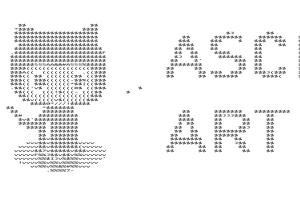
-
Quick Links:
- Introduction
- What is ASCII Art?
- Step 1: Choose Your Tool
- Step 2: Decide on a Subject
- Step 3: Visualize Your Design
- Step 4: Start Drawing
- Step 5: Refine Your Art
- Step 6: Save and Share
- Step 7: Join the Community
- FAQs
- Conclusion
Introduction
ASCII art is a captivating form of digital art that uses characters from the ASCII standard to create images. In an age where visual content dominates, ASCII art stands out as a unique, retro way to express creativity. This article will guide you through the 7 simple steps to create your own ASCII art, allowing you to unlock new artistic abilities and share your creations with the world.
What is ASCII Art?
ASCII art involves creating pictures or designs using the characters found within the ASCII character set. This art form can range from simple text-based designs to complex images that can convey emotions, themes, and narratives, all through text. ASCII art has its roots in the early days of computing and continues to be popular in various online communities.
Step 1: Choose Your Tool
The first step in creating ASCII art is selecting the right tool for your project. There are various options available:
- Text Editors: Simple text editors like Notepad (Windows) or TextEdit (Mac) can be used for basic ASCII art.
- Online ASCII Art Generators: Websites like ASCII Art Archive and Text to ASCII Art Generator offer tools to convert images into ASCII art.
- Dedicated ASCII Art Software: Programs like ASCIIFLOW provide specialized features for creating intricate designs.
Choose a tool that best fits your comfort level and artistic ambitions.
Step 2: Decide on a Subject
Deciding on a subject is crucial in the ASCII art creation process. Here are some tips:
- Start simple: Choose a basic shape or object, like a heart, a star, or a smiley face.
- Draw inspiration from existing ASCII art or images in your environment.
- Think about themes: Nature, emotions, or pop culture references can be great subjects.
Step 3: Visualize Your Design
Before putting pen to paper (or fingers to keyboard), visualize your design. Sketching it out on paper can help you determine how to represent the object using characters. Consider the following:
- What shapes can you create with characters?
- How will shading and texture be represented?
- What characters work best for your design?
Step 4: Start Drawing
Now it’s time to create! Start by placing characters on your chosen tool according to your visualized design. Remember, ASCII art is about creativity and experimentation:
- Use different characters for different textures. For example, '#' for bold sections and '.' for lighter areas.
- Keep adjusting as you go, and don’t be afraid to backtrack if something doesn’t look right.
Step 5: Refine Your Art
Once you’ve laid down your initial design, it’s time for refinement. Take a step back and evaluate your work:
- Are the proportions right?
- Does it convey the intended emotion or theme?
- Make adjustments until you are satisfied with the final product.
Step 6: Save and Share
After perfecting your ASCII art, it’s time to save it. Use the appropriate file format based on where you plan to share it:
- Text Files: Save as a .txt file for easy sharing.
- Images: Take screenshots or convert the text into an image format using online tools.
Share your art on social media platforms, ASCII art communities, or forums to gather feedback and appreciation.
Step 7: Join the Community
Engaging with fellow ASCII artists can enhance your skills and provide support:
- Participate in online forums like r/asciiart on Reddit.
- Join Discord servers dedicated to ASCII art.
- Attend workshops or online classes to improve your technique.
FAQs
1. What is the best character to use for ASCII art?
It depends on the texture you want to create. Common choices include '#', '*', and '.' for different effects.
2. Can I create ASCII art on my smartphone?
Yes! There are several apps available for both Android and iOS that allow you to create ASCII art easily.
3. Is ASCII art still popular today?
Yes, ASCII art has a dedicated community and is often used in gaming, programming, and online forums.
4. How do I convert an image to ASCII art?
You can use online tools like Text to ASCII Art Generator to convert images easily.
5. What are some common mistakes in ASCII art?
Common mistakes include using too many characters, incorrect spacing, and not maintaining proportion.
6. Can I animate ASCII art?
Yes, ASCII art can be animated using programming languages like JavaScript or Python, or through specialized software.
7. What is the history of ASCII art?
ASCII art dates back to the early days of computing and has evolved with technology, becoming a form of self-expression online.
8. Are there any ASCII art competitions?
Yes, there are various competitions and challenges held in online communities, especially on platforms like Reddit.
9. What are some famous ASCII art pieces?
Some well-known ASCII art includes the "Mr. Happy" face and text-based renditions of famous characters or logos.
10. How can I improve my ASCII art skills?
Practice regularly, study existing pieces, and engage with the community to receive feedback and tips.
Conclusion
Creating ASCII art is a fun and rewarding endeavor that allows you to express your creativity in a unique way. By following these 7 simple steps, you can quickly learn to create and share your ASCII masterpieces. Remember, the key is practice and engagement with the community. Happy creating!
Random Reads
- How to install and use telnet on macos
- How to view system information windows mac
- How to play tetris
- How to play steam vr games on oculus quest 2
- How to make a copyright symbol
- How to make a cracked minecraft server
- How to turn on virtual wifi hotspot windows pc
- Move full screen game
- Move disk space between c and d drives
- How to remove venetian blinds