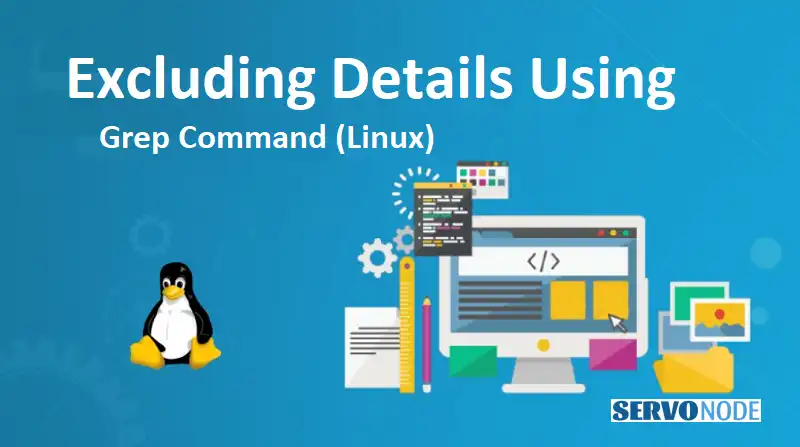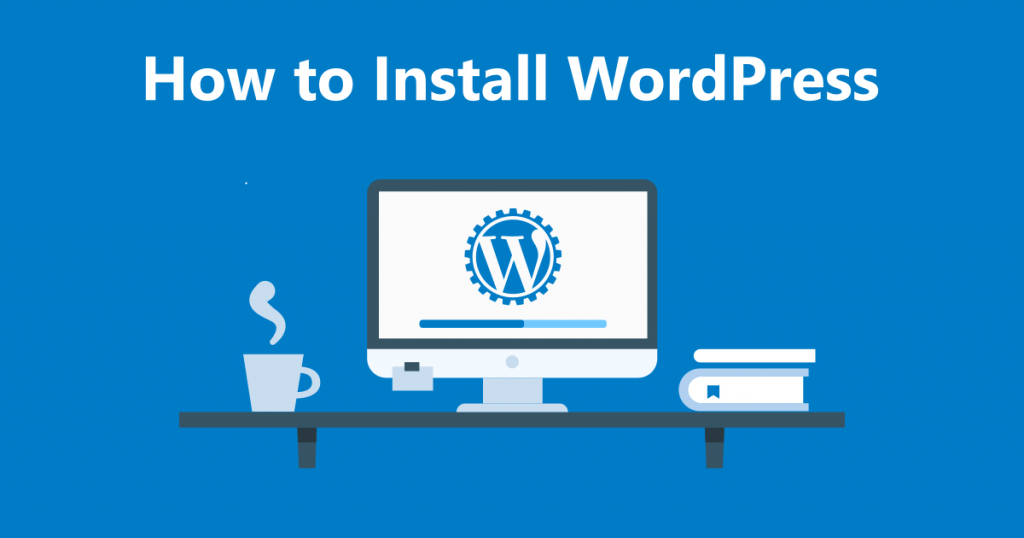Looking to streamline your search process and find exactly what you’re looking for? The grep command is a powerful tool that can help you do just that. But sometimes, you may find yourself drowning in a sea of irrelevant details, making it difficult to extract the information you need.
In this article, we will explore how to make the most out of the grep command by excluding unnecessary details. By following these simple steps, you’ll be able to narrow down your search and focus on the specific information you’re seeking. Whether you’re a seasoned developer or a beginner just starting to dive into the world of Linux commands, this article will provide you with the knowledge to use the grep command more effectively.
Understanding regular expressions
Regular expressions are a fundamental aspect of using the grep command. They allow you to define patterns that the grep command will search for in a given file or input. Regular expressions can be as simple as searching for a specific word or as complex as searching for multiple patterns simultaneously.
To understand regular expressions, let’s start with some basic concepts. In regular expressions, certain characters have special meanings. For example, the dot (.) represents any character, the caret (^) represents the beginning of a line, and the dollar sign ($) represents the end of a line. By combining these special characters with regular characters, you can create powerful search patterns.
The grep command recognizes regular expressions by default, so you don’t need to enable any special flags or options. Simply include the regular expression in your grep command, and it will search for the pattern within the specified file or input.
Once you have a basic understanding of regular expressions, you can move on to exploring the various ways to use the grep command to search for specific patterns and exclude unnecessary details.
Basic usage of the grep command
Before we dive into excluding details, let’s first cover the basic usage of the grep command. The syntax for using the grep command is as follows:
grep [options] pattern [file…]
The options and pattern are the key components of the grep command. The options allow you to modify the behavior of the grep command, while the pattern defines the search pattern you want to match.
For example, if you want to search for the word “example” in a file called “text.txt”, you would use the following command:
grep "example" text.txt
The grep command will search for the word “example” within the “text.txt” file and return any lines that contain a match.
Using grep to search for specific patterns
Now that you have a grasp of the basic usage of the grep command, let’s explore how to use it to search for specific patterns. By specifying a pattern, you can narrow down your search and exclude irrelevant details.
One of the simplest ways to search for a specific pattern is by enclosing the pattern in double quotes. This ensures that grep treats the pattern as a whole word and not as individual characters or sequences.
For example, if you want to search for the word “example” as a whole word in a file called “text.txt”, you would use the following command:
grep "example" text.txt
The grep command will search for the exact word “example” within the “text.txt” file and return any lines that contain a match.
Excluding details with the grep command
Now let’s delve into the main topic of this article: excluding details with the grep command. Sometimes, you may find that a search returns too much information, making it difficult to find what you’re looking for. In such cases, you can use the grep command to exclude specific patterns and narrow down your search.
One way to exclude details is by using the “-v” option. The “-v” option tells grep to invert the matching, which means it will return all lines that do not match the specified pattern.
For example, if you want to search for lines in a file called “text.txt” that do not contain the word “example”, you would use the following command:
grep -v "example" text.txt
The grep command will exclude any lines that contain the word “example” and return all other lines.
Using the “-v” option can be particularly useful when you want to filter out specific patterns or lines that are not relevant to your search.
Using the -v option to exclude specific patterns
The “-v” option is a powerful tool for excluding specific patterns from your search. It allows you to filter out unwanted information and focus only on what you need.
For example, let’s say you have a log file that contains various entries, and you want to exclude all entries that contain the word “error”. You can use the following command:
grep -v "error" logfile.txt
The grep command will exclude any lines that contain the word “error” and return all other lines.
By using the “-v” option, you can easily exclude specific patterns and streamline your search process.
Excluding multiple patterns with grep
In addition to excluding a single pattern, you can also exclude multiple patterns using the grep command. This allows you to further refine your search and exclude multiple details that are not relevant to your needs.
To exclude multiple patterns, you can use the “-e” option followed by the patterns you want to exclude. Each pattern should be enclosed in double quotes and separated by a space.
For example, let’s say you have a file called “data.txt” that contains various lines of data, and you want to exclude any lines that contain either the word “error” or the word “warning”. You can use the following command:
grep -v -e "error" -e "warning" data.txt
The grep command will exclude any lines that contain either the word “error” or the word “warning” and return all other lines.
By excluding multiple patterns, you can fine-tune your search and exclude even more irrelevant details.
Using grep with other commands to filter results
While the grep command is powerful on its own, you can enhance its functionality by combining it with other commands. By pipelining grep with other commands, you can further filter and manipulate the results of your search.
One common command to combine with grep is “cat”. The cat command allows you to concatenate files and display their contents. By using cat in conjunction with grep, you can search for specific patterns within multiple files simultaneously.
For example, let’s say you have two files called “file1.txt” and “file2.txt“, and you want to search for lines that contain the word “example” in both files. You can use the following command:
cat file1.txt file2.txt | grep "example"
The cat command will concatenate the contents of “file1.txt” and “file2.txt”, and the grep command will search for lines that contain the word “example” within the concatenated output.
By combining grep with other commands, you can create powerful search pipelines that allow you to filter and manipulate the results of your search in various ways.
Practical examples of excluding details with grep
To solidify your understanding of excluding details with the grep command, let’s explore some practical examples.
Example 1: Excluding lines that contain a specific word Suppose you have a file called “text.txt” that contains various lines of text, and you want to exclude any lines that contain the word “Lorem”. You can use the following command:
grep -v "Lorem" text.txt
The grep command will exclude any lines that contain the word “Lorem” and return all other lines.
Example 2: Excluding lines that match a specific pattern Suppose you have a log file called “log.txt” that contains various log entries, and you want to exclude any lines that start with the word “DEBUG”. You can use the following command:
grep -v "^DEBUG" log.txt
The grep command will exclude any lines that start with the word “DEBUG” and return all other lines.
Example 3: Excluding multiple patterns Suppose you have a file called “data.txt” that contains various lines of data, and you want to exclude any lines that contain either the word “error” or the word “warning”. You can use the following command:
grep -v -e "error" -e "warning" data.txt
The grep command will exclude any lines that contain either the word “error” or the word “warning” and return all other lines.
By practicing with practical examples, you can develop a deeper understanding of how to exclude details using the grep command.
Conclusion and additional resources
In conclusion, the grep command is a powerful tool that can help you streamline your search process and find exactly what you’re looking for. By excluding unnecessary details, you can narrow down your search and focus on the specific information you need.
In this article, we explored how to exclude details using the grep command. We learned about regular expressions, the basic usage of the grep command, and how to search for specific patterns. We also discovered how to exclude details using the “-v” option, exclude multiple patterns, and combine grep with other commands to further filter results.
By mastering the art of excluding details with the grep command, you can save time and effort in your search process and improve the efficiency of your searches.
To further enhance your knowledge of the grep command, be sure to check out the additional resources below:
- Grep Command Tutorial – The official GNU grep manual provides detailed information on the various options and usage of the grep command.
- Regular Expressions 101 – This online tool allows you to test and experiment with regular expressions to better understand how they work.
Now that you have a solid foundation in using the grep command and excluding details, it’s time to put your knowledge into practice. Start using the grep command with confidence, and enjoy the benefits of more efficient and focused searches. Happy grepping!

Nishant Verma is a senior web developer who love to share his knowledge about Linux, SysAdmin, and more other web handlers. Currently, he loves to write as content contributor for ServoNode.