Ultimate Guide on How to Access Photos on iCloud: A Step-by-Step Approach
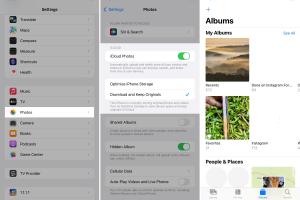
-
Quick Links:
- Introduction
- What is iCloud?
- Understanding iCloud Photos
- Setting Up iCloud for Photos
- Accessing Photos on iCloud
- Using iCloud on Different Devices
- Common Issues and Solutions
- Case Study: Family Photo Sharing on iCloud
- Expert Insights on iCloud Management
- FAQs
Introduction
In an age where digital storage is crucial, understanding how to access your photos on iCloud is essential for both personal and professional use. Whether you're looking to retrieve cherished memories or need access to work-related images, this guide will cover everything you need to know about iCloud and its photo management capabilities.
What is iCloud?
iCloud is Apple's cloud storage solution that allows users to store data such as photos, videos, documents, and backups. With iCloud, users can synchronize their files across multiple devices, ensuring accessibility anytime, anywhere.
Key Features of iCloud
- Automatic backup of important files
- Seamless synchronization across all Apple devices
- Access to files from any web browser
- Secure sharing options for collaborative projects
- Find My iPhone functionality for device retrieval
Understanding iCloud Photos
iCloud Photos is a feature of iCloud that stores your entire photo library in the cloud. This means that you can access your photos and videos from any device with iCloud enabled, providing both convenience and security.
Benefits of Using iCloud Photos
- Free up space on your devices by storing photos in the cloud
- Automatic uploads of new photos and videos
- Easy sharing options for family and friends
- Organized storage with albums and tagging features
Setting Up iCloud for Photos
Before you can access your photos on iCloud, you need to set up your account properly. Below are detailed steps for setting up iCloud on various devices.
Setting Up iCloud on an iPhone or iPad
- Open the Settings app on your device.
- Tap on your name at the top to access your Apple ID settings.
- Select "iCloud."
- Toggle the switch for "Photos" to enable iCloud Photos.
- Choose whether to optimize storage or download and keep originals.
Setting Up iCloud on a Mac
- Click on the Apple menu and select "System Preferences."
- Choose "Apple ID" and then select "iCloud."
- Check the box next to "Photos."
- Open the Photos app to view your iCloud library.
Setting Up iCloud on Windows
- Download and install iCloud for Windows from the official Apple website.
- Open iCloud and sign in with your Apple ID.
- Select the checkbox for "Photos" and click "Options."
- Choose "iCloud Photo Library" and hit "Done."
Accessing Photos on iCloud
Once you've set up iCloud for photos, accessing them is straightforward. Here’s how you can retrieve your images.
Accessing iCloud Photos via iCloud.com
- Open a web browser and go to https://www.icloud.com.
- Sign in with your Apple ID and password.
- Click on the "Photos" icon to view your library.
Accessing iCloud Photos on iPhone/iPad
Open the Photos app to see all your images stored in iCloud. Use the tabs at the bottom to navigate through your library, albums, and shared photos.
Accessing iCloud Photos on Mac
Open the Photos app, and your iCloud photos will sync automatically. This includes all images stored in the cloud, making it easy to browse and manage your library.
Using iCloud on Different Devices
iCloud is compatible with various devices, allowing you to access your photos whether you're on an Apple device, a Windows PC, or even an Android device with some limitations.
Using iCloud on Android
Accessing iCloud on Android is possible, but it requires using a web browser. Here’s how:
- Open your browser and go to https://www.icloud.com.
- Log in with your Apple ID.
- Select "Photos" to view your iCloud library.
Common Issues and Solutions
While accessing photos on iCloud is generally straightforward, users may encounter some common issues. Here are solutions to help you troubleshoot.
Problem: Photos Not Syncing
Solution: Ensure your device has a stable internet connection and that iCloud Photos is enabled in your settings.
Problem: Unable to Access iCloud.com
Solution: Check your internet connection and ensure you are entering the correct Apple ID and password. You may also need to reset your password if you’ve forgotten it.
Case Study: Family Photo Sharing on iCloud
Meet the Johnson family, who successfully used iCloud to share their family memories. By setting up a shared album on iCloud, they could collaboratively upload photos from family events. This case study highlights the ease of sharing and accessing photos through iCloud, showcasing its effectiveness for families looking to preserve memories.
Expert Insights on iCloud Management
Experts recommend regularly checking your iCloud storage and optimizing photos to ensure you have adequate space. Using features like "Shared Albums" can enhance collaboration among family members and friends.
FAQs
1. How do I recover deleted photos from iCloud?
You can recover deleted photos from the "Recently Deleted" album in the Photos app for up to 30 days.
2. Is there a limit to how many photos I can store on iCloud?
iCloud offers 5GB of free storage; you can purchase additional storage if needed.
3. Can I access iCloud photos without an Apple device?
Yes, you can access your photos through any web browser by visiting iCloud.com.
4. How do I share photos with someone else using iCloud?
You can create a shared album in the Photos app and invite others to view or contribute.
5. What happens to my iCloud photos if I stop paying for storage?
If you exceed the free 5GB limit, you may lose access to some photos until you free up space.
6. How can I ensure my photos are backed up on iCloud?
Enable iCloud Photos in your device settings to automatically upload new photos.
7. Can I download photos from iCloud to my computer?
Yes, you can download photos directly from iCloud.com or through the iCloud app on Windows.
8. How do I manage storage on iCloud?
You can manage storage by accessing your iCloud settings and reviewing what is being stored.
9. Are my photos secure on iCloud?
iCloud employs encryption to protect your data, ensuring a high level of security.
10. Can I access my iCloud photos offline?
Once downloaded, photos can be viewed offline, but you need an internet connection to access them on iCloud.com.
Random Reads
- Override ctrl shift qq shortcut
- How to open command prompt as admin
- The ultimate guide to cleaning and maintaining laminate flooring
- How to spot an online scam
- How to stain bamboo
- How to stain over stain
- How to winterize a vacant home
- How to play candy crush saga
- How to play bakugan
- Mastering google maps satellite 3d views