Effective Strategies to Block Unknown Callers: A Comprehensive Guide
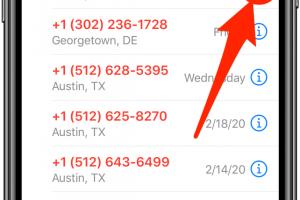
-
Quick Links:
- Introduction
- Understanding the Problem
- Why You May Want to Block Unknown Callers
- Different Methods to Block Unknown Callers
- Case Studies and Expert Insights
- Step-by-Step Guide to Block Unknown Callers
- Common Issues and Troubleshooting
- The Future of Call Blocking Technology
- FAQs
Introduction
In an age where communication is more accessible than ever, the prevalence of unknown callers has become a significant nuisance. Spam calls, robocalls, and telemarketers infiltrate our daily lives, disrupting moments of peace and privacy. This comprehensive guide will navigate you through effective strategies to block unknown callers, ensuring that your communication remains uninterrupted by unwanted interruptions.
Understanding the Problem
According to the Federal Communications Commission (FCC), billions of robocalls are made every year, many of which are unsolicited and potentially fraudulent. This rampant issue has led to a surge in demand for solutions to protect personal privacy and reduce disturbances from unknown callers.
Spam calls not only waste time but can also lead to financial and identity theft if sensitive information is disclosed to scammers. Understanding the gravity of the problem is the first step toward implementing effective blocking strategies.
Why You May Want to Block Unknown Callers
- Privacy Protection: Maintaining personal privacy is essential in today’s digital age.
- Time Management: Minimizing interruptions from spam calls enhances productivity.
- Security: Protecting yourself from potential scams and identity theft.
- Mental Peace: Reducing stress associated with constant phone disturbances.
Different Methods to Block Unknown Callers
There are multiple methods to block unknown callers, ranging from built-in phone settings to third-party applications. Below are some effective strategies:
1. Built-in Phone Features
Most smartphones come equipped with functionalities to block unknown numbers. Here's a brief overview of how to access these settings:
- iPhone: Go to Settings > Phone > Silence Unknown Callers.
- Android: Open the Phone app > Settings > Call Blocking.
2. Third-Party Call Blocking Apps
Several applications are available for download that provide advanced call-blocking features. Some popular options include:
- Truecaller
- Mr. Number
- Call Blocker
3. Contact Your Service Provider
Many telecom companies offer services that can help block unknown callers at the network level. Contact your service provider to explore available options.
Case Studies and Expert Insights
Real-world case studies can provide valuable insights into the effectiveness of various call-blocking methods. For instance, a study conducted by Consumer Reports found that users who employed third-party apps reported a significant decrease in unwanted calls.
Experts recommend combining multiple strategies for optimal results. For example, utilizing built-in features along with a reliable app can create a robust defense against unknown callers.
Step-by-Step Guide to Block Unknown Callers
Here’s a detailed guide to effectively block unknown callers using different methods:
Step 1: Identify Your Device
Determine whether you are using an iPhone, Android phone, or landline.
Step 2: Access Call Blocking Features
- For Smartphones: Access settings as mentioned earlier.
- For Landlines: Consult your provider for call-blocking features.
Step 3: Download a Call Blocking App (if necessary)
Choose a reputable app, download it, and follow the setup instructions.
Step 4: Report Spam Calls
Reporting spam calls can help improve the overall accuracy of spam detection algorithms.
Common Issues and Troubleshooting
While blocking unknown callers is generally straightforward, users may encounter issues. Here are some common problems and their solutions:
1. Blocked Calls Still Come Through
Ensure that the block feature is activated and that any app permissions are properly set.
2. App Malfunction
Check for updates or reinstall the app if it’s not functioning correctly.
The Future of Call Blocking Technology
As technology evolves, so too does the landscape of call blocking. Innovations such as artificial intelligence and machine learning are increasingly being integrated into call-blocking tools to enhance their effectiveness.
Experts predict that these advancements will lead to more accurate spam detection and improved user experiences, making it easier to maintain privacy and security.
FAQs
- What are the best apps for blocking unknown callers? Popular choices include Truecaller, Mr. Number, and Call Blocker.
- Can I block unknown callers on a landline? Yes, contact your service provider for available call-blocking features.
- Do call-blocking apps work with all phone models? Most apps are compatible with major smartphone brands; check compatibility before downloading.
- Is it illegal to block unknown callers? No, blocking unwanted calls is a legal practice.
- Will blocking unknown callers stop legitimate calls? It might; consider whitelisting important contacts.
- Can I report spam calls? Yes, you can report them to the FCC or use your phone's built-in features.
- How often should I update my call-blocking app? Regular updates are recommended for optimal performance.
- Is there a way to block all private numbers? Yes, use your phone’s settings or a call-blocking app.
- What should I do if I receive threatening calls? Report them to the authorities immediately.
- Are there any costs associated with blocking calls? Most built-in features are free, while some apps may have subscription fees.
Random Reads
- How to add digital signature ms word
- How to add fonts in adobe illustrator
- How to create fish keyboard symbols
- How to create chart in excel
- How to find the most searched keywords 5 free tools
- How to change your number
- How to install a closet rod
- How to insert curly brackets azerty
- Create infinite water supply minecraft
- Create id cards online