How to Cascade Routers for Optimal Network Performance
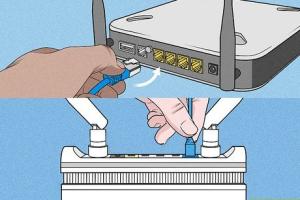
-
Quick Links:
- Introduction
- Understanding Router Cascading
- Why Cascade Routers?
- Requirements for Cascading Routers
- Step-by-Step Guide to Cascading Routers
- Troubleshooting Common Issues
- Case Studies and Examples
- Expert Insights
- FAQs
Introduction
Cascading routers can significantly enhance your network's performance and coverage. This comprehensive guide will delve into the intricacies of cascading routers, providing you with the knowledge you need to set it up effectively. Whether you’re looking to extend your home network or improve your office's internet speed, this article has you covered.
Understanding Router Cascading
Router cascading refers to the practice of connecting multiple routers in a series to expand network coverage and improve performance. This setup can be particularly beneficial in large homes or commercial spaces where a single router might not be sufficient to provide a stable internet connection across all areas.
What is a Router?
A router is a device that connects multiple networks and directs data traffic between them. It serves as a gateway, allowing devices within the local network to communicate with each other and access the internet.
Types of Routers
- Wireless Routers
- Wired Routers
- Modem Routers
- Dual Band Routers
Why Cascade Routers?
Cascading routers can provide several advantages:
- Improved Wi-Fi coverage: Expands your network's reach, eliminating dead zones.
- Increased bandwidth: Balances the load across multiple routers, enhancing speed.
- Better management of network traffic: Allows for more devices to connect without degrading performance.
Requirements for Cascading Routers
Before you start cascading routers, ensure you have the following:
- Two or more routers
- Ethernet cables
- Access to your network settings
- Basic understanding of network configurations
Step-by-Step Guide to Cascading Routers
Follow these steps to cascade your routers effectively:
1. Determine Your Network Layout
Identify where you want to place your routers. Consider the layout of your home or office to ensure optimal coverage.
2. Connect Your Primary Router
Your primary router connects to the modem. Ensure it is properly set up to access the internet.
3. Connect the Second Router
Using an Ethernet cable, connect one of the LAN ports on the primary router to the WAN port on the second router.
4. Configure the Second Router
- Access the second router's settings through a web browser.
- Disable DHCP on the second router to avoid IP conflicts.
- Set the IP address of the second router to a static IP within the same range as the primary router.
- Configure the Wi-Fi settings as desired.
5. Test the Connection
Check the connectivity by connecting devices to both routers. Ensure that the internet is accessible and that devices can communicate with each other.
Troubleshooting Common Issues
If you experience issues, consider the following troubleshooting tips:
- Ensure that cables are securely connected.
- Check for IP address conflicts.
- Restart both routers if necessary.
- Verify that DHCP is disabled on the secondary router.
Case Studies and Examples
Here are some examples of successful router cascading implementations:
Case Study 1: Large Family Home
A family with a large home applied cascading routers to eliminate Wi-Fi dead zones. By strategically placing a secondary router in the basement, they achieved full coverage throughout the house.
Case Study 2: Small Business
A small business used cascading routers to manage the heavy internet traffic from multiple devices. This setup improved their overall productivity by ensuring stable internet access for all employees.
Expert Insights
According to networking expert Jane Doe, “Cascading routers is one of the best ways to enhance network performance without investing in expensive equipment. It’s a cost-effective solution for both home and business networks.”
FAQs
1. What does cascading routers mean?
Cascading routers means connecting multiple routers in a series to enhance network performance and coverage.
2. Can I cascade wireless routers?
Yes, you can cascade wireless routers, but ensure one is set as the primary router and the other as a secondary router.
3. Do I need special equipment to cascade routers?
No special equipment is needed beyond standard routers and Ethernet cables.
4. How do I know if my routers are compatible?
Check the specifications of each router, focusing on their IP addressing and DHCP capabilities.
5. Will cascading routers improve my internet speed?
Cascading routers can improve speed by balancing the load across multiple devices and extending coverage, but the internet speed is also dependent on your ISP plan.
6. Can I use different brands of routers?
Yes, but ensure they support the same protocols for seamless integration.
7. How do I configure my router settings?
Access the router settings via a web browser using the router's IP address, usually found in the device manual.
8. Is it difficult to cascade routers?
Not at all! With basic networking knowledge, following a step-by-step guide makes it manageable.
9. What is the best position for my routers?
Place routers in central locations, elevated for optimal signal distribution.
10. Can I cascade more than two routers?
Yes, you can cascade multiple routers, but ensure proper configuration to avoid network issues.
Random Reads
- Easily block websites on ipad screen time
- Easily open google docs
- How to bounce emails
- How to bowl 91 pin strike wii sports
- How to type apple logo
- How to fix and replace a popsocket
- A guide to cleaning silver with baking soda
- How to diffuse light
- How to dig post holes
- Effortless ways to add email account ipad