Ultimate Guide: How to Charge an AirPod Case Wirelessly or with a Cable
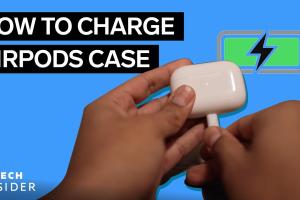
-
Quick Links:
- Introduction
- Understanding AirPods and Their Charging Case
- Charging Methods for AirPod Cases
- How to Charge Your AirPod Case Wirelessly
- How to Charge Your AirPod Case with a Cable
- Troubleshooting Charging Issues
- Expert Insights on AirPod Charging
- Case Studies: Charging Efficiency
- Conclusion
- FAQs
Introduction
With the rise of wireless technology, Apple’s AirPods have become a staple for music lovers and podcast enthusiasts alike. However, knowing how to effectively charge your AirPod case—whether wirelessly or with a cable—can enhance your user experience significantly. In this guide, we will explore every aspect of charging your AirPod case, ensuring your device is always ready to go.
Understanding AirPods and Their Charging Case
AirPods are compact wireless earbuds designed by Apple that offer seamless connectivity with Apple devices. The AirPod case serves not only as a protective housing but also as a charging station. Understanding how this case functions is key to maximizing your AirPods' battery life.
There are two types of AirPod cases: the standard charging case and the wireless charging case. Each has its own features that cater to different user needs.
The Standard Charging Case
The standard charging case requires a Lightning cable to charge. It is straightforward but lacks the convenience of wireless charging.
The Wireless Charging Case
The wireless charging case is compatible with Qi-certified chargers, allowing for a cable-free experience. This method is becoming increasingly popular due to its ease of use.
Charging Methods for AirPod Cases
Charging your AirPod case can be done through two primary methods: wireless charging and charging via a cable. Each method has its advantages and can be chosen based on personal preference or convenience.
How to Charge Your AirPod Case Wirelessly
Charging your AirPod case wirelessly is a simple process that requires a compatible Qi charger. Follow these steps:
- Get a Qi-Certified Charger: Ensure you have a reliable Qi-certified wireless charger. Popular options include those from Anker and Belkin.
- Place the AirPod Case on the Charger: Align the AirPod case with the center of the charging pad. The LED indicator on the front of the case will light up, indicating that charging has started.
- Check Charging Status: The LED light will show green if your AirPods are fully charged or amber if they are still charging.
Charging wirelessly is convenient, especially when on the go, as it eliminates the need for carrying extra cables.
How to Charge Your AirPod Case with a Cable
Charging your AirPod case with a cable is equally straightforward. Here’s how to do it:
- Get Your Lightning Cable: Use the Lightning cable that came with your AirPods or any other compatible Lightning cable.
- Connect the Cable: Plug one end of the Lightning cable into the AirPod case and the other end into a USB power adapter or a USB port on your computer.
- Monitor Charging: Similar to wireless charging, the LED indicator will show the charging status. A green light indicates a full charge, while an amber light means the case is still charging.
Troubleshooting Charging Issues
If you encounter problems while charging your AirPod case, consider the following troubleshooting steps:
- Check the Charger: Ensure that the charger or cable is properly connected and functioning correctly.
- Inspect the Case: Look for any dirt or debris on the Lightning connector that might obstruct charging.
- Restart Your AirPods: Sometimes, a simple restart of your AirPods can resolve any minor connectivity issues.
Expert Insights on AirPod Charging
Experts recommend regularly charging your AirPod case to maintain battery health. Additionally, avoid exposing your case to extreme temperatures, as this can affect battery performance.
According to Apple's official battery guidelines, optimal battery performance is achieved when kept between 0°C to 35°C (32°F to 95°F).
Case Studies: Charging Efficiency
A recent study conducted by ResearchGate explored the efficiency of wireless versus wired charging. The findings indicate that while wired charging is generally faster, wireless charging offers a more user-friendly experience and encourages usage consistency. This data suggests that choosing a charging method may depend on individual lifestyles and preferences.
Conclusion
Charging your AirPod case, whether wirelessly or with a cable, is a straightforward process that can significantly enhance your overall user experience. By understanding the methods and taking care of your device, you can ensure that your AirPods are always ready for use. With the insights and guidelines provided in this article, you can maximize battery life and enjoy uninterrupted listening.
FAQs
1. Can I use any wireless charger for my AirPod case?
Yes, as long as it is Qi-certified, you can use any compatible wireless charger.
2. How long does it take to charge my AirPod case?
It typically takes about an hour to fully charge the AirPod case using a wired connection and slightly longer with wireless charging.
3. What should I do if my AirPod case isn’t charging?
Check the charging cable, ensure the case is clean, and restart your AirPods.
4. Is it safe to leave my AirPod case on a wireless charger overnight?
Yes, it is safe, as modern chargers have built-in mechanisms to stop charging once the battery is full.
5. Can I charge my AirPod case with a power bank?
Yes, as long as the power bank has a USB output and is compatible with your charging cable.
6. How can I tell if my AirPod case is charging?
The LED indicator on the front of the case will light up when charging.
7. Can I use a fast charger for my AirPod case?
While fast charging is not necessary for AirPods, you can use a fast charger with your Lightning cable.
8. What is the lifespan of an AirPod battery?
AirPods typically last about 2 to 3 years before battery performance diminishes.
9. Is it better to charge AirPods frequently or wait until they're low?
It’s better to charge frequently to maintain battery health, similar to smartphone batteries.
10. How do I maintain my AirPod battery's health?
Avoid extreme temperatures, charge regularly, and keep the case clean.
Random Reads
- How to save powerpoint presentation thumbdrive
- Safely clean laptop screen household products
- Safely remove water charging port
- How to register device on amazon
- How to register a dll
- How to remove prevent musty smells
- How to remove polyurethane
- Samsung tv red light flashing
- Save web page as pdf
- How to remove background photoshop cs6