Effortless Ways to Compress Video: Your Ultimate Guide to Video Optimization
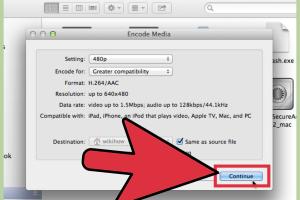
-
Quick Links:
- What is Video Compression?
- Why Compress Video?
- Common Video File Formats
- How Video Compression Works
- Types of Video Compression
- Compress Video Online
- Compress Video Using Software
- Step-by-Step Guide to Compress Video
- Case Studies and Examples
- Expert Insights
- FAQs
What is Video Compression?
Video compression is the process of reducing the file size of a video while maintaining a satisfactory level of quality. This process is essential for various applications, including online streaming, storage, and sharing. By compressing video files, users can save bandwidth, reduce storage space, and improve playback performance across devices.
Why Compress Video?
There are several reasons to compress videos:
- Storage Savings: Large video files can quickly consume storage space, making it essential to compress them.
- Faster Uploads: Compressed videos upload faster to cloud services or social media platforms.
- Improved Streaming: Smaller file sizes lead to smoother streaming experiences for viewers.
- Better Compatibility: Some devices have limitations on video file sizes; compression can enhance compatibility.
Common Video File Formats
Understanding video file formats is crucial in the compression process. Here are some common formats:
- MP4: The most widely used format, compatible with most devices and platforms.
- AVI: Offers higher quality but results in larger file sizes.
- MKV: Supports high-quality video and multiple audio tracks.
- WMV: Windows Media Video, ideal for Windows-based systems.
How Video Compression Works
Video compression works by reducing redundant data within the video file. This involves two main techniques:
- Lossy Compression: This method removes some data permanently, leading to a loss in quality. It's effective for reducing file size significantly.
- Lossless Compression: This method compresses files without losing any data. The original quality is retained, making it suitable for editing purposes.
Types of Video Compression
There are various types of video compression techniques, including:
- Inter-frame Compression: Reduces file size by storing only the differences between frames.
- Intra-frame Compression: Compresses individual frames independently, offering high-quality still images.
Compress Video Online
Many online tools can help you compress your videos without downloading any software. Here are some popular options:
- Clideo: A user-friendly online video compressor that supports multiple formats. https://clideo.com/compress-video
- Kapwing: A versatile tool for video editing and compression. https://www.kapwing.com/tools/compress-video
- VEED.IO: An easy-to-use video compressor with a simple interface. https://www.veed.io/tools/video-compressor
Compress Video Using Software
For more control over the compression process, you might prefer dedicated software. Here are some popular choices:
- HandBrake: A free, open-source video transcoder that offers powerful compression options. https://handbrake.fr/
- Adobe Premiere Pro: A professional video editing tool that includes advanced compression settings. https://www.adobe.com/products/premiere.html
- Movavi Video Converter: A user-friendly tool that supports a wide variety of formats. https://www.movavi.com/videoconverter/
Step-by-Step Guide to Compress Video
Here’s a comprehensive guide to compressing video files:
Step 1: Choose Your Tool
Select an online tool or software based on your needs and preferences.
Step 2: Upload Your Video
Upload the video file you wish to compress. Most tools support drag-and-drop functionality.
Step 3: Select Compression Settings
Choose your desired settings, including resolution, bitrate, and format. For lossy compression, balance quality and file size.
Step 4: Compress the Video
Initiate the compression process and wait for it to complete.
Step 5: Download the Compressed Video
Once the compression is done, download the file to your device and check the quality.
Case Studies and Examples
In a study conducted by Wistia, it was found that video engagement dropped significantly with longer load times. By compressing videos, companies have reported up to a 70% increase in viewer retention. For instance, a small business that optimized video size for their website saw a 50% increase in downloads after compressing their promotional videos.
Expert Insights
Experts recommend maintaining a balance between quality and file size. According to video compression specialist Dr. Alex Smith, "Understanding your audience and their device capabilities is key to optimizing video content." He emphasizes the importance of testing different settings to find the sweet spot for your specific use case.
FAQs
1. What is the best format for compressed videos?
The MP4 format is widely considered the best for compressed videos due to its compatibility and efficiency.
2. Will compressing a video affect its quality?
Yes, compressing a video can affect its quality, especially with lossy compression. It's essential to find the right balance.
3. Can I compress videos on my phone?
Yes, there are several mobile apps available for both Android and iOS that allow video compression.
4. Is online compression safe?
Most reputable online compression tools are safe, but always check their privacy policy before uploading sensitive content.
5. What is bitrate in video compression?
Bitrate refers to the amount of data processed in a given time. Lowering the bitrate can significantly reduce file size.
6. How can I compress videos without losing quality?
Using lossless compression techniques and selecting appropriate settings can help maintain quality while reducing size.
7. How long does it take to compress a video?
The time it takes to compress a video depends on the file size, the method you use, and your device's processing power.
8. Can I compress videos for free?
Yes, there are many free tools available online and as software for compressing videos.
9. What is the difference between lossy and lossless compression?
Lossy compression reduces file size by removing some data permanently, while lossless compression retains all data but achieves less size reduction.
10. What tools do professionals use for video compression?
Professionals often use software like Adobe Premiere Pro, Final Cut Pro, and HandBrake for advanced video compression.
Random Reads
- 3 iphone tricks silence notifications
- 3 easy ways to add new friends on hay day
- How to upload a photo to the internet
- How to upholster a bench
- How to handle roof runoff without gutters
- How to hang a heavy picture
- A comprehensive guide to cutting quartz countertops
- How to use home wiring tv radio antenna
- How to use imac as external monitor
- How to connect ps3 controller to mac