Ultimate Guide to Contacting Verizon Customer Support: Phone & Chat Options
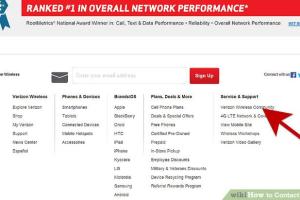
-
Quick Links:
- Introduction
- Why Contact Verizon Customer Support?
- Verizon Customer Support Phone Numbers
- Verizon Chat Support
- Additional Support Options
- Tips for Contacting Verizon
- Case Studies
- Conclusion
- FAQs
Introduction
In today’s fast-paced world, having reliable customer support is crucial, especially for telecommunications services like Verizon. Whether you have questions about your bill, need help with technical issues, or want to upgrade your plan, contacting Verizon customer support is a vital step. In this comprehensive guide, we will explore various ways to reach out to Verizon, including phone numbers and chat options, ensuring you have all the information you need at your fingertips.
Why Contact Verizon Customer Support?
Verizon is one of the largest telecommunications companies in the United States, providing services ranging from mobile networks to home internet solutions. Here are some reasons why you might need to contact their customer support:
- Billing Queries: Issues with your bill, payment disputes, or questions about charges.
- Technical Support: Problems with your device, network connectivity, or service outages.
- Plan Changes: Upgrading or downgrading your service plan or adding new features.
- Device Support: Assistance with troubleshooting or warranty questions regarding devices.
Verizon Customer Support Phone Numbers
Contacting Verizon via phone is often the quickest way to resolve issues. Below are the primary customer support phone numbers for various services:
| Service Type | Phone Number | Availability |
|---|---|---|
| General Customer Support | 1-800-922-0204 | 24/7 |
| Technical Support | 1-800-837-4966 | 24/7 |
| Business Customer Support | 1-800-465-4054 | 24/7 |
| Prepaid Customer Support | 1-888-294-6804 | 24/7 |
Verizon Chat Support
If you prefer not to speak on the phone, Verizon offers a convenient chat support option. Here’s how you can access it:
- Go to the Verizon Support Page.
- Click on the “Chat with Us” button located at the bottom of the page.
- Select the category that best fits your needs.
- Follow the prompts to either chat with a representative or get automated assistance.
Chat support is typically available during business hours, and you can expect responses within minutes. This option is great for quick questions or clarifications.
Additional Support Options
Aside from phone and chat support, Verizon provides several other ways to get help:
- Social Media: Reach out to Verizon via their official Twitter account (@Verizon) or Facebook page.
- Community Forums: Visit the Verizon Community for user-generated solutions and discussions.
- In-Person Support: Visit a local Verizon store for face-to-face assistance.
Tips for Contacting Verizon
To ensure a smooth experience when contacting Verizon customer support, consider these helpful tips:
- Have Your Information Ready: Make sure to have your account number, phone number, and any relevant details handy.
- Be Clear and Concise: Clearly explain your issue to help the representative assist you efficiently.
- Patience is Key: Wait times may vary, especially during peak hours. Stay patient and calm.
- Ask for a Reference Number: If your issue requires follow-up, ask for a reference number to track your case.
Case Studies
Understanding how others have successfully navigated Verizon’s customer support can provide valuable insights. Here are two brief case studies:
Case Study 1: Resolving a Billing Issue
One customer noticed an unexpected charge on their bill. After contacting Verizon customer support via chat, they learned it was a promotional discount that had expired. The representative quickly helped them adjust their plan to regain similar savings.
Case Study 2: Technical Support for Network Issues
A small business owner was experiencing frequent connectivity drops. They called Verizon’s technical support and were guided through troubleshooting steps. The representative identified a faulty modem and arranged for a replacement to be sent, resolving the issue swiftly.
Conclusion
Contacting Verizon customer support can be a straightforward process when you know your options. Whether you prefer phone, chat, or in-person assistance, this guide has provided you with all the necessary contact details and strategies for effective communication with Verizon. Remember to have your account information ready and be clear about your concerns. With these tools, you will be well-equipped to tackle any issue that arises.
FAQs
1. What is the best time to contact Verizon customer support?
The best time is usually early in the morning or late at night to avoid peak hours, which can lead to longer wait times.
2. Can I contact Verizon customer support without my account number?
Yes, but having your account number will expedite the process. Be prepared to verify your identity with other information.
3. Is Verizon customer support available on weekends?
Yes, Verizon customer support is available 24/7, including weekends and holidays.
4. Can I get tech support for my device issues?
Yes, Verizon provides technical support for devices and network issues through their dedicated technical support number.
5. How do I escalate an issue with Verizon?
If you’re not satisfied with the initial support, politely ask to speak to a supervisor or request a callback from a higher-level representative.
6. Are there alternative ways to contact Verizon besides phone and chat?
Yes, you can reach out via social media or visit a physical store for assistance.
7. What if I encounter a long wait time on the phone?
You can try using the chat option or check social media channels for quicker responses.
8. Can I contact Verizon from abroad?
Yes, Verizon has international customer support numbers available for users calling from outside the U.S.
9. What information do I need to provide when contacting support?
Be prepared to provide your account number, personal identification details, and a clear description of your issue.
10. Is there a way to track the status of my support request?
Yes, if you receive a reference number during your call or chat, you can use it to track the status of your request.