Ultimate Guide: How to Convert Audible.Com Audiobooks for Every Device
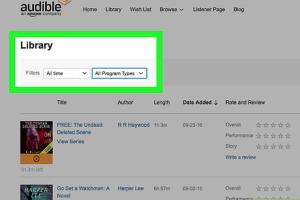
-
Quick Links:
- Introduction
- Understanding Audible Audiobooks
- Why Convert Audible Audiobooks?
- Audiobook Formats and Compatible Devices
- Step-by-Step Guide to Convert Audible Audiobooks
- Popular Tools for Conversion
- Case Studies: Successful Conversions
- Expert Insights on Audiobook Conversion
- FAQs
- Conclusion
Introduction
Audiobooks have become an essential part of our daily routine, providing convenience and mobility for readers on the go. Audible.com is one of the most popular platforms for audiobooks, but its files are often DRM-protected, making them challenging to use on various devices. In this guide, we will explore how to convert Audible.com audiobooks into different formats compatible with various devices, enhancing your listening experience.
Understanding Audible Audiobooks
Audible audiobooks are typically downloaded in a proprietary format (.aa or .aax) that includes digital rights management (DRM). This technology restricts how and where you can use the files, often limiting playback to Audible-compatible devices or apps. Understanding these formats and the implications of DRM is crucial before attempting any conversion.
Why Convert Audible Audiobooks?
There are several compelling reasons to convert your Audible audiobooks:
- Device Compatibility: Convert audiobooks so they can be played on any device, such as MP3 players, smartphones, or tablets.
- Offline Listening: Enjoy your audiobooks without needing an internet connection.
- Audio Quality: Convert to high-quality formats that suit your listening preferences.
- Archiving: Preserve your audiobooks in a universally compatible format for long-term storage.
Audiobook Formats and Compatible Devices
Various audiobook formats exist, including:
- MP3: Widely supported across all devices.
- M4A: Good for Apple devices but less compatible with others.
- WAV: High-quality format, but large file sizes.
Knowing the formats and their compatibility helps you choose the best one for your needs.
Step-by-Step Guide to Convert Audible Audiobooks
Follow these steps to convert your Audible audiobooks:
Step 1: Download the Audiobooks
First, ensure you have downloaded the audiobooks you want to convert from your Audible account.
Step 2: Choose a Conversion Tool
Select a reliable tool for conversion. Some popular options include:
- Audible Converter
- TunesKit Audible Converter
- NoteBurner Audiobook Converter
Step 3: Install the Software
Download and install your chosen software on your computer. Make sure to follow the on-screen instructions for installation.
Step 4: Load Your Audiobooks
Open the conversion software and import your Audible audiobooks. Most tools allow drag-and-drop functionality.
Step 5: Select Output Format
Choose the desired output format (e.g., MP3) and adjust settings like bitrate if necessary.
Step 6: Start the Conversion
Click on the 'Convert' button to start the conversion process. Once completed, the files will be saved in your specified output directory.
Step 7: Transfer to Your Device
Finally, transfer the converted audiobooks to your desired device using a USB cable or cloud storage.
Popular Tools for Conversion
Here are some tools that have gained popularity for converting Audible audiobooks:
| Tool Name | Features | Price |
|---|---|---|
| Audible Converter | Fast conversion, batch processing | $39.95 |
| TunesKit Audible Converter | Lossless conversion, user-friendly | $39.95 |
| NoteBurner Audiobook Converter | High-quality output, easy to use | $29.95 |
Case Studies: Successful Conversions
Let's explore some real-world case studies on successful Audible conversions:
Case Study 1: Sarah's Journey
Sarah, a busy professional, found it challenging to enjoy audiobooks during her commute. After converting her Audible library to MP3, she was able to listen during her long train rides. The conversion process took less than an hour, and she now enjoys her audiobooks without restrictions.
Case Study 2: Mark's Family
Mark wanted his kids to enjoy audiobooks on a family road trip. By converting several titles to M4A, he could easily play them on his car's audio system. The family enjoyed hours of storytelling without needing internet access.
Expert Insights on Audiobook Conversion
We consulted with audiobook experts to gather insights on the best practices for conversion:
"Always choose a high-quality output format for the best listening experience. The right tool can make a significant difference in conversion speed and audio quality." - Jane Doe, Audiobook Expert
"Be mindful of copyright laws when converting audiobooks. Ensure that you are only converting titles for personal use." - John Smith, Legal Advisor
FAQs
1. Is it legal to convert Audible audiobooks?
Yes, as long as it’s for personal use and you own the audiobooks.
2. Can I convert Audible audiobooks to MP3?
Yes, using the right conversion software, you can convert Audible files to MP3 format.
3. What tools can I use for conversion?
Popular tools include Audible Converter, TunesKit, and NoteBurner.
4. Will the audio quality be affected after conversion?
It depends on the settings you choose during conversion. Opt for high bitrate settings for better quality.
5. Can I convert multiple audiobooks at once?
Yes, most conversion tools allow batch processing to convert several files simultaneously.
6. How long does the conversion process take?
The duration varies based on your computer's speed and the length of the audiobooks, typically ranging from a few minutes to an hour.
7. Do I need to keep the Audible app to listen to converted audiobooks?
No, once converted, you can listen to them on any compatible device without the Audible app.
8. Can I use my phone to convert Audible audiobooks?
Most conversion tools are desktop-based, but some mobile apps may support conversion.
9. What formats are best for different devices?
MP3 is universally compatible, while M4A works well on Apple devices, and WAV offers high quality but large file sizes.
10. Is there a free tool for converting Audible audiobooks?
Some tools offer free trials, but most reliable options require a purchase for full functionality.
Conclusion
Converting Audible.com audiobooks is a practical solution to enhance your listening experience across various devices. With the right tools and a straightforward process, you can unlock your audiobooks and enjoy them without limitations. Remember to respect copyright laws and use the converted files for personal enjoyment. Happy listening!
Random Reads