Ultimate Guide: How to Easily Convert DVD to MP4
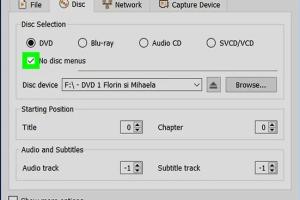
-
Quick Links:
- Introduction
- Why Convert DVD to MP4?
- What You Need
- Step-by-Step Guide to Convert DVD to MP4
- Best DVD to MP4 Converters
- Troubleshooting Common Issues
- Case Studies: Real-World Examples
- Expert Tips for Smooth Conversion
- FAQs
- Conclusion
Introduction
Converting DVDs to MP4 format has become increasingly important in our digital age. With the rise of streaming services and portable devices, many users wish to access their favorite movies and shows on the go. In this comprehensive guide, we will explore the necessity of this conversion, the tools available, and provide step-by-step instructions to help you through the process.Why Convert DVD to MP4?
Converting DVDs to MP4 format offers numerous benefits:- Portability: MP4 files are compatible with most devices, including smartphones, tablets, and computers.
- Space-saving: MP4 files are usually smaller in size compared to DVD files.
- Accessibility: Once converted, you can easily access your movies without needing the physical DVD.
- Preservation: Converting your DVDs can help preserve your media against scratches and wear.
What You Need
To convert DVD to MP4, you'll need:- A computer with a DVD drive.
- DVD ripping software (we'll list the best options later).
- A blank storage device (if desired for backup).
Step-by-Step Guide to Convert DVD to MP4
Follow these steps to convert your DVD to MP4 format:Step 1: Install DVD Ripping Software
Choose and install one of the top-rated DVD ripping software options. Popular choices include HandBrake, Any Video Converter, and WinX DVD Ripper.Step 2: Insert the DVD
Place the DVD you wish to convert into your computer's DVD drive.Step 3: Open the Software
Launch the DVD ripping software you installed.Step 4: Select the DVD Source
Most software will automatically detect the DVD in your drive. Select the DVD as the source.Step 5: Choose Output Format
Select MP4 as the output format. Many software options will allow you to customize the resolution and quality of the video.Step 6: Start the Ripping Process
Click the 'Convert' or 'Rip' button to start the conversion process. This may take some time depending on your computer's speed and the length of the DVD.Step 7: Locate Your MP4 File
Once the process is complete, navigate to the designated output folder to find your newly converted MP4 file.Best DVD to MP4 Converters
Here are some top-rated tools that can help you convert DVD to MP4 efficiently:- HandBrake: Free and open-source, supports various formats.
- Any Video Converter: User-friendly interface with fast conversion speeds.
- WinX DVD Ripper: Great for bypassing copy protection and fast conversion.
- Freemake Video Converter: Easy to use with a variety of output formats.
- DVD Shrink: Useful for compressing DVDs before conversion.
Troubleshooting Common Issues
If you encounter issues during the conversion process, consider the following tips:- DVD Not Recognized: Ensure your DVD drive is functioning properly.
- Conversion Errors: Check for software updates or reinstall the software.
- Quality Loss: Adjust the output settings to optimize quality.
Case Studies: Real-World Examples
Consider the story of Jane, who converted her extensive DVD collection into MP4 format to save space and access her movies on the go. By using HandBrake, she was able to preserve the quality of her favorite films while enjoying the convenience of digital media. Another example is Mike, a film student who needed to analyze various DVDs for his project. By converting them to MP4, he was able to study the films more easily on his laptop.Expert Tips for Smooth Conversion
- Always check for the latest version of the software for improved features.
- Try different software to find the one that best suits your needs.
- Consider backing up your DVDs as a precaution against damage.
FAQs
1. Is it legal to convert DVDs to MP4?
It is legal to convert DVDs you own for personal use, but distributing or sharing the converted files is illegal.
2. What software is best for beginners?
HandBrake is a popular choice for beginners due to its user-friendly interface and comprehensive features.
3. Can I convert a DVD with copy protection?
Yes, but you may need specialized software, such as WinX DVD Ripper, that can bypass copy protection.
4. Will the quality of the video change after conversion?
The quality can be maintained if you adjust the settings in your software to optimize for quality.
5. How long does it take to convert a DVD to MP4?
The time varies based on your computer's speed and the size of the DVD, typically ranging from 30 minutes to several hours.
6. Can I convert multiple DVDs at once?
Some software options allow batch conversion, letting you convert multiple DVDs in one go.
7. Can I edit the MP4 files after conversion?
Yes, once converted, you can use video editing software to edit the MP4 files as needed.
8. What devices can play MP4 files?
MP4 files can be played on most devices, including smartphones, tablets, and computers.
9. Do I need an internet connection to convert DVDs?
No, the conversion process can be done offline once the software is installed.
10. Will converting DVDs to MP4 take up more space?
MP4 files generally take up less space than the original DVD files, but it depends on the settings you choose during conversion.
Conclusion
Converting DVDs to MP4 format is a straightforward process that can greatly enhance your digital media experience. By following the steps outlined in this guide and utilizing the recommended tools, you'll be able to enjoy your favorite movies anytime, anywhere. Embrace the convenience of digital media today!For further reading, check out these authoritative sources:
- How to Rip a DVD Using HandBrake - HowToGeek
- How to Rip a DVD Using Any Video Converter - Lifewire
- How to Rip DVD to MP4 - PCMag
Random Reads
- How to sort a list in excel
- How to solve parallel circuits
- Mastering jinx ultimate guide
- Track iphone data usage
- The ultimate step by step guide to painting a wall
- How to screen record netflix
- How to screen share crunchyroll on discord
- How to put video on powerpoint
- Understanding sent as text message
- Unfreeze ipad