Mastering Video Game Design: A Comprehensive Guide for Aspiring Developers
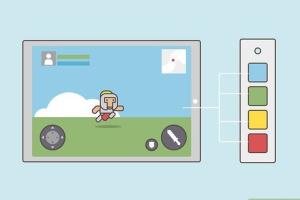
-
Quick Links:
- 1. Introduction
- 2. Understanding Game Design
- 3. Planning Your Game
- 4. Game Mechanics
- 5. Art and Aesthetics
- 6. Prototyping Your Game
- 7. Testing and Feedback
- 8. Launching Your Game
- 9. Marketing Your Game
- 10. Conclusion
- 11. FAQs
1. Introduction
Designing a video game is an intricate process that combines art, technology, and storytelling. As the gaming industry grows, so does the demand for unique and engaging games. In this guide, we will explore the comprehensive steps necessary to design a captivating video game, whether you are an aspiring indie developer or looking to enter the mainstream market.
2. Understanding Game Design
Before diving into the practical aspects of game design, it’s crucial to understand the fundamental principles that guide the process.
2.1 Key Elements of Game Design
- Gameplay Mechanics: The rules and systems that govern how players interact with the game.
- Storytelling: The narrative and emotional journey players experience.
- Art and Aesthetics: The visual style and design elements that create the game's world.
- User Experience (UX): How players navigate and interact with the game interface.
2.2 Theories of Game Design
Several theories can guide your design process, including:
- Flow Theory: Ensuring players are engaged and challenged without becoming frustrated.
- Game Loop Theory: The cycle of actions that keep players returning to the game.
3. Planning Your Game
Effective planning is essential for successful game design. This phase involves brainstorming ideas and organizing your thoughts into a structured framework.
3.1 Defining Your Vision
Start by defining the core concept of your game. Ask yourself:
- What type of game do I want to create?
- Who is my target audience?
- What emotions do I want to evoke?
3.2 Creating a Game Design Document
A Game Design Document (GDD) serves as a blueprint for your game. It should include:
- Game concept
- Gameplay mechanics
- Story outline
- Art style
- Technical requirements
4. Game Mechanics
Game mechanics are the backbone of your game. They define how players interact with the game world and each other.
4.1 Core Mechanics
Core mechanics include actions such as jumping, shooting, or puzzle-solving. Choose mechanics that align with your game’s theme and vision.
4.2 Advanced Mechanics
Consider integrating advanced mechanics like:
- Procedural generation for dynamic content
- AI behavior for NPCs
- Multiplayer interactions
5. Art and Aesthetics
The visual and auditory elements of your game contribute significantly to the overall experience.
5.1 Choosing a Visual Style
Decide on a visual style that complements your game’s theme. This could range from pixel art to hyper-realistic graphics.
5.2 Sound Design
Sound effects and music enhance immersion. Consider hiring a sound designer or using royalty-free music and sound effects.
6. Prototyping Your Game
Prototyping allows you to test your game mechanics and ideas quickly. Start with a simple version of your game to iterate on.
7. Testing and Feedback
Gather feedback through playtesting. This can help you identify bugs, gameplay issues, and areas for improvement.
8. Launching Your Game
Prepare for launch by finalizing your game build and creating marketing materials. Consider platforms like Steam, Epic Games Store, or consoles.
9. Marketing Your Game
Effective marketing is key to your game’s success. Utilize social media, game trailers, and press releases to reach your audience.
10. Conclusion
Designing a video game is a complex yet rewarding endeavor. By following this comprehensive guide, you can navigate the various stages of game design and create a game that resonates with players. Remember to stay adaptive and open to feedback as you progress through your design journey.
11. FAQs
1. What software do I need to design a video game?
You can use game engines like Unity or Unreal Engine, along with graphic design software like Adobe Photoshop or Blender for 3D modeling.
2. Do I need to know how to program to design a game?
While programming knowledge is beneficial, many game engines offer visual scripting options that allow non-programmers to create games.
3. How long does it take to design a video game?
The time varies widely based on the game's complexity, but a simple indie game can take anywhere from a few months to a year or more.
4. What is a Game Design Document (GDD)?
A GDD is a detailed document that outlines the vision, mechanics, and elements of your game, serving as a guide throughout development.
5. How can I test my game effectively?
Conduct playtests with diverse groups of players and gather feedback on gameplay mechanics, controls, and overall enjoyment.
6. What are some common mistakes in game design?
Common mistakes include neglecting player feedback, overcomplicating mechanics, and not having a clear vision or GDD.
7. Can I make a game alone?
Yes, many successful indie games were developed by solo developers, but collaboration can enhance creativity and efficiency.
8. How do I market my game?
Utilize social media, gaming forums, and influencers for promotion. Create engaging content like trailers and developer blogs.
9. What platforms can I release my game on?
You can release your game on platforms like Steam, itch.io, mobile app stores, and consoles depending on your target audience.
10. Where can I find resources to learn more about game design?
Look for online courses, forums, and communities like Gamasutra, GameDev.net, and the IGDA for networking and resources.
Random Reads
- How to install a built in dishwasher
- How to install a brick driveway
- How to mod nintendo ds r4 flashcart
- How to measure speaker impedance
- Effective ways to deodorize stinky drains
- How to get your sim pregnant sims freeplay
- Mastering tiling outlets
- Mastering torrent files
- Eliminate home odors vanilla extract
- Embed video powerpoint