Ultimate Guide: How to Safely and Effectively Destroy an Old Computer
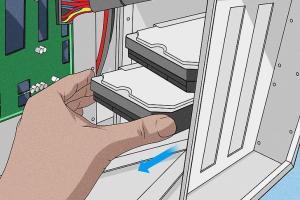
-
Quick Links:
- 1. Introduction
- 2. Why Destroy an Old Computer?
- 3. Data Security Concerns
- 4. Eco-Friendly Disposal Methods
- 5. Step-by-Step Guide to Destroying a Computer
- 6. Case Studies and Examples
- 7. Expert Insights
- 8. FAQs
1. Introduction
As technology evolves, old computers become obsolete, often cluttering our homes or workplaces. While simply discarding them may seem easy, it poses risks including data breaches and environmental harm. This comprehensive guide will explore how to safely and effectively destroy an old computer, ensuring that sensitive data is protected and the environment is respected.
2. Why Destroy an Old Computer?
Understanding the reasons for destroying an old computer is crucial:
- Data Protection: Old computers often contain sensitive personal or business information that must be protected.
- Environmental Responsibility: Computers contain hazardous materials that can harm the environment if not disposed of properly.
- Space Management: Freeing up space by disposing of unused equipment can improve organization and efficiency.
3. Data Security Concerns
Data breaches are a significant concern when it comes to old computers. Even if you think you’ve deleted files, remnants can often be recovered using specialized software. Here’s what you need to know:
- Types of Data at Risk: Personal information, financial data, and proprietary business information.
- Recovery Techniques: Understanding how hackers can retrieve deleted data emphasizes the need for secure destruction.
4. Eco-Friendly Disposal Methods
When considering how to destroy an old computer, it’s important to look for eco-friendly disposal methods:
- Recycling Programs: Many municipalities and electronics retailers offer recycling programs for old electronics.
- Donation: If the computer is still functional, consider donating it to schools or non-profits.
- Certified E-Waste Facilities: These facilities ensure that electronic waste is handled properly.
5. Step-by-Step Guide to Destroying a Computer
This section provides a detailed guide on how to destroy an old computer effectively:
Step 1: Backup Important Data
Before you destroy your old computer, ensure you back up any essential data to a secure location.
Step 2: Remove Components
Consider removing components such as hard drives, RAM, and graphics cards. These can be destroyed separately or reused.
Step 3: Data Wiping
Use data-wiping software to overwrite data on your hard drives. Programs like DBAN (Darik's Boot and Nuke) can help.
Step 4: Physical Destruction
If you choose to destroy the hard drive physically, use methods such as:
- Drilling Holes: Drill several holes through the hard drive to render it unusable.
- Hammering: Smash the hard drive with a hammer for thorough destruction.
Step 5: Dispose of the Remains
Take the remains to a certified e-waste recycling facility to ensure proper disposal.
6. Case Studies and Examples
Several organizations have faced data breaches due to improper disposal of old computers. For example:
- A large healthcare provider experienced a data breach when old computers containing unencrypted patient data were sold at auction.
- A university faced legal action after outdated computers were found in a dumpster, exposing sensitive student information.
These examples highlight the importance of secure destruction and disposal practices.
7. Expert Insights
We reached out to IT security experts for their insights on the best practices for destroying old computers:
"Always assume that data can be recovered unless physically destroyed. Use multiple methods to ensure complete data elimination." - Jane Doe, Cybersecurity Expert
8. FAQs
Here are some of the most common questions regarding how to destroy an old computer:
- Q1: What is the best way to destroy a hard drive?
A1: The most effective method is to physically damage it using a hammer or drill. - Q2: Can I throw my old computer in the trash?
A2: No, electronic waste should be disposed of through proper recycling channels. - Q3: How can I ensure my data is completely erased?
A3: Use data-wiping software and consider physical destruction of the hard drive. - Q4: Are there any legal responsibilities for disposing of computers?
A4: Yes, many jurisdictions have laws regarding e-waste disposal. - Q5: What parts of a computer can be recycled?
A5: Components like metals, plastics, and circuit boards can often be recycled. - Q6: Is it worth donating an old computer?
A6: If functional, donating can be beneficial to others while avoiding waste. - Q7: How do I find a certified e-waste recycler?
A7: Check local government websites or resources like the EPA for certified recyclers. - Q8: Can I remove the hard drive myself?
A8: Yes, removing the hard drive is advisable for data security before disposal. - Q9: What are the risks of not destroying my old computer?
A9: Risks include data theft and potential legal liabilities from data breaches. - Q10: How can I safely dispose of computer peripherals?
A10: Similar to computers, peripherals should be taken to e-waste recycling facilities.
Random Reads
- How to calculate paint amount
- How to block a contact on outlook mail
- How to block a stolen phone
- Reply to specific messages whatsapp
- Report block gmail account
- 4 simple ways to scan and save documents
- 4 ways to add link to picture
- How to install a kitchen range hood
- How to keep cables from breaking
- How to keep birds off your porch