Ultimate Guide: How to Download All Videos from a YouTube Channel in 2024
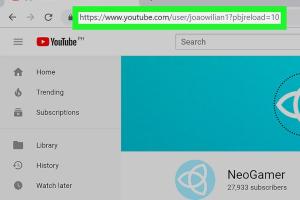
-
Quick Links:
- Introduction
- Why Download YouTube Videos?
- Legal Aspects of Downloading YouTube Videos
- Methods to Download YouTube Videos
- Step-by-Step Guide
- Case Studies and Examples
- Expert Insights
- Statistics and Data
- FAQs
Introduction
YouTube has become one of the most popular platforms for sharing videos, with millions of channels and countless videos covering a wide array of topics. Whether you're a content creator looking to archive your work or a fan wanting to save videos for offline viewing, knowing how to download all videos from a YouTube channel can be incredibly useful. This guide will provide you with the tools, methods, and tips you need to accomplish this task effectively and legally.
Why Download YouTube Videos?
Downloading videos from YouTube can serve various purposes:
- Offline Viewing: Enjoy your favorite content without an internet connection.
- Content Backup: Preserve your own creations and avoid loss due to account issues.
- Educational Resources: Save lectures and tutorials for later reference.
- Archiving: Keep a record of videos that may be removed in the future.
Legal Aspects of Downloading YouTube Videos
Before diving into downloading videos, it is crucial to understand the legal implications. YouTube's terms of service generally prohibit downloading content unless a download button or link is provided. Always check the copyright status of the video and obtain necessary permissions from the content creator when needed.
Methods to Download YouTube Videos
There are several methods to download YouTube videos. Below, we will explore some of the most popular options.
Using Desktop Software
Desktop software often provides the most robust options for downloading videos. Here are a few popular choices:
- 4K Video Downloader: A user-friendly tool that allows you to download entire playlists or channels.
- YTD Video Downloader: Offers a simple interface and supports various formats.
- JDownloader: A powerful tool for downloading multiple files simultaneously.
Using Online Downloaders
If you prefer not to install software, online downloaders can be a convenient choice. Some reliable options include:
- SaveFrom.net: A straightforward tool for quick downloads.
- Y2Mate: Supports various resolutions and formats.
Using Browser Extensions
Browser extensions can simplify the downloading process directly from your browser. Popular extensions include:
- Video DownloadHelper: Works with multiple browsers and supports a wide range of formats.
- Flash Video Downloader: A lightweight extension that quickly downloads videos.
Using Mobile Apps
For mobile users, several apps allow downloading YouTube videos easily:
- TubeMate: A popular Android app for downloading videos from YouTube.
- Documents by Readdle: Although primarily a file manager, it includes a built-in browser for downloading videos.
Step-by-Step Guide
Here is a detailed step-by-step guide to downloading videos from a YouTube channel using desktop software, specifically 4K Video Downloader.
Step 1: Install 4K Video Downloader
Download and install the 4K Video Downloader from the official website.
Step 2: Copy the Channel URL
Navigate to the YouTube channel you wish to download videos from and copy the URL from the address bar.
Step 3: Open 4K Video Downloader
Launch the application and click on the “Paste Link” button.
Step 4: Select Download Options
Choose the desired quality and format for the downloaded videos. You can opt for MP4, MKV, or other formats.
Step 5: Download the Videos
Click on the “Download” button to start downloading videos. You can monitor the progress in the application interface.
Case Studies and Examples
Many content creators have benefited from downloading their videos for backup and editing purposes. For instance, a YouTube educator may save their lectures to create an offline course bundle while ensuring their content remains accessible to students without internet access.
Expert Insights
Experts recommend regularly backing up your content and using reliable methods for downloading videos. It not only helps in preserving your work but also allows for better content management.
Statistics and Data
According to recent studies, over 80% of YouTube users watch videos on mobile devices, highlighting the need for offline viewing solutions. With the increasing demand for accessible content, downloading videos becomes essential for both creators and viewers.
FAQs
Here are some common questions and answers about downloading YouTube videos:
1. Is it legal to download YouTube videos?
Generally, it is against YouTube's terms of service unless the video is explicitly marked for download.
2. Can I download videos from private channels?
No, downloading videos from private channels requires permission from the owner.
3. What format should I choose for downloading videos?
MP4 is a widely used format that supports high quality and is compatible with most devices.
4. Are there any free options for downloading videos?
Yes, many online downloaders and some desktop applications offer free versions.
5. Can I download an entire playlist or channel?
Yes, many desktop software options allow for downloading entire playlists or channels at once.
6. What if my download fails?
Check your internet connection and ensure you are using the latest version of the software or downloader.
7. How do I convert downloaded videos?
You can use video conversion software or built-in features in downloaders to convert videos to different formats.
8. Can I download videos on my mobile device?
Yes, there are several apps available for Android and iOS that allow you to download videos directly to your mobile device.
9. What should I do if a video gets removed after downloading?
Once downloaded, you will have a copy of the video saved on your device, so it will still be accessible.
10. Are there any risks associated with downloading videos?
Downloading videos from unofficial sources can lead to malware. Always use trusted software or websites.
Random Reads