Mastering Roblox Scripting: A Comprehensive Guide for Beginners
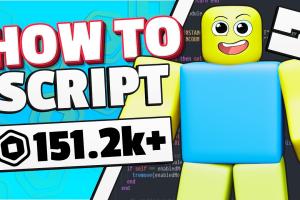
-
Quick Links:
- Introduction to Roblox Scripting
- Understanding Lua: The Language of Roblox
- Setting Up Roblox Studio
- Basic Scripting Concepts
- Creating Your First Script
- Advanced Scripting Techniques
- Best Practices for Roblox Scripting
- Case Studies: Successful Roblox Games
- Additional Resources
- FAQs
Introduction to Roblox Scripting
Roblox is a unique platform that allows users to create their own games and experiences. One of the key components of game development on Roblox is scripting, which is primarily done using the Lua programming language. This guide aims to provide you with a thorough understanding of how to script on Roblox, from setting up your environment to creating complex game mechanics.
Understanding Lua: The Language of Roblox
Lua is a lightweight, high-level programming language that is easy to learn, making it ideal for beginners. It is the scripting language used in Roblox, providing the means to create interactive gameplay and dynamic environments. Here’s what you need to know:
- Simple Syntax: Lua’s syntax is straightforward, which allows you to write scripts quickly.
- Flexible Data Types: Lua supports various data types, including numbers, strings, tables, and functions.
- Easy Integration: Lua scripts can easily interact with Roblox’s API, enabling you to manipulate game elements efficiently.
Setting Up Roblox Studio
Before you can start scripting, you need to set up Roblox Studio. Follow these steps:
- Go to the Roblox Create page and download Roblox Studio.
- Install Roblox Studio by following the on-screen instructions.
- Launch Roblox Studio and log in with your Roblox account.
- Select a game template or create a new project.
Once you have Roblox Studio open, you’re ready to start scripting!
Basic Scripting Concepts
Before writing your first script, it’s essential to understand some basic concepts:
- Variables: Used to store information. You can create a variable using the syntax:
local variableName = value. - Functions: Blocks of code that perform specific tasks. Define a function using
function functionName(). - Events: Actions that occur in the game, like a player clicking a button.
Creating Your First Script
Let’s create a simple script that prints a message when the game starts:
local function onGameStart()
print("Welcome to My Roblox Game!")
end
game.Players.PlayerAdded:Connect(onGameStart)
To create this script:
- In Roblox Studio, click on the "View" tab and make sure "Explorer" and "Properties" are checked.
- Right-click on "Workspace" in the Explorer panel, then select "Insert Object" and choose "Script".
- Replace the default code with the code provided above.
- Click "Play" to test your game and see the message in the Output panel.
Advanced Scripting Techniques
Once you have a grip on the basics, you can explore more advanced techniques:
- Object-Oriented Programming: Understand how to create classes and objects in Lua to manage your game’s complexity.
- Remote Events: Learn how to communicate between the server and client using remote events.
- Data Persistence: Store player data using DataStores to create a more engaging experience.
Best Practices for Roblox Scripting
To ensure your scripts are efficient and maintainable, follow these best practices:
- Keep scripts modular: Break your code into smaller functions.
- Comment your code: Use comments to explain complex logic.
- Optimize performance: Minimize the use of loops and redundant calculations.
Case Studies: Successful Roblox Games
Understanding successful Roblox games can provide insights into effective scripting. Here are a few examples:
- Adopt Me! - Known for its engaging gameplay and complex scripting involving trading and pet mechanics.
- Brookhaven - Features dynamic interactions and player-driven storytelling, showcasing effective use of events and GUI scripting.
- Tower of Hell - Implements challenging obstacle courses, demonstrating advanced scripting techniques for game mechanics.
Additional Resources
Here are some helpful resources to further your scripting knowledge:
- Roblox Developer Hub
- Lua 5.1 Reference Manual
- AlvinBlox YouTube Channel - Great tutorials on Roblox scripting.
FAQs
1. What is Roblox scripting?
Roblox scripting refers to the process of writing code using Lua to create interactive gameplay elements in Roblox games.
2. Do I need to know programming to script in Roblox?
No, prior programming knowledge is not required. Roblox scripting is designed to be beginner-friendly.
3. What tools do I need to start scripting on Roblox?
You only need Roblox Studio, which is free to download and use.
4. Can I script on mobile devices?
No, Roblox scripting requires a desktop environment. You can only edit scripts using Roblox Studio on a PC or Mac.
5. How can I learn Roblox scripting effectively?
Utilize tutorials, the Roblox Developer Hub, and community forums to enhance your learning.
6. What are some common mistakes beginners make in Roblox scripting?
Common mistakes include not using comments, not testing scripts frequently, and not understanding Roblox's event-driven model.
7. Is it possible to make money from scripting on Roblox?
Yes, developers can earn money through in-game purchases and game passes, provided they create engaging experiences.
8. Can I use external libraries or modules in Roblox?
Roblox has its own set of libraries, but you cannot import external libraries directly into your games.
9. How do I debug my scripts in Roblox?
You can use the Output panel in Roblox Studio to view error messages and debug information.
10. Where can I find help if I get stuck while scripting?
You can visit the Roblox Developer Forum, join Discord communities, or check out tutorial videos for assistance.
Random Reads