Easy Steps to Download Roblox on Any Device - Your Ultimate Guide
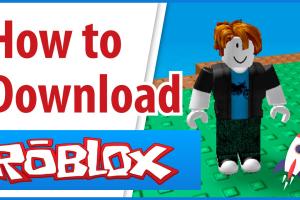
-
Quick Links:
- 1. Introduction
- 2. What is Roblox?
- 3. System Requirements
- 4. How to Download Roblox on PC
- 5. How to Download Roblox on Mac
- 6. How to Download Roblox on iOS
- 7. How to Download Roblox on Android
- 8. Troubleshooting Download Issues
- 9. Updates and Versions
- 10. FAQs
1. Introduction
Roblox is a widely popular online gaming platform that allows users to create and play games made by other users. With millions of active players and a diverse range of games, its appeal spans across various age groups. This guide will help you download Roblox on multiple devices, making it easier for you to join the fun.
2. What is Roblox?
Roblox is not just a game; it is a platform where users can create their games using Roblox Studio and share them with others. The platform features user-generated games across various genres, including adventure, role-playing, and simulation. Roblox has become a social hub for gamers, allowing interaction and collaboration among users.
3. System Requirements
Before downloading Roblox, ensure your device meets the necessary requirements:
- PC: Windows 7 or higher, 1 GB of RAM, and a graphics card with DirectX 9 or above.
- Mac: macOS 10.11 or higher, 1 GB of RAM, and a supported graphics card.
- iOS: iOS 9.0 or later.
- Android: Android 4.4 or later.
4. How to Download Roblox on PC
Downloading Roblox on PC is a straightforward process. Follow these steps:
- Visit the Roblox official website.
- Create an account or log in if you already have one.
- Search for a game you want to play and click on it.
- Click the green “Play” button. This will prompt you to download the Roblox player.
- Once downloaded, open the file and follow the installation instructions.
- After installation, you can launch Roblox and start playing!
5. How to Download Roblox on Mac
To download Roblox on a Mac, follow these steps:
- Go to the Roblox official website.
- Create an account or log in.
- Select a game and click the green “Play” button.
- When prompted, download the Roblox player for Mac.
- Open the downloaded file and follow the installation instructions.
- Once installed, open Roblox and enjoy playing your favorite games!
6. How to Download Roblox on iOS
For iOS users, downloading Roblox is simple:
- Open the App Store on your iOS device.
- Search for "Roblox".
- Tap "Get" to download and install the app.
- Once installed, open the app and log in or create a new account.
- Start exploring games and enjoy!
7. How to Download Roblox on Android
Android users can follow these steps to download Roblox:
- Open the Google Play Store on your Android device.
- Search for "Roblox".
- Tap "Install" to download the app.
- After installation, open the app and log in or create a new account.
- Explore the games and start playing!
8. Troubleshooting Download Issues
Sometimes users may encounter issues while downloading Roblox. Here are some common issues and their solutions:
- Slow Internet Speed: Ensure your connection is stable. Try restarting your router.
- Insufficient Storage: Check your device’s storage and free up space if needed.
- Antivirus Blocking: Temporarily disable your antivirus software during installation.
- Compatibility Issues: Ensure your device meets the system requirements listed earlier.
9. Updates and Versions
Roblox frequently updates to improve performance and add new features. It is essential to keep your app updated to enjoy the latest enhancements:
- On PC/Mac, updates are usually automatic upon opening the client.
- For mobile devices, check your app store for updates periodically.
10. FAQs
1. Is Roblox free to download?
Yes, Roblox is free to download and play, though some in-game purchases may require real money.
2. Can I play Roblox on a Chromebook?
Roblox can be played on a Chromebook through the Google Play Store if it supports Android apps.
3. Do I need an account to play Roblox?
Yes, you need an account to play games on Roblox.
4. How do I uninstall Roblox?
On PC, go to Control Panel > Programs and Features. On Mac, drag the Roblox app to the trash. On mobile, uninstall it from the app settings.
5. What devices support Roblox?
Roblox is available on PC, Mac, iOS, Android, and Xbox One.
6. Is Roblox safe for children?
Roblox has safety features, but parental supervision is recommended for younger children.
7. Can I create my game on Roblox?
Yes! Roblox Studio allows users to create their games and share them with the community.
8. How much storage does Roblox require?
The Roblox app requires approximately 1 GB of storage, but this may vary based on updates.
9. What to do if Roblox won’t open?
Check for updates, restart your device, or reinstall the app if it won't open.
10. How to contact Roblox support?
You can contact Roblox support through their official website for help with account issues or technical difficulties.
Conclusion
Downloading Roblox is a simple process across various devices. Whether you're on a PC, Mac, iOS, or Android, following the steps outlined in this guide will get you playing in no time. Enjoy the vast world of user-generated content and connect with players from around the globe!