Safe Methods to Download Videos: A Comprehensive Guide
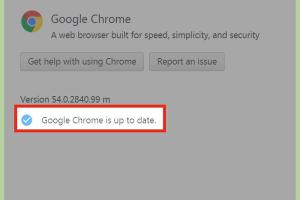
-
Quick Links:
- 1. Introduction
- 2. Understanding Video Downloads
- 3. Why Download Videos?
- 4. Legal Considerations for Downloading Videos
- 5. Safe Video Download Methods
- 6. Steps to Download Videos Safely
- 7. Case Studies: Safe Video Downloads
- 8. Expert Insights on Video Download Safety
- 9. Data-Driven Analysis of Video Downloading
- 10. Conclusion
- 11. FAQs
1. Introduction
Downloading videos has become increasingly popular in our digital era. With platforms like YouTube, Vimeo, and social media networks overflowing with content, knowing how to download videos safely is essential for anyone looking to save interesting, educational, or entertaining material for offline viewing. This comprehensive guide will explore the best methods for downloading videos while emphasizing safety, legality, and best practices.
2. Understanding Video Downloads
Video downloads can be categorized into various types, each with its own unique characteristics and considerations.
2.1 Types of Videos Available for Download
- Educational Videos
- Movie and TV Show Clips
- User-Generated Content from Social Media
- Music Videos
- Documentaries
3. Why Download Videos?
There are numerous reasons why individuals choose to download videos:
- Offline Viewing: Enjoy content without needing an internet connection.
- Content Curation: Collect and organize educational or entertainment materials.
- Archiving: Preserve videos for personal or professional use.
- Editing: Use downloaded videos for creating your own video projects.
4. Legal Considerations for Downloading Videos
Before downloading any video, it’s crucial to understand the legal implications:
- Copyright Laws: Ensure that you have the right to download and use the video.
- Terms of Service: Review the terms of service for the platform hosting the video to avoid violations.
- Creative Commons Licenses: Look for videos that are explicitly labeled for reuse.
5. Safe Video Download Methods
There are several methods to download videos safely, each suited for different needs and preferences.
5.1 Using Browser Extensions
Browser extensions can make video downloading convenient and straightforward. Here are some popular options:
- Video DownloadHelper: A widely used extension compatible with Firefox and Chrome.
- Flash Video Downloader: Supports a variety of video formats and websites.
- SaveFrom.net Helper: A versatile tool for various platforms.
5.2 Using Video Downloader Software
For more robust downloading capabilities, consider dedicated software:
- 4K Video Downloader: Supports high-quality downloads and playlists.
- YTD Video Downloader: A popular choice for Windows and Mac users.
- Any Video Converter: Offers video downloading and format conversion.
5.3 Using Online Video Downloaders
Online video downloaders require no installation and can be used directly through a web browser. Some reputable options include:
- KeepVid: A straightforward interface for downloading videos from various platforms.
- SaveFrom.net: User-friendly and supports many video sites.
- ClipConverter.cc: Allows you to convert and download videos in different formats.
6. Steps to Download Videos Safely
Follow these steps to ensure a safe and successful video downloading experience:
- Research the legality of the video you wish to download.
- Choose the appropriate downloading method (extension, software, or online service).
- Install any necessary tools, ensuring they are from reputable sources.
- Copy the video URL from the source website.
- Paste the URL into the downloader tool.
- Select your desired format and quality.
- Click the download button and wait for the process to complete.
- Check the downloaded video for quality and completeness.
7. Case Studies: Safe Video Downloads
Examining real-world cases of safe video downloading can offer valuable insights. For instance, a university conducted a study on how students utilize video downloads for educational purposes. They found that 70% of students preferred downloading lectures for offline study, highlighting the need for reliable and safe downloading methods.
8. Expert Insights on Video Download Safety
Experts emphasize the importance of downloading videos from reputable sources and understanding copyright laws to avoid legal repercussions. According to a digital rights advocate, “Downloading videos can be safe and legal if you respect the creator’s rights and use the right tools.”
9. Data-Driven Analysis of Video Downloading
Recent statistics indicate that over 60% of internet users download videos regularly, with a growing trend in mobile video consumption. A survey revealed that users prefer downloading educational content for offline access, demonstrating the significant demand for safe download solutions.
10. Conclusion
Downloading videos safely is not only essential for protecting your devices but also for respecting the rights of content creators. By following the methods outlined in this guide and being mindful of legal considerations, you can enjoy your favorite videos without any worries.
11. FAQs
1. Is it legal to download videos from the internet?
It depends on the video's copyright status and the terms of service of the site you are downloading from. Always check for permissions.
2. What are the best tools for downloading videos safely?
Some of the best tools include Video DownloadHelper, 4K Video Downloader, and online services like SaveFrom.net.
3. Can I download videos from YouTube?
Downloading YouTube videos is against their terms of service unless the video has a download option provided by the uploader.
4. How can I ensure my downloads are safe from malware?
Download from reputable sites, use antivirus software, and avoid suspicious links or tools.
5. Do I need special software to download videos?
Not necessarily; browser extensions and online downloaders can suffice, but dedicated software offers more features.
6. What video formats should I download?
Common formats include MP4 for compatibility and quality, but choose based on your playback needs.
7. Are there any risks associated with downloading videos?
Yes, risks include legal issues and exposure to malware if using untrustworthy sites or tools.
8. Can I download live stream videos?
It depends on the platform and the tools you use; some software supports live stream downloads.
9. Is there a limit to how many videos I can download?
While technically no limit exists, sites may impose restrictions based on their policies.
10. What should I do if I encounter issues downloading a video?
Check your internet connection, ensure the URL is correct, or try a different downloading method or tool.
Random Reads
- How to destroy sim card
- Easiest fastest ways cut copper pipe
- How to make a website with word
- How to print avery labels in microsoft word
- How to print cell formulas excel
- How to create copy page pdf
- How to build a wood retaining wall
- Minecraft java net socketexception error fixes
- Minecraft blocks guide
- How to wire an electrical socket