Mastering Drag-Clicking: A Comprehensive Guide for Gamers and Professionals
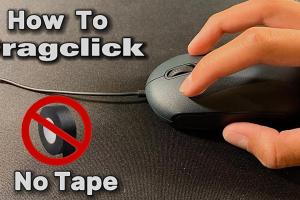
-
Quick Links:
- Introduction
- What is Drag-Clicking?
- Why Drag-Click?
- How to Drag-Click on a Mouse
- Tips and Techniques for Effective Drag-Clicking
- Case Studies and Real-World Applications
- Common Mistakes to Avoid
- Advanced Drag-Clicking Techniques
- FAQs
Introduction
In the competitive world of gaming, precision and speed are vital. One technique that has gained popularity among gamers is drag-clicking. This method allows players to achieve a significantly higher click rate than traditional clicking. In this extensive guide, we'll explore the ins and outs of drag-clicking, from understanding its mechanics to mastering the technique.
What is Drag-Clicking?
Drag-clicking is a technique used primarily by gamers to register a large number of clicks in a short period. Unlike standard clicking, where you press the mouse button down once for each click, drag-clicking involves sliding your finger across the mouse button in a way that registers multiple clicks. This technique can significantly enhance performance in fast-paced games, particularly in first-person shooters (FPS) and multiplayer online battle arenas (MOBAs).
Why Drag-Click?
There are several reasons why drag-clicking is beneficial:
- Increased Click Rate: Players can achieve click rates of 20 clicks per second or more.
- Improved Performance: Faster clicking can lead to better in-game performance and higher scores.
- Competitive Edge: In competitive gaming, having a higher click rate can give you an advantage over your opponents.
- Versatility: Drag-clicking can also be useful for productivity tasks that require repetitive clicking.
How to Drag-Click on a Mouse
Now that you understand what drag-clicking is and its benefits, let's delve into the step-by-step process of mastering this technique.
Step 1: Choose the Right Mouse
Before you start drag-clicking, it’s essential to have the right equipment. Not all mice are designed for drag-clicking. Look for a mouse with:
- A smooth surface on the button.
- Lightweight construction for easy finger movement.
- High-quality switches that can register multiple clicks.
Step 2: Proper Hand Placement
To effectively drag-click, place your finger on the mouse button at an angle. The ideal position is:
- Use your index finger to apply pressure on the top of the button.
- Keep your finger slightly arched to allow for a sliding motion.
Step 3: Master the Dragging Motion
The key to drag-clicking is the dragging motion. Follow these instructions:
- Start by applying light pressure on the mouse button.
- Gradually slide your finger downwards while maintaining contact with the button.
- Adjust the speed of your slide to find the optimal click rate.
Step 4: Practice
Like any skill, drag-clicking requires practice. Here are some effective methods to improve your technique:
- Utilize click-testing websites to measure your clicks per second (CPS).
- Incorporate drag-clicking into your gameplay in a variety of scenarios.
- Record your progress and adjust your technique based on your performance.
Tips and Techniques for Effective Drag-Clicking
To enhance your drag-clicking skills, consider the following tips:
- Adjust Your Mouse Settings: Ensure your mouse sensitivity is optimized for drag-clicking.
- Experiment with Different Grip Styles: Try different grip styles such as palm grip or claw grip to see what works best for you.
- Maintain Consistency: Consistency is key; ensure your hand movement is uniform for each drag.
Case Studies and Real-World Applications
Let’s look at some examples of how drag-clicking has made a difference in gaming and productivity:
Case Study 1: Competitive Gaming
A professional esports player reported an increase in performance after mastering drag-clicking. Their click rate improved from 8 CPS to 20 CPS in crucial gaming scenarios, leading to a higher win rate in tournaments.
Case Study 2: Productivity Hacks
In a test involving repetitive tasks, a user who mastered drag-clicking reported completing tasks 30% faster than before, showcasing the technique's versatility beyond gaming.
Common Mistakes to Avoid
As you learn to drag-click, be mindful of these common pitfalls:
- Too Much Pressure: Applying too much pressure can hinder your ability to click effectively.
- Inconsistent Motion: Ensure your dragging motion is smooth and consistent to maximize clicks.
- Ignoring Mouse Quality: Using a low-quality mouse can result in missed clicks and frustration.
Advanced Drag-Clicking Techniques
Once you’ve mastered the basics, consider exploring these advanced techniques:
- Hybrid Clicking: Combine drag-clicking with jitter-clicking for even higher click rates.
- Custom Mouse Settings: Utilize software to customize your mouse settings for optimal performance.
FAQs
1. Is drag-clicking suitable for all types of games?
While drag-clicking is most beneficial in fast-paced games like FPS and MOBAs, it can also enhance productivity in tasks requiring rapid clicking.
2. Can I drag-click on any mouse?
Not all mice are designed for drag-clicking. Look for a mouse with high-quality switches and a smooth button surface.
3. How can I practice drag-clicking?
Use click-testing websites, incorporate the technique into gameplay, and focus on maintaining a consistent motion.
4. What is the average CPS for drag-clicking?
Drag-clicking can achieve rates of 20 CPS or more, depending on the user’s skill and technique.
5. Are there any health risks associated with drag-clicking?
As with any repetitive motion, excessive drag-clicking can lead to strain or injury. Take breaks and practice good ergonomics.
6. Does drag-clicking work on laptops?
Drag-clicking is primarily effective with a mouse. Laptop trackpads may not register clicks in the same way.
7. How do I know if I'm drag-clicking correctly?
Monitor your CPS using click-testing sites and ensure your clicks feel smooth and consistent.
8. Can I use drag-clicking for productivity tasks?
Yes, many users find drag-clicking enhances efficiency in tasks that require repetitive clicking.
9. Should I use software to enhance drag-clicking?
Custom mouse settings can optimize your drag-clicking experience, but ensure they comply with game regulations.
10. What are some popular mice for drag-clicking?
Mice like the Razer DeathAdder, Logitech G Pro, and Glorious Model O are popular among drag-clickers.
Random Reads
- Mastering lux thermostat programming guide
- Fix loose toilet paper holder
- Fix leaking refrigerator
- How to clean grout off tile
- How to clean grout with vinegar
- Quickly change color background photoshop
- How to activate gprs on mobile phone
- How to remove sticker from stainless steel
- How to check your total call time on an iphone
- How to create and share a wordle