Mastering Wordle: A Comprehensive Guide to Creating and Sharing Your Own Puzzles
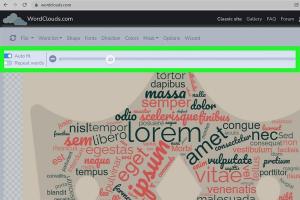
-
Quick Links:
- Introduction
- What is Wordle?
- History of Wordle
- Why Create Your Own Wordle?
- Tools and Resources for Creating Wordle
- Step-by-Step Guide to Creating a Wordle
- Sharing Your Wordle
- Case Studies: Successful Wordle Creations
- Expert Insights on Wordle Creation
- FAQs
Introduction
Wordle has taken the online gaming community by storm, captivating millions with its simple yet addictive gameplay. As a player, you’ve likely pondered the idea of creating your own puzzles to challenge friends or family. But how do you do that? In this comprehensive guide, we’ll explore everything you need to know about creating and sharing your own Wordle, including tools, strategies, and insights from experts.
What is Wordle?
Wordle is a word-guessing game where players have six attempts to guess a five-letter word. Each incorrect guess provides feedback through color-coded tiles: green indicates the correct letter in the right position, yellow shows the correct letter in the wrong position, and gray indicates an incorrect letter. This simple yet engaging format has led to a vibrant community of players and creators.
History of Wordle
Launched in October 2021 by software engineer Josh Wardle, Wordle quickly gained popularity, leading to its acquisition by The New York Times. The game’s viral success is attributed to its straightforward mechanics and the social aspect of sharing results, making it a prime candidate for customization.
Why Create Your Own Wordle?
- Personalization: Customize the game with words that resonate with you or your friends.
- Challenge: Create puzzles that vary in difficulty to keep the game fresh.
- Engagement: Foster community engagement by sharing personalized Wordle puzzles.
- Education: Use custom Wordles as educational tools in classrooms.
Tools and Resources for Creating Wordle
To create your own Wordle, you’ll need some tools and resources. Here are some popular options:
- Wordle Generator: Websites like Wordle allow you to create custom puzzles.
- Spreadsheet Software: Use Google Sheets or Excel to brainstorm and manage your word list.
- Graphic Design Tools: Platforms like Canva can help you create visually appealing sharing cards.
Step-by-Step Guide to Creating a Wordle
Step 1: Decide on Your Word List
Start by selecting a list of words you want to use for your Wordle. Aim for a mix of common and uncommon words to cater to different skill levels.
Step 2: Choose a Platform
Select a platform to create your puzzle. Many online tools allow you to input your word list and generate a playable version of Wordle.
Step 3: Customize Your Game
Many platforms allow customization in terms of theme, colors, and layout. Make your Wordle stand out by adding unique features.
Step 4: Test Your Wordle
Before sharing, test your Wordle to ensure it works as intended. Invite a friend to try it out and provide feedback.
Step 5: Prepare for Sharing
Create a visually appealing announcement for your Wordle. Use social media platforms to spread the word or consider creating a dedicated website.
Step 6: Share Your Wordle
Share your Wordle with your community through social media, email, or word of mouth. Encourage your friends to share their results!
Sharing Your Wordle
Once you’ve created your Wordle, sharing it is crucial for engagement. Here are some effective ways to share:
- Social Media: Post your Wordle on platforms like Twitter, Facebook, and Instagram, using relevant hashtags.
- Email: Send your Wordle to friends via email, encouraging them to share their results back with you.
- Online Communities: Share your creation in gaming or puzzle-solving forums.
Case Studies: Successful Wordle Creations
Many creators have successfully launched unique Wordles. Here are some notable examples:
- Wordle for Education: A teacher created a Wordle using vocabulary words from their curriculum, enhancing student engagement.
- Custom Holiday Wordles: Creators developed themed Wordles for holidays, increasing participation during festive seasons.
Expert Insights on Wordle Creation
Experts suggest focusing on user experience when creating Wordles. The more intuitive and engaging the puzzle, the better the user retention. Consider conducting surveys to gather feedback on your puzzles to continuously improve.
FAQs
1. What is the best way to create a Wordle?
The best way is to choose a reliable Wordle generator, compile your word list, customize the design, and test it before sharing.
2. Can I use any words for my Wordle?
Yes, but it's best to stick to common five-letter words to ensure players can easily guess them.
3. How can I share my Wordle with friends?
You can share your Wordle via social media, email, or through online communities dedicated to word games.
4. Is there a limit to how many Wordles I can create?
There is no limit; you can create as many as you like! Just ensure they are engaging and varied.
5. What tools are available to create Wordles?
Tools like online Wordle generators, Google Sheets, and graphic design platforms are excellent for creating Wordles.
6. How can I make my Wordle more challenging?
Include less common words, reduce the number of attempts, or create themed puzzles that require specific knowledge.
7. Can I monetize my custom Wordle?
While not directly, you could create a subscription model or offer special editions of your puzzles for a fee.
8. Are there any legal issues with creating Wordles?
As long as you create original content and avoid infringing on trademarks, you should be fine.
9. What is the most popular Wordle theme?
Themed Wordles around holidays, specific interests, or educational content tend to be very popular.
10. How often should I create a new Wordle?
Regularly updating your Wordles keeps your audience engaged; consider a weekly or bi-weekly schedule.
Random Reads
- Organize iphone apps alphabetically
- Opening dicom file free viewers photoshop
- Master your airpods ultimate guide
- How to repair a laptop key
- How to repair an electric cord
- How to reinstall windows
- How to reimage a computer
- How to use post it notes on mac desktop
- Turn flash drive xbox 360 memory unit
- How to set reminders on iphone calendar