Mastering Shape Creation: A Comprehensive Guide to Drawing Shapes in GIMP
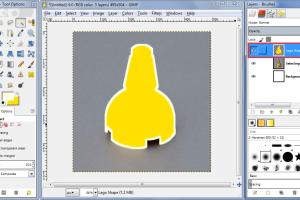
-
Quick Links:
- Introduction
- Why GIMP for Drawing Shapes?
- Getting Started with GIMP
- Basic Shape Tools in GIMP
- Step-by-Step Shape Creation
- Advanced Techniques for Shape Drawing
- Case Studies and Examples
- Tips and Tricks for Shape Drawing
- Conclusion
- FAQs
Introduction
GIMP, or GNU Image Manipulation Program, is a powerful and flexible graphic design tool that allows users to create stunning visuals. Whether you are a professional designer or a hobbyist, learning how to draw shapes in GIMP can significantly enhance your artwork. This comprehensive guide will walk you through everything you need to know about drawing shapes in GIMP, from basic tools to advanced techniques.
Why GIMP for Drawing Shapes?
GIMP is a free and open-source software that offers a wide range of features comparable to premium graphic design programs. Here are a few reasons why GIMP is an excellent choice for drawing shapes:
- Cost-Effective: Being open-source, GIMP is entirely free to use, making it accessible to everyone.
- Customizable: GIMP can be customized with plugins and scripts to extend its functionality.
- Community Support: A robust community offers tutorials, forums, and plugins to assist users.
- Versatile: Supports various file formats and integrates seamlessly with other graphic design tools.
Getting Started with GIMP
Before diving into shape creation, let's ensure you have GIMP installed and set up correctly. Follow these steps:
- Download GIMP: Visit the official GIMP website at https://www.gimp.org/downloads/ to download the latest version.
- Installation: Follow the installation instructions for your operating system (Windows, macOS, or Linux).
- First Run: Open GIMP; you will see the main interface with toolboxes and menus.
Basic Shape Tools in GIMP
GIMP offers several tools specifically designed for drawing shapes. Here are the most commonly used:
- Rectangle Select Tool: Use this tool to create rectangular selections which can be filled with color.
- Ellipse Select Tool: This tool allows you to create circular or elliptical selections.
- Polygonal Lasso Tool: For freehand drawing shapes by clicking to create points.
- Path Tool: Create complex shapes by defining paths; perfect for precision.
Step-by-Step Shape Creation
Now let's walk through the process of drawing a simple rectangle in GIMP:
Step 1: Select the Rectangle Select Tool
On the toolbox, click on the Rectangle Select Tool or press the shortcut key R.
Step 2: Create Your Shape
Click and drag on the canvas to create a rectangle. Release the mouse button to finalize the shape.
Step 3: Fill the Shape
With the rectangle selected, go to the Edit menu and choose Fill with FG Color or BG Color to fill your shape with the foreground or background color.
Step 4: Adjust the Edges
Use the Move Tool to reposition your shape, or the Scale Tool to resize it as needed.
Advanced Techniques for Shape Drawing
Once you're comfortable with basic shapes, it's time to explore advanced techniques:
- Using Layers: Create each shape on a new layer for easy manipulation.
- Blending Modes: Experiment with different blending modes for creative effects.
- Paths and Curves: Use the Path Tool to create intricate designs with curves.
Case Studies and Examples
Let’s look at a few projects where shapes in GIMP played a vital role:
Case Study 1: Logo Design
A local business used GIMP for their logo design by creating a series of geometric shapes that were combined to create a modern look. Using layers and paths, they crafted a unique logo that represented their brand effectively.
Case Study 2: Infographic Creation
Another user designed an infographic that required various shapes to represent data visually. By leveraging GIMP’s shape tools and layering capabilities, they created a professional-looking infographic that effectively conveyed information.
Tips and Tricks for Shape Drawing
- Save your work often to avoid losing progress.
- Use keyboard shortcuts to speed up your workflow.
- Experiment with different colors and shapes to discover your style.
Conclusion
Drawing shapes in GIMP is a fundamental skill that opens up endless possibilities for your graphic design projects. With the right tools and techniques, you can create anything from simple shapes to complex designs. Start practicing today and unleash your creativity!
FAQs
- 1. Can I draw shapes in GIMP without a graphics tablet?
- Yes, you can use a mouse or touchpad to draw shapes in GIMP.
- 2. Are there shortcuts for drawing shapes in GIMP?
- Yes, each shape tool has its shortcut key (e.g., R for Rectangle Select).
- 3. Can I customize the shapes I create?
- Absolutely! You can fill shapes with different colors, gradients, and patterns.
- 4. Is GIMP suitable for professional graphic design?
- Yes, many professionals use GIMP for various graphic design tasks.
- 5. How do I export my shapes from GIMP?
- Go to File > Export As to save your work in various formats.
- 6. Can I apply effects to shapes in GIMP?
- Yes, you can use filters and effects to enhance your shapes.
- 7. Is there a community for GIMP users?
- Yes, there are many forums and websites where GIMP users share tips and resources.
- 8. Can I use GIMP for animation?
- Yes, GIMP supports basic animation through layers and frames.
- 9. What file formats does GIMP support?
- GIMP supports various formats, including .jpg, .png, .gif, and .bmp.
- 10. How can I learn more advanced techniques in GIMP?
- Many online tutorials, courses, and community forums can help you learn advanced techniques.
Random Reads
- Easy ways to turn off work offline in outlook
- How to show image previews windows 10 11
- How to build a wood fence
- How to add new tab in excel
- How to add new labels in gmail
- How to install wood stairs
- How to get mold out of shower caulking
- How to get music bot on discord
- How to connect ipad bluetooth
- How to connect iphone to computer